Xshell 6
The Industry’s Most Powerful SSH Client
Xshell is a powerful terminal emulator that supports SSH1, SSH2, SFTP, TELNET, RLOGIN, and SERIAL. Delivering industry leading performance, Xshell includes a combination of features and advantages not found in other SSH clients. Features that enterprise users will find useful include a tabbed environment, dynamic port forwarding, custom key mapping, highlight sets, VB/Jscript scripting, dual font support for ASCII and non-ASCII characters, and PKCS#11 Support.
Benifits
A Superior Terminal Experience
Xshell supports VT100, VT220, VT320, XTERM, LINUX, SCOANSI and ANSI terminal emulation and provides various terminal appearance options replacing legacy telnet clients.
Keep Your Data Safe
In an ever changing cyber environment, it’s important to take the necessary precautions to secure your data. Xshell 6 supports RSA/DSA/ECDSA/ED25516 Public key, Password, and Keyboard interactive user authentication. Xshell 6 also includes the heavily requested support for PKCS#11. Encrypt your traffic with a continuously updated list of encryption algorithms and safely store session files in the cloud with Xshell’s Master Password feature.
Management Made Easy
Xshell 6 makes managing sessions easier than ever. Whether you’re working on 2 hosts or 200 hosts, Xshell’s management features allow for easy comparison and simultaneous command input across multiple sessions. Optimize your workflow with features such as the Session Manager, a tabbed environment, Highlight Sets, Quick Commands, and much more. You can customize Xshell to do what you want, when you want it.
Key features
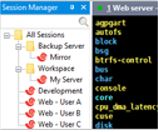
New Session Manager
As a dockable pane in your main Xmanager and Xshell window, you’ll have immediate access to all the essentials required for session management. Easily view, create, edit, and delete sessions on the fly and launch multiple sessions simultaneously. It’s never been easier to manage your sessions!

New Highlight Sets
Working with only text can be burdensome when required to catch keywords or other variables within terminal input/output. With Xshell 6’s Highlight Sets, create unmissable visual cues for keywords or regular expressions as they are outputted into the terminal. Create custom sets with user defined keywords and apply them to sessions depending on your requirements.
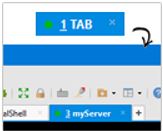
Flexible and Powerful Tabbed Environment
Xshell 6 includes the most flexible and powerful tabbed environment seen in a terminal emulator. Xshell tabs can be detached from the original window to create a new window or can be re-attached to a entirely different Xshell window. Also, a single Xshell window can be split vertically or horizontally to display multiple terminal sessions in a single window. Xshell’s new tabbed environment is extremely versatile yet surprisingly intuitive.·
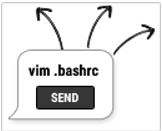
New Compose Pane
Previously, Xshell’s Compose Bar allowed users to draft a line of string before sending it in its entirety to the terminal. Xshell 6 introduces the Compose Pane which supports Multi-Line string or script drafting. Edit your drafts and send them to the current session or multiple sessions simultaneously. Safe paste your clipboard contents into the Compose Pane to see what will be sent to the terminal before it actually is and avoid any malicious commands. ·

New SSH PKCS#11 Support
The PKCS#11 protocol enables users to securely store the user's private keys using a hardware token(HSM) for added security. Xshell 6 also supports GSSAPI, Password, Public Key, and the Keyboard Interactive authentication methods. ·
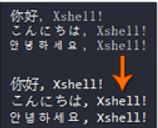
New Dual font integration for ASCII and Non-ASCII Characters
The globalization of your enterprise requires an SSH Client that adapts to differing language requirements. Xshell 6 allows you to designate separate fonts for ASCII and Non-ASCII (Chinese, Korean, etc) characters to ensure a more consistent and stable output.·

New Horizontal Scroll Bars
You may come across long lines, user defined forms, etc. that don't play nice with line breaks in your terminal. With Xshell's support for Horizontal Scrollbars, you'll see a much cleaner view for easier monitoring of remote servers. ·

New Enhanced Password Encryption with Master Password
Set a user defined string as your Master Password to add a layer of encryption to your session file passwords. The Master Password encrypts the passphrase used to connect to the server (password), the user key's passphrase (passphrase), and the password string contained within the session file. Safely store your session files in the cloud to share between devices.·

Synchronized Input to Multiple Terminals
System administrators frequently have to work with multiple remote hosts and tediously perform repetitive tasks over and over. With the synchronized input feature, what you type can be simultaneously sent across multiple selected terminals. Used in conjunction with split pane windows, you can see the results immediately on these selected terminals. Not only can you send all key inputs but you can also send key combinations and function keys, not just the text strings. This allows for efficient and full control over your multiple terminal sessions.

Send Frequently Used Commands and Strings Using Quick Commands
Quick Commands lets you assign frequently used commands or strings into buttons. Oftentimes, users have to retype the same string repeatedly. Quick Command saves time by letting you send these repetitive strings with just click of a button. Group these Quick buttons into sets and apply them to your desired sessions separately.· ·
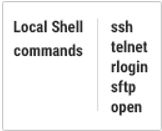
Control Xshell Using the Local Shell Interface
Xshell’s Local Shell lets you control Xshell without having to take your hands off the keyboard. Establish SSH/TELNET/RLOGIN/SFTP connections, create new sessions, open existing sessions, etc. Local Shell also provides network utilities such as ping, iptrace, and netstat all directly within Xshell.·
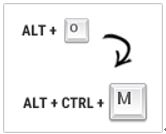
User Defined Key Mapping
Terminal keys and file menus can be mapped to a user’s preferred keys, and you can even map a key to start an application or to start scripting. Customize how your keyboard behaves in Xshell for peak efficiency.· ·

Powerful Automation With Script
Automate tedious and repetitive tasks with script. Xshell 6 supports VB and JScript. Easily execute and record script with built-in tools.·

Prevent Unauthorized Access with Automatic Terminal Lock
When you leave your desk but keep a terminal open, anyone passing by can be granted full access to the remote server, and all data in the server can be jeopardized. Xshell’s automatic terminal lock feature prevents unwanted users from accessing the terminal session and makes any manipulation to Xshell impossible.· ·
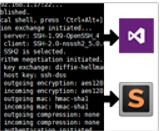
Edit Terminal Contents With a User Defined Text Editor
With Xshell 6, you can quickly open the terminal contents with a user defined 3rd party text editor. Users can configure Xshell to use an external text editor such as Sublime or Visual Studio to edit the terminal contents allowing for a smoother integration with the your workflow.·
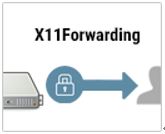
Launch X Applications Through an SSH Tunnel (X11 Forwarding)
Xshell can interoperate with Xmanager to launch X11 applications through an SSH tunnel. This is a secure and reliable way to use applications in the remote servers, and is preferred over TELNET and other protocols. If your PC is located in a NAT network, SSH can launch X applications without having to reconfigure your network.·

New Search Web for Selected Text
Any selected string within Xshell 6's terminal can immediately be searched on the web using a user defined search engine.

New Various Bell/Alarm Options
When monitoring a remote server, users set alerts to notify them of any changes, errors, etc. Using only string based alerts may not be enough to engage the user. Xshell 6's bell options provide a variety of sounds and screen effects to ensure users are properly alerted of any changes.
© Copyright 2000-2025 COGITO SOFTWARE CO.,LTD. All rights reserved