Query Reporter
|
Query Reporter is an easy-to-use tool to create and run HTML reports from the results of a SQL query against an Oracle database. From a simple query, you can define tabular, break, and master/detail reports. You can refine the layout by specifying colors, fonts, alignment, formats, sums, headers, backround, margins and so on. |
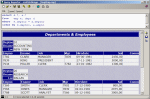 |
Major Query Reporter features
|
Powerful substitution variables |
 |
|
Graphical Query Builder |
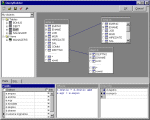 |
|
SQL Editor |
|
PL/SQL Developer report compatibility |
|
Command-line interface |
|
Security |
|
Export features |
|
System requirements |
© Copyright 2000-2025 COGITO SOFTWARE CO.,LTD. All rights reserved