Why upgrade to ReSharper C++ 2018.1
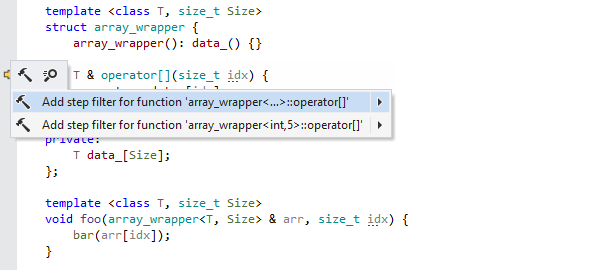
Debug Step Filters
Step Filters is the latest addition to the host of features provided byReSharper C++ for debugging. When you invoke Step Into, the Visual Studio debugger will normally step into all the functions that are called from the current statement. However, some of the functions are either trivial or so well tested, that you don’t want to step into them. This is where Step Filters comes in: with this feature you can specify functions that should always be stepped over by the debugger.
ReSharper C++ comes with a predefined collection of step filters for the standard library, but you can always add new ones.
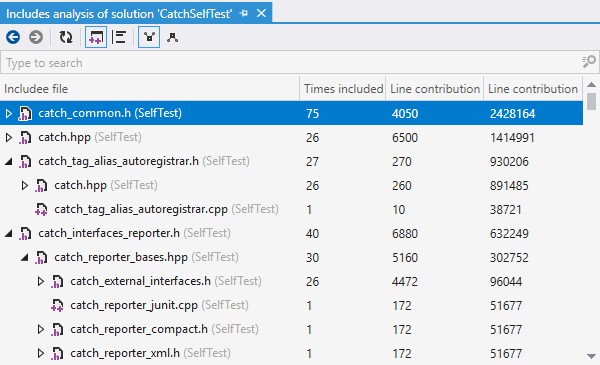
Includes Analyzer
Compilation times are one of the biggest problems in large real-world C++ projects. ReSharper C++ 2018.1 introduces the Includes Analyzer, a new code inspection tool which helps you gauge which header files in your project contribute the most in terms of lines of code to the total compilation workload. To use it, invoke one of the ReSharper | Inspect | Analyze Includes in … actions or select Analyze Includes from the context menu in the Solution Explorer. ReSharper C++ will analyze the files in the given scope and give a report in a dedicated tool window.
© Copyright 2000-2025 COGITO SOFTWARE CO.,LTD. All rights reserved