Search 2393 libraries supported by Retyped
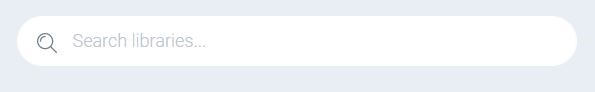
Retyped reads TypeScript declaration files (.d.ts) and creates a C# Library for each.
With the help of Bridge.NET, use Retyped packages in your C# application and compile to JavaScript.
Retyped currently supports 2393 libraries and more are being added every day. Write once, run everywhere using C#.
See demo projects built with Retyped and Bridge.NET. All demo projects are open source on GitHub.
Learn more about the Bridge.NET open source C#-to-JavaScript compiler and try the online playground at Deck.NET.
Getting started with Retyped takes only a few moments.
Start Visual Studio and create a new C# Class Library Project by selecting File > New > Projectfrom the menu.
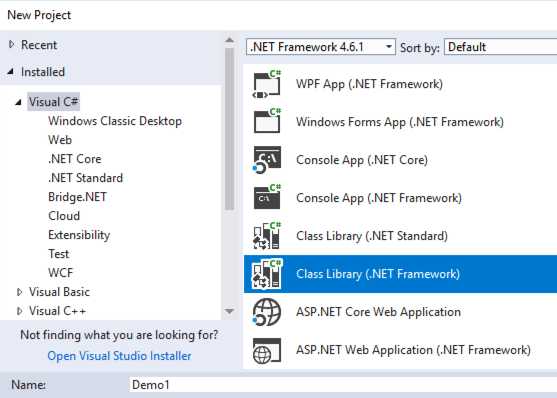
Here's a quick video tutorial to help get you started...
Add Bridge to your C# Class Library project by installing the Bridge NuGet package.
Select your project from the Solution Explorer, then right-click and choose Manage NuGet Packages....
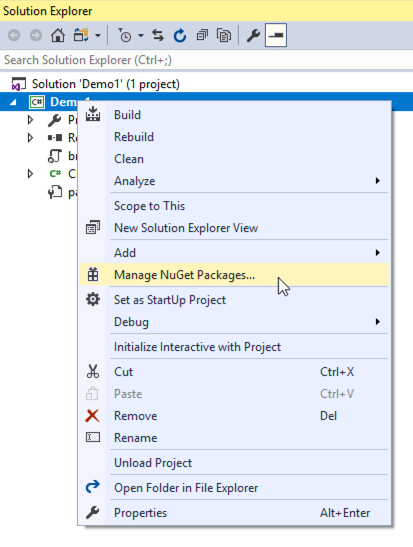
Then from the browse tab, search for bridge, then click install.
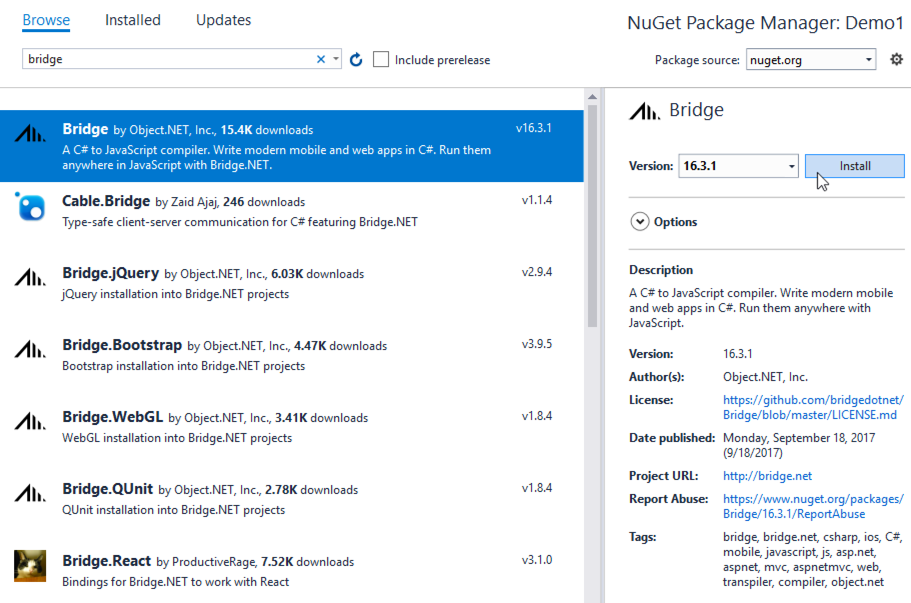
Now you’re ready to install Retyped. Once again, from the browse tab, search for retyped and click to install.
You now have access to 2393 binding libraries that can be installed using NuGet.
Your Class Library project is now configured to use Bridge and Retyped. The next step is to compile your project and get it running in a web browser.
The generated files will be added inside the /bin/[Debug|Release]/bridge/.
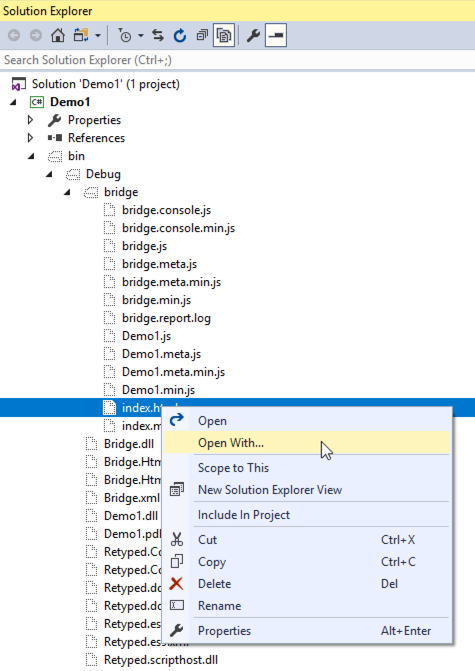
Right-Click on the index.html file, then select Open With..., then choose a web browser from the list.
Your Application will now start up in a web browser.
© Copyright 2000-2025 COGITO SOFTWARE CO.,LTD. All rights reserved