NoSQLBooster for MongoDB (formerly MongoBooster) 4.2 Released! Convert MongoDB queries to Nodejs, Java, C#, Python and MongoShell.
Today, we’re happy to announce the release of NoSQLBooster for MongoDB 4.2 (formerly MongoBooster). This release includes query code generator for various target languages and one-click explain to return the queryPlanner information.
One important change worth to mention is that we changed our name from MongoBooster to NoSQLBooster for MongoDB because of trademark reasons. Because of the name change, self-updating from previous versions to 4.2 will not work and you will have to manually download and install version 4.2. The user data and license information of previous versions will be automatically migrated after the installation is complete.
Query Code Generator
NoSQLBooster for MongoDB 4.2 comes with query code generator that allows users to translate MongoDB queries (find, aggregate or SQL query) to various target languages: MongoDB Shell, JavaScript (Node.js), Java, C# and Python.
To use query code generator:
1. Enter find, aggregate or SQL Query statement, execute it and get the results. (tip: With Release 4.1, you can even use visual query builder)
2. Click the “Query Code Generator” button in the toolbar of result view and pop-up the “Query Code Generator” dialog
3. Choose your target language from the drop-down list. The “Query Code Generator” currently supports MongoDB Shell, Javascript Node.js ES5, Javascript Node.js ES6 Promise, Javascript Node.js ES7 Async/Await, Python (PyMongo 3.x), C# (2.x driver) and Java (3.x driver)
4. Copy generated code to clipboard
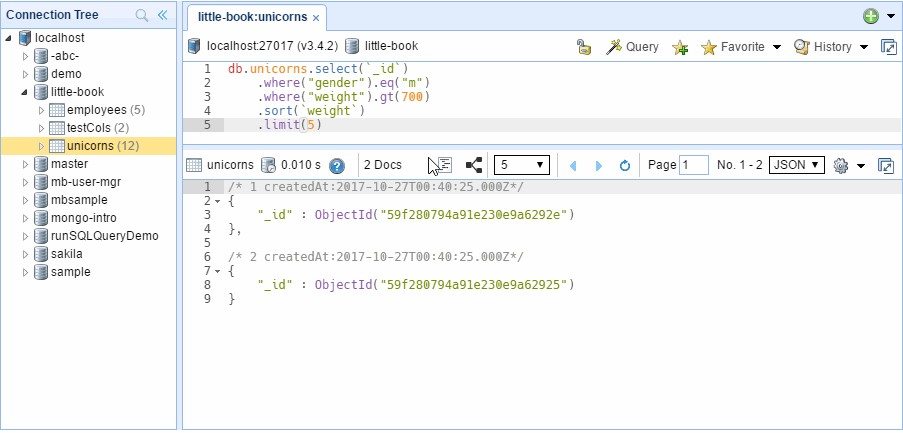
One-Click Explain
This release also provides a friendly One-Click explain feature that will call the “cursor.explain” method to return a document with the query plan and, optionally, the execution statistics. The feature supports the result cusor of find, aggregate or SQL query methods.
To use one-click explain:
1. Enter find, aggregate or SQL Query statement, execute it and get the results.
2. Click the “Explain” button in the toolbar of result view and show the document with the query plan.
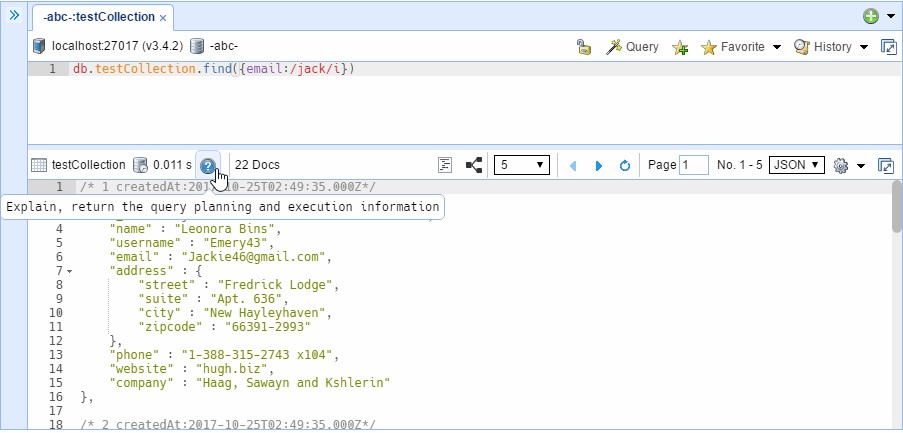
Minor Enhancement
Stats Tooltip for Indexes
This release also beautifies the stats tooltips and shows stats tooltip for the indexes.
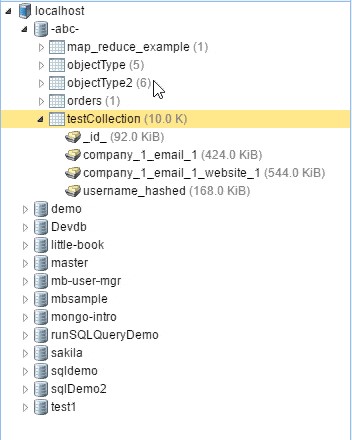
© Copyright 2000-2025 COGITO SOFTWARE CO.,LTD. All rights reserved