Editing PDFs can be a stressful task. Unlike document formats like docs files, which are easy to edit, PDFs often seem rigid and difficult to work with. Without the right PDF editing tool, you’re likely to struggle with editing the text, resizing the images, signing the file, etc. Fortunately, there are several reliable PDF editing software available online that can get the job done within minutes. However, choosing the most suitable one for your tasks can be a bit confusing.
In this article, we’ll compare two of the best PDF editing software: PDF Studio vs UPDF. We’ll also discuss the details and features of both to help you decide which one best suit your needs.
PDF Studio VS UPDF: Overview
UPDF is a PDF editor software that can be used to edit, organize, and manage your PDFs. This tool has everything you need for PDF-related personal or work tasks, whether it's editing a simple PDF or something more complex like annotating or editing background. In short, with UPDF, you can easily edit text, add comments, and sign documents all in one place. It’s an all-in-one solution for all your PDF needs!
Key features of UPDF include:
PDF Studio is another user-friendly PDF editor that comes with a bunch of useful features to make PDF editing an easy and quick process. Unlike many other PDF editors, PDF Studio is known for being a cost-effective alternative to Adobe Acrobat, offering similar functionalities without needing a subscription.
Key features of PDF Studio include:
PDF Studio VS UPDF: Interface Comparison
Here’s a quick comparison of PDF Studio and UPDF interface to help you choose the better option:
PDF Studio: According to many users, the interface and design of PDF Studio are a bit outdated and not very intuitive. The tool features a single toolbar that’s filled with icons and lacks tabbed navigation. This usually results in users taking longer to find different functions. When it comes to editing text, users have to use a different tool and change it in another box instead of editing it directly in the document. Also, PDF Studio has a learning curve that new users often face.
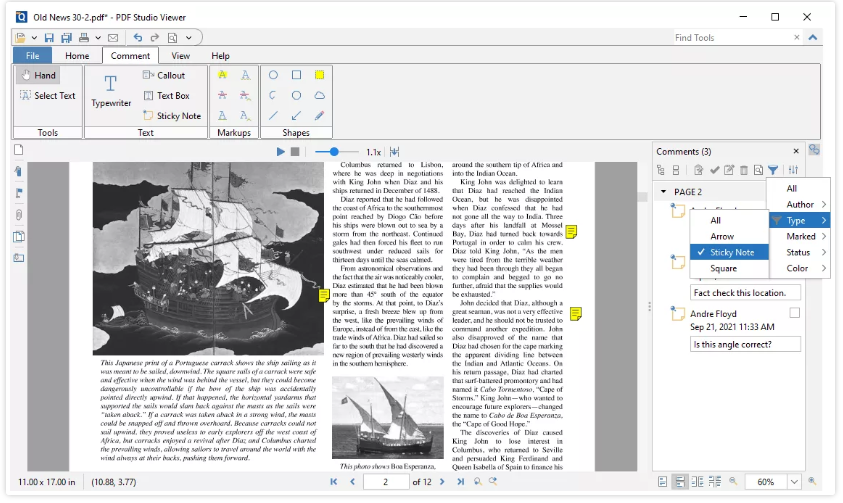
UPDF: As compared to PDF studio, UPDF has a more modern and user-friendly interface. Its layout is very easy to navigate, allowing one-click access to features. This reduces the need to go through multiple menus to find different functionalities. Moreover, its simple design makes it much easier for users to edit, organize, annotate, and manage PDF files.
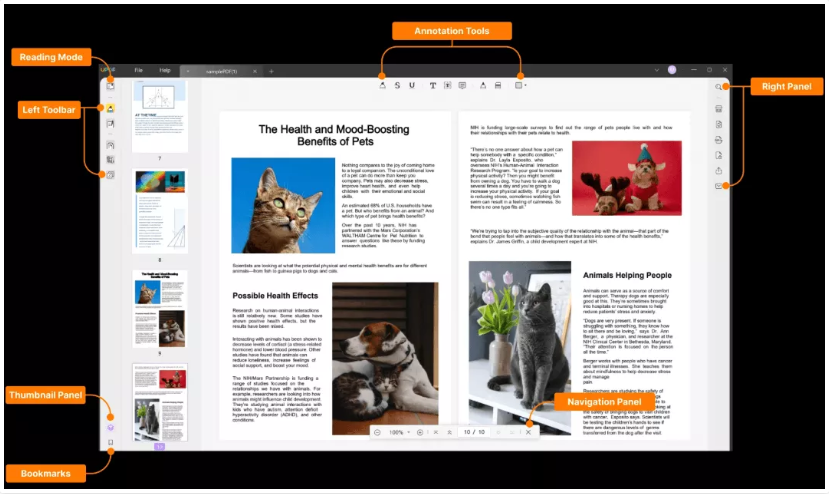
In short, both have strong PDF editing features, but PDF Studio's design can take longer to get used to because it's older and harder to navigate. UPDF, on the other hand, focuses on giving a better user experience with a modern and simpler design.
PDF Studio VS UPDF: Features
Both UPDF and PDF Studio offer many features for editing and managing PDFs. However, UPDF stands out with some extra capabilities, making it a more powerful tool. Here’s a quick comparison of their key features:
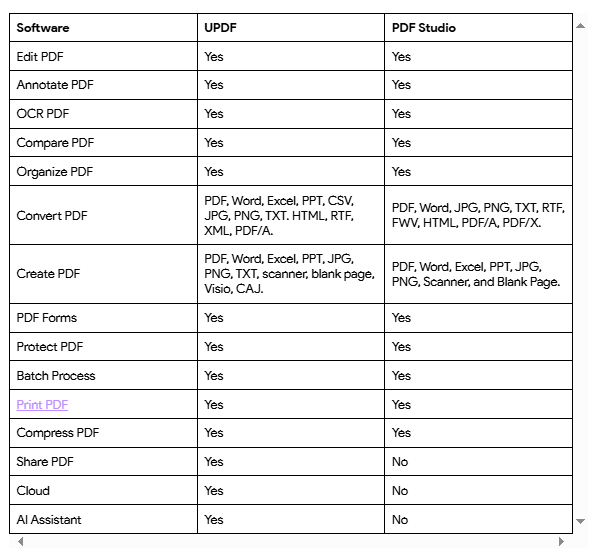
Overall, UPDF is a better choice because it offers direct PDF sharing, cloud integration, an AI assistant, more conversion options, a user-friendly interface, and cloud storage for easy access and collaboration.
PDF Studio VS UPDF: Updates and Support
Regular updates and quick bug fixes keep the software running smoothly and securely, while reliable customer support ensures users can get help whenever needed, reducing downtime and frustration.
UPDF updates its software every month, adding new features and fixing bugs based on user feedback. It also offers customer support 24/6, so help is available almost anytime.
On the other hand, PDF Studio also provides updates, but only one version per year, and its customer support is more limited compared to UPDF. This makes UPDF a more reliable choice for users who need consistent updates and fast assistance.
Final Words
When it comes to PDF Studio vs UPDF, UPDF is the better option for PDF editing because of its great features, regular updates, and affordable pricing plans. If you want an easy-to-use tool for all your PDF needs, UPDF is the way to go. Download UPDF today and start using it!
© Copyright 2000-2025 COGITO SOFTWARE CO.,LTD. All rights reserved