The Value of Litera Compare: Why 99% of Am Law 100 Use Our Comparison Tool
Litera Compare is the leading comparison tool in the legal industry. Boasting customers from 99% of the Am Law 100, the tool is designed to handle any degree of comparison complexity. As Litera expands the impact and potential of what legal professionals can accomplish, our tools must continue evolving alongside. That’s why we decided to end support for our legacy comparison tools, Workshare Compare and compareDocs, and designated Litera Compare as our go-forward comparison solution.
As many of our customers go through the journey of transitioning from our legacy tools to Litera Compare, we’re excited to share Litera Compare’s benefits and everything you need to know to make the transition seamless.
What Is Litera Compare?
“The product works. I like to say that this is like going from a Kia to a Benz. A Kia is going to get you from A to B, but with a Benz, you’re going to have a richer feature set, it’s going to get you there faster, it’s customizable.” IT Training Manager, NLJ 500 Firm
Manually comparing multiple document formats and managing revisions takes focus away from more value-added work. While most legal professionals can use native Track Changes features in word processors, these tools aren’t legal specific and don’t work across file formats.
Litera Compare enables legal professionals to track the evolution of any document. It detects changes across any two documents in seconds across devices, reducing the complexity of comparisons. With Litera Compare, you will: ƒ
Get a holistic view of changes within your document in an easy-to-understand layout ƒ
Eliminate manual comparisons and focus on high-value legal work ƒ
Have confidence every change was captured and submit an accurate final draft
Legal professionals also save valuable time across different comparison workflows:
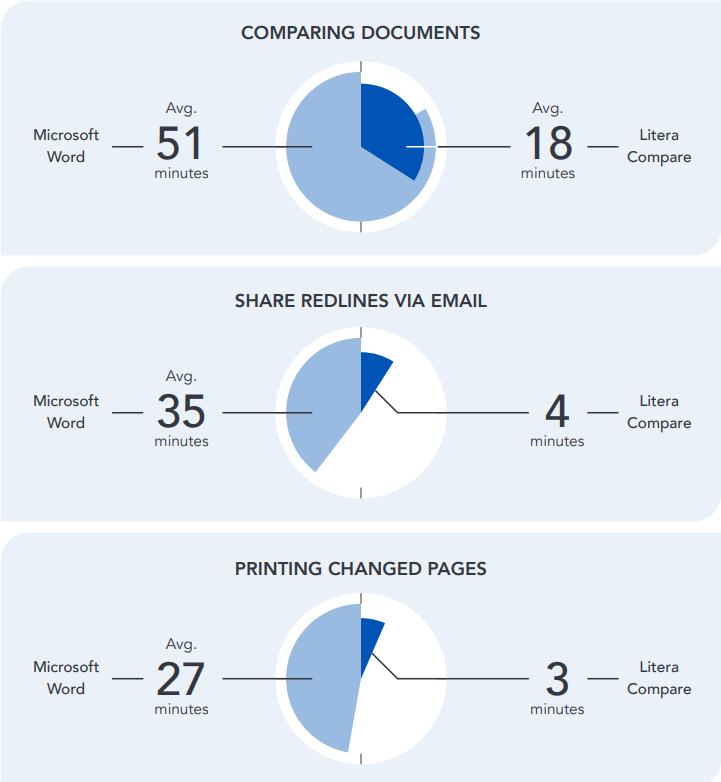
With Litera Compare, we’re not just automating the document comparison process— our vision is to provide comparison capabilities for the most pressing comparison challenges and streamline the entire document drafting process.
The Nuances of Litera Compare
“The ability to easily integrate our [DMS] environment meant we could take the additional benefits of Litera Compare, such as faster and more efficient document comparison, while allowing users to continue using the document management system they are familiar with. We are always looking to deploy tools that make it easier for staff to do their jobs and the combination of [our DMS] and Litera Compare does that.” CIO, Am Law 100 Firm
Litera Compare has been designed to meet the needs of every law firm and corporate legal department, from solo practices to enterprises. It’s intuitive and scalable, enabling lawyers with any degree of technical know-how to quickly adopt it. As an example, only in the month of October, Litera Compare has handled over 4 million document comparisons. What we’ve found in the decades of amplifying impact in the legal industry is that there are various preferences from firms and legal teams on how to deploy Litera Compare. That’s why we’ve developed Litera Compare Desktop and Litera Compare Server.
1. Litera Compare Desktop
With Litera Compare Desktop, legal professionals use an intuitive desktop application to compare documents. They can access the comparison features from within the Microsoft Word ribbon or launch the application from their desktop.
Litera Compare Desktop enables legal professionals to deliver better client experiences, enhance collaboration, and mitigate the risk of missing changes in documents through the ability to: ƒ
Generate detailed redlines by comparing two documents, and users can filter results and quickly accept or reject changes ƒ
Catch any formatting changes (font size and attributes, paragraph alignment, spacing, etc.) and view hidden document layout changes affecting headers and footers ƒ
Compare entire documents or snippets of Microsoft Word, Excel, PPT, and PDF ffles and see changes in text, tables, charts, images, etc. ƒ
View comparisons in three synchronized scrolling windows (original, modified, redline) and choose to view any or all changes, scroll or jump to specific changes, or use numbered changes ƒ
Easily save and share comparisons via email with redlines as attachments, in addition to original, modified, and revised documents in multiple formats, including PDF and PDF/A
Litera Compare Desktop integrates with iManage, NetDocuments, SharePoint, OpenText eDocs DM, Google Suite, Worldox, Epona, etc.
2. Litera Compare Server
Litera Compare Server fosters flexibility, innovation, and security by providing accurate browser-based comparisons. It’s a web service that allows server-side document comparisons and exposes APIs to integrate with a range of client applications. With Litera Compare Server, IT teams can continue to innovate while meeting user needs.
With Litera Compare Server your firm or legal team gains: ƒ
Enhanced consistency in user experience across platforms and devices that support the drafting workflow ƒ
Availability as it empowers everyone with access to your applications to use comparison functionalities
Ongoing innovation, workflow optimization, and cost savings leveraging the tool’s flexibility Some of the key features of Litera Compare Sever include: ƒ
Detailed redlines for comparing RTF, TXT, and HTML documents on top of Microsoft 365 documents and PDF ƒ
Run scanned PDFs through Optical Character Recognition (OCR) functionality to perform accurate comparisons ƒ
Send comparison requests by email and receive a redline back, removing the need for a comparison application interface
Firms and legal teams can use the exposed APIs to integrate with Cloud Service Providers, Document Management Systems (iManage and NetDocuments), Google Workspace, Third Party Research Providers, Third Party Content Providers, Internal Intranet, Microsoft 365, and any other leading programs.
Within Litera Compare Server, customers also gain access to our Microsoft 365 web application that allows them to perform comparisons on the web.
3. Litera Compare Microsoft 365 Web App (Included with Litera Compare Server)
Litera Compare for Microsoft 365 brings the advanced Litera comparison technology directly into the Microsoft Word online browser environment and on a standard desktop. With this web app you can review detailed redlines reflecting changes made across document versions and quickly accept or reject them.
With the Litera Compare web application, users can compare files on their desktop or browser using Windows, macOS, iOS, or Android. It also supports comparisons for your local documents and OneDrive or iManage documents.
Our customers can access the Litera Compare web app through a Litera Compare Server or Litera Desktop subscription.
Why You Should Use Litera Compare?
Whether you’re considering transitioning from a different comparison tool or Litera’s legacy solutions, here are the key ways Litera Compare is fit for any law firm or legal team: ƒ
Optimized Performance: Recognizing the significance of CPU and memory usage, Litera Compare has undergone rigorous optimization processes. The tools performance has been extensively benchmarked and refined to ensure efficient resource utilization, resulting in smooth and responsive document comparisons. ƒ
High-Quality Results: With a focus on accuracy and readability, Litera Compare has been subjected to thorough testing, and that’s why it has excelled for over 20 years. The team has successfully tested the tool’s capabilities by throwing thousands of documents at it, ensuring that it consistently delivers accurate and reliable results, meeting the users’ demands for precision. ƒ
Scalability and User-Friendly Features: To ensure widespread adoption and satisfaction, Litera Compare was designed to preserve and enhance essential features users loved from previous applications. ƒ
Meaningful Integrations & Workflows: Litera Compare is a versatile tool that evolves with user needs. The tool is embedded in user workflows, including Windows Explorer to allow users to right-click on files to compare them, DMS integration that enables initiating comparisons from the DMS, and integrations in the Microsoft Suite. ƒ
High-Quality OCR: When it comes to comparing PDFs, Litera Compare applies optical character recognition (OCR) technology, ensuring accuracy and fewer false positives. ƒ
Focused on Document Comparisons: Litera Compare maintains a simple interface to enable users to focus on reviewing redlines and then move on to other drafting workflows. ƒ
Available Configurations: The tool allows users to configure how comparisons will be run and tailor redlines to their preferences. Many firms typically use Litera Compare and deploy their own rendering sets, but the tool allows users to create custom sets as required.
Built to Handle Conflicting Changes: Litera Compare allows users to easily see and resolve conflicting changes without adding confusion, all while maintaining the highest degrees of accuracy. ƒ
Handling Numbering, Table, & Image Changes: Litera Compare accurately detects and shows numbering, table, and image changes, ensuring users can compare documents even in the most complex cases. We have refined our table comparison algorithms over many years, offering options depending on whether the user wants to focus on text changes or structural changes. ƒ
Availability of Embedded Excel Changes: Litera Compare accurately detects changes to embedded Excel tables in Word documents, mitigating the risk of missing crucial changes to your documents.
Enhanced Features for Increased Productivity and Accuracy
In recent releases, we have made significant improvements to Litera Compare, improving user experience and supporting a diverse range of use cases. Some of the recent feature enhancements include:
One-to-Many Comparisons Litera Compare makes it easy to review and accept changes from colleagues, clients, and collaborating council in no time. Users can compare up to five modified versions of their document against a single, original version, and see detailed redlines.
Selective Compare
When legal professionals compare documents – especially lengthy and complex content – they want to see the changes in one specific section only, instead of the whole document. With the Selective Compare feature, users can compare two pieces of content within a larger document and instantly see the differences.
Access the Selective Compare feature from within Outlook or Word ƒ
Easily drag and drop modified and original pieces of content to instantly see a redline ƒ
Use Selective Compare for text paragraphs, tables, images, and other content
Improved Workflows for Emailing Redlines
Until Q3 2023, when users of Litera Compare wanted to email a redline, the tool created a new email draft with the redline as an attachment. We’ve improved the workffow with the “copy to clipboard” feature. This feature enables legal professionals to start drafting an email in Outlook and then attach redline ffles. Users can select the redlines they want to attach to the email in Litera Compare, click “copy to clipboard” and paste the attachments in the Outlook email. This workflow enhances the user experience and efffciency when using Litera Compare.
Easier Identiffcation of Redlines
To ensure finding redlines is as easy as possible, we’ve added the ability for users of Litera Compare to modify default names of changed pages only redlines. This enhancement saves legal professionals time by not requiring them to manually rename these files and mitigates the mistake of attaching the wrong redline that may be named similarly to other redlines.
Enhanced Visibility into Document Changes To improve the way legal professionals see changes in their documents, we’ve added the “link to move” feature in Litera Compare. When users select a piece of text that was moved from or moved to another section of the document, they can now right click on it, select “link to move” and the tool will take them to the place where the text was moved to or moved from.
One of the key advantages that have contributed to Litera Compare’s widespread adoption is its seamless integration with Microsoft 365. Essential features, such as multi-format document comparison, DMS integration, redline pages, clipboard compare, and selective compare, have made the solution an indispensable tool for users within the Microsoft environment.
Summarizing the Benefits
Litera Compare provides numerous benefits for both firms and end-users alike, including:
Unified Solution: By bringing together functionality from legacy comparison products and adding a modern functionality, users can enjoy a seamless document comparison experience with enhanced productivity.
XML-based Comparison: To ensure higher accuracy, faster processing, and improved compatibility, Litera Compare compares documents at an XML level instead of using the outdated Rich Text Format (RTF). This shift has significantly improved the quality of results, making it a reliable choice for handling large volumes of documents with precision. ƒ
‘Cloud Enablement: Realizing the growing importance of cloud technology in modern workflows, Litera Compare is prepared for cloud enablement. This forward-looking approach allows users to access and collaborate on documents from our Microsoft 365 web app, while also ensuring scalability and data security. ƒ
Seamless DMS Integration: Litera Compare streamlines its interactions with various Document Management Systems (DMS). By doing so, users can seamlessly work with their preferred DMS, ensuring consistent document workflows and maintaining essential features they know and love from their current applications.
The end-users of Litera Compare can also enjoy a host of benefits resulting from the consolidation of our legacy applications into one unified tool:
Increased Functionality: With the consolidation of features and capabilities, Litera Compare offers an extended set of tools to its users. This translates to enhanced functionality, enabling users to perform a wider range of tasks efficiently and effectively. The expanded toolkit adds more value to the users’ document comparison processes, making it a more comprehensive and versatile solution. ƒ
Improved User Experience (UX): Litera Compare brings together the best features from legacy comparison products, creating a more seamless and intuitive user experience. The streamlined UX reduces complexity, shortens the learning curve, and boosts overall productivity. ƒ
Enhanced Performance and Reliability: By focusing development efforts on a single product, Litera Compare customers benefit from increased investment and development resources. This focus on optimization leads to improved performance and reliability. Users can expect faster response times, reduced downtimes, and a smoother document comparison process, ensuring a more efficient and reliable workflow.
© Copyright 2000-2025 COGITO SOFTWARE CO.,LTD. All rights reserved