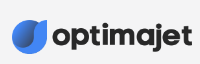
Optimajet Workflow Engine is a software library for building and executing workflow processes in .NET applications.
The library provides a set of classes and APIs for defining workflows, activities, and transitions between activities. It also includes features such as persistence and tracking of workflow instances, error handling, and task assignment and delegation.
Workflow Engine is a backbone solution for business process management (BPM) which makes feasible to automate the workflow design by using low-code visual builders. It is based on .NET Framework/.NET Core and JavaScript libraries. Workflow Engine enables workflow processing and correct integration by providing a graphic designer to create process workflow schemes and at the same time, this software component facilitates the management, execution and visualization of workflow processes.
Integrating Workflow Engine into any application takes about an hour and consists of 5 simple steps.
1. Setting up your database.
2. Initializing WorkflowRuntime.
3. Connecting Modeller.
4. Creating a document workflow scheme.
5. Creating a process and calling commands.
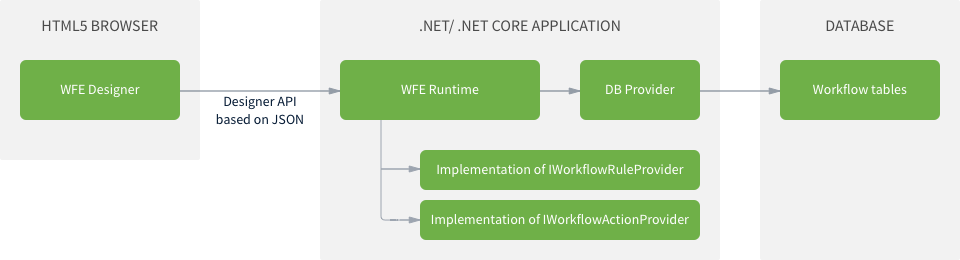
Integration with solutions based on other technologies (ASP.NET WebForms, .NET WinForms) or databases (MySQL, PostgreSQL, Oracle, MongoDB and others) is roughly the same and should not entail any difficulties.
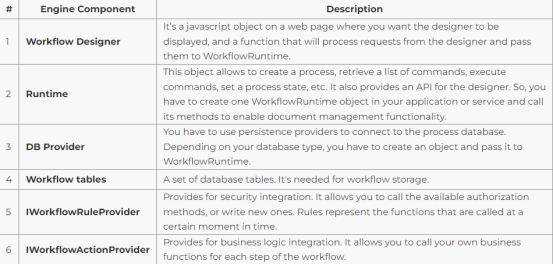
Workflow Engine can resolve several tasks and issues related to process automation as described below:
Parallel and hierarchical process resolution.
Workload optimization.
Business mission-critical process accomplishment.
Process planning, implementation and follow up.
In addition, Workflow Engine main functionalities can be implemented by creating C# objects which facilitates software integration. These objects are:
WorkflowRuntime - It provides an API for the Workflow Designer and enables process creation, document management, command execution, setting a process state and so on.
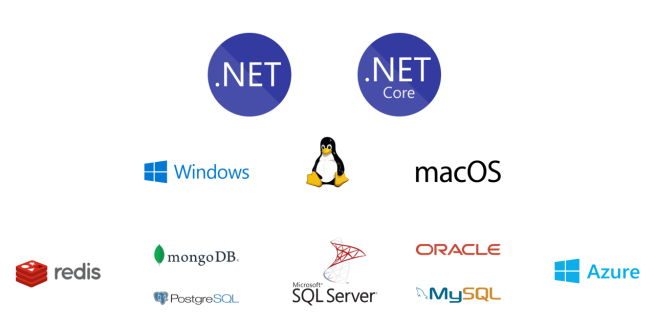
Workflow Engine offers its users all the components necessary to implement workflows of any complexity; and helps them to maintain consistent business processes. Workflow Engine is designed to improve organizational efficiency and productivity, allowing companies to concentrate on job performance rather than workflow management.
ACTIVITIES
Define document statuses, sets of methods to be executed and other workflow activities.
TIMERS
Set an interval or date/time to trigger a transition from one activity to another.
ACTIONS
Connect activities with transitions that are triggered by commands or timers.
ACTORS
Add multiple actors with different roles, including users and external systems.
COMMANDS
Specify commands that should be executed to trigger a specific transition.
TRANSITIONS
Connect activities with transitions that are triggered by commands or timers.

BPMN 2.0 Workflow Engine Comments


WORKFLOW DESIGNER COMPONENT
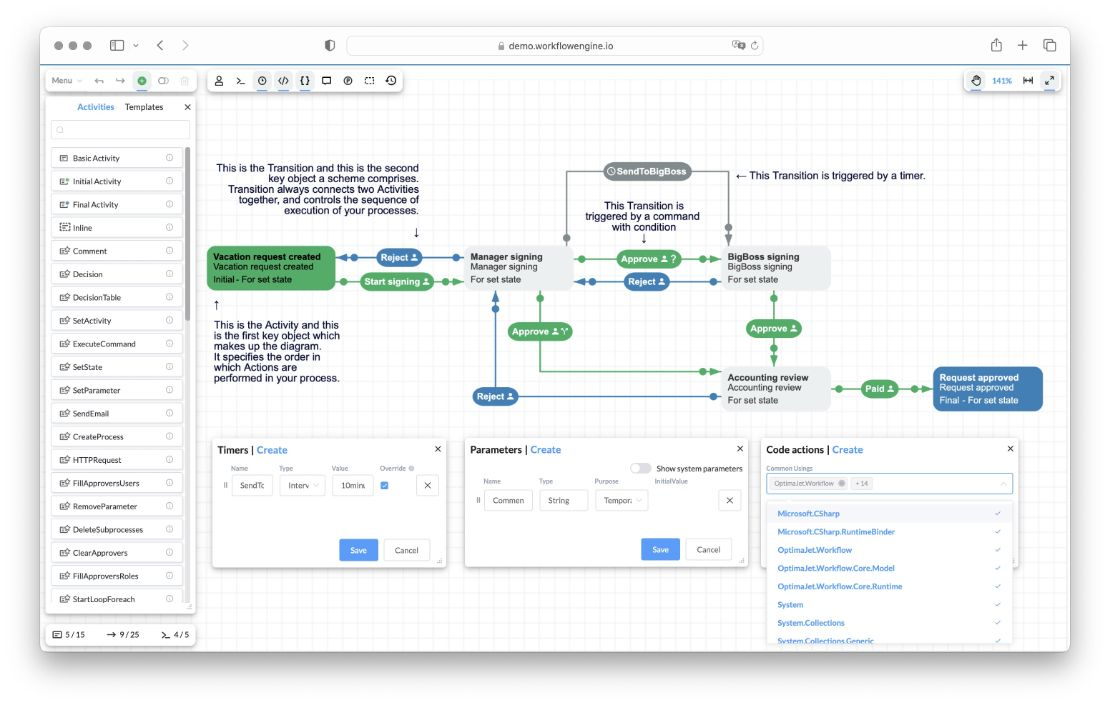
Designer allows you to easily create interactive workflows of any complexity, there’s no need to draft them programmatically. We reated this native element to let you design, model, edit and visualize your custom workflows.
FULLY CUSTOMIZABLE
WORKFLOW DESIGNER FEATURES
MULTITENANCY
Multitenancy is a type of architecture that enables several clients or multiple customer applications to share the same computational resources. These clients are known as tenants, and they have some measure of customization for the shared resource.
This form of sharing applies to software resources as well as hosting on servers to achieve efficiency and reducing cost. It allows multiple instances of the given application to operate in a shared environment.
There is only one set of infrastructure to deploy and maintain, and all tenants use it. Workflow Engine supports multitenancy in two different ways, as illustrated in the diagram below:
MULTITENANCY SUPPORT IN WORKFLOW ENGINE
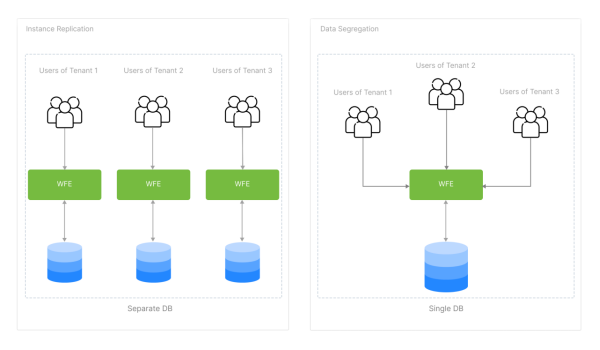
LIFETIME LICENCES & NO ROYALTY FEES
TRY FOR FREE NOW
© Copyright 2000-2025 COGITO SOFTWARE CO.,LTD. All rights reserved