
Whether you are working on a perfect WiFi coverage for your clients or troubleshooting your own — NetSpot is an indispensable assistant.

Zones and Snapshots
The complete survey project consists of zones — specific areas that are scanned with NetSpot. Each zone is associated with an area map. The larger area you are going to survey the more reasonable it is to zone it and perform survey in stages. It is especially useful for larger projects spreading onto multiple floors in a large building.
You can survey the same zone several times during the day and compare the snapshots of the same zone for the most precise alteration. NetSpot Enterprise offers an unlimited number of zones and snapshots for any size of the area surveyed.
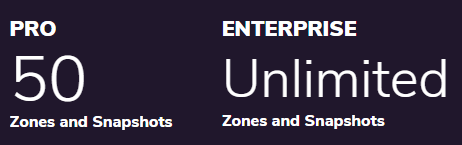
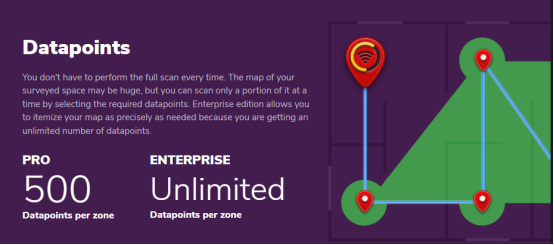
Visualizations
For the most precise analysis there are numerous visualizations that assist in comparing Wi-Fi signals by their various network connection parameters. Visual analysis has always been the best approach to analyze specific signal values. Certain visualizations are available for Mac OS only, be sure to check the User Manual.
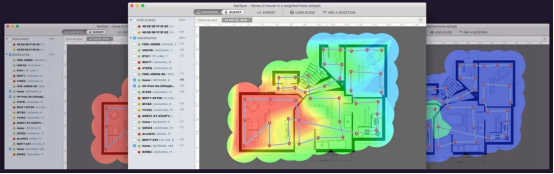
Passive scanning
Signal-to-noise ratio macOS
It compares the level of WiFi signal to the background noise level, the latter being the amount of outside interference determined at each measuring point.
Signal level
It displays the strength of your WiFi signal, which is important in combination with other values showing how signal level corresponds to interference level for example.
Signal-to-interference ratio
In signal-to-interference ratio the latter is specific to co-channel interference from other radio transmitters.
Quantity of access points
NetSpot always shows you the number of currently detectable access points on your network.
Noise level macOS
Shows the amount of outside interference measured at each point.
Frequency band coverage
It allows quick visual analysis on different frequencies.
PHY mode coverage
It builds visualization by WiFi protocols/modes and shows where 802.11 a/b/g/n/ac mode is used.
Plan future WiFi networks with just 1 hotspot
Planning a wireless network in a completely new space untouched by a WiFi signal? When there is no estimate yet on how many hotspots space might require, NetSpot is a perfect tool!
With NetSpot you can travel to the project site light - with just one hotspot at your disposal - and easily map out a great WiFi network with even coverage. All you need to do is start a new survey project in the app, place the hotspot in its first location, take a few measurements and then move on to the next location with the same hotspot. You can then merge all taken snapshots into one heatmap and work with the network as if it had multiple APs.
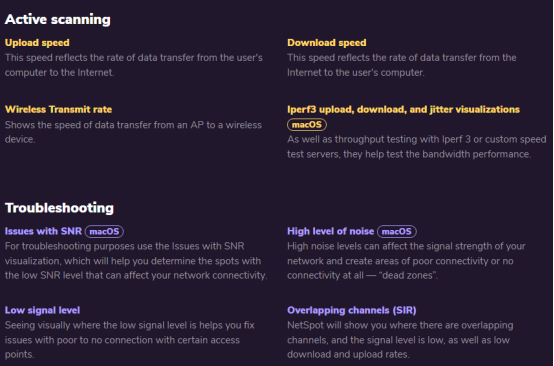
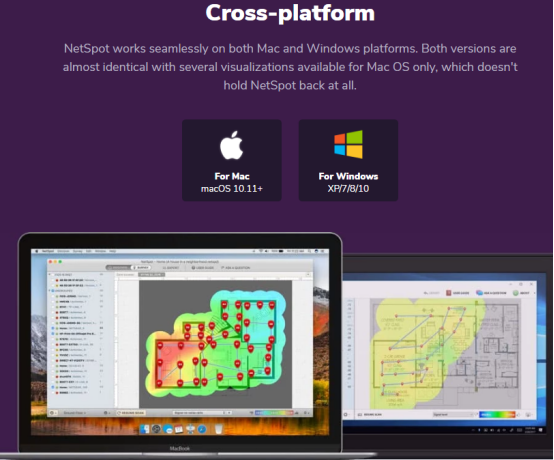
PRO vs Enterprise
Depending on the size of your project you may need a license covering all your employees. See the comparison below.


© Copyright 2000-2025 COGITO SOFTWARE CO.,LTD. All rights reserved