Offline activation:
For offline activation insert your license key into the field Activation and click Offline activation
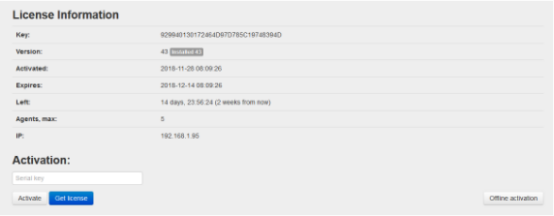
After that you will see a certificate to be copied and sent to your StaffCop manager.
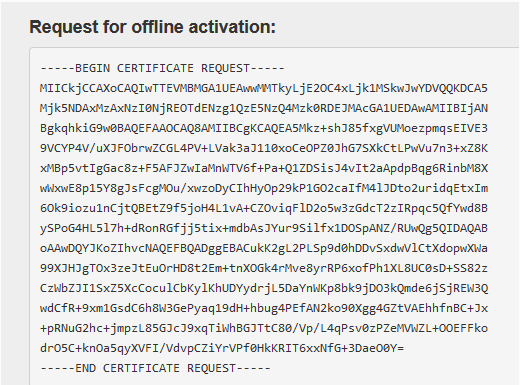
The manager will reply with the signed certificate to be input in the field Signed certificate, then click Send, and within a minute you will see StaffCop admin panel.
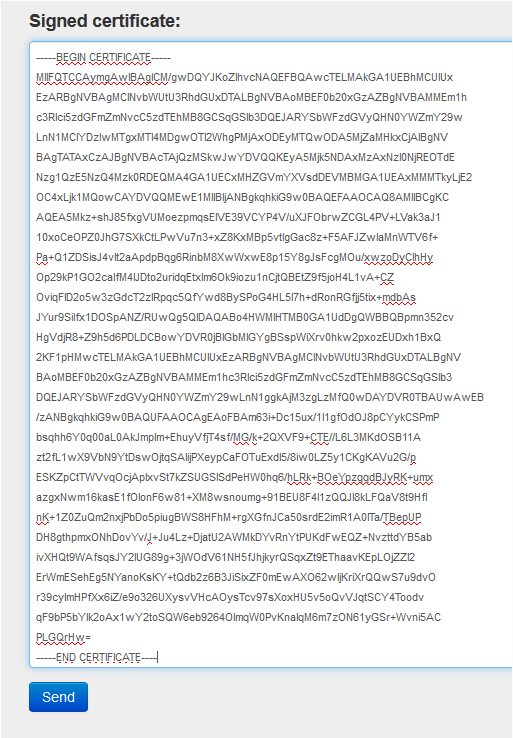
Then you may proceed to the next step - agents installation.
© Copyright 2000-2025 COGITO SOFTWARE CO.,LTD. All rights reserved