Analyse Wi-Fi network health (RSSI, SNR, speed), find out the best channel for the Wi-Fi network and any AP missconfiguration.
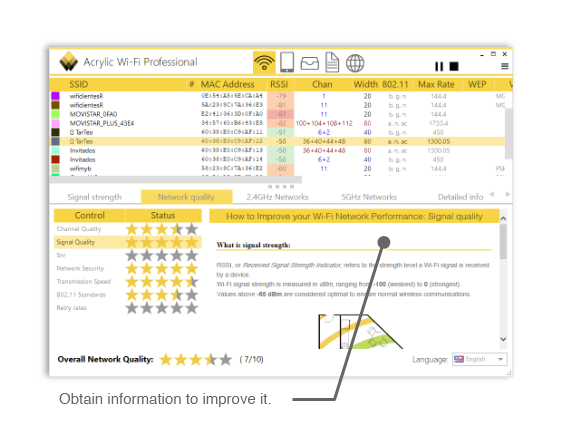
Analyse Wi-Fi network health (RSSI, SNR, speed), find out the best channel for the Wi-Fi network and any AP missconfiguration.
Identify devices connected to the Wi-Fi network. Find out Rogue APs and non-authorized devices.
Acrylic WiFi Professional is the best WiFi analyzer software to identify access points, wifi channels, and to analyze and resolve incidences on 802.11a/b/g/n/ac/ax wireless networks in real time.
It is a perfect tool for advanced users, professional WiFi network analysts and administrators to get the best of their wireless networks, analyze its performance, who is connected, identify transmission speeds and optimize WiFi channels to get better bandwidth.
WiFi Analyzer
Access WiFi network detailed information, including hidden wireless networks, and make use of the unique features such as monitor mode to capture and analyze all wireless device traffic, device viewer, equipment inventory, and WiFi speed analysis.
- Detailed information on WiFi networks, including hidden ones.
- View connected devices.
- Add devices to an inventory.
- 802.11/a/b/g/n/ac/ax WiFi Analyzer with integrated sniffer.
Monitor mode
Monitor mode is a data capture mode that allows using a WiFi adapter on listening mode or promiscuous mode. It captures all types of Wi-Fi Management packets (including Beacon packets), Data packets and control packets. This way, it is possible to visualize not only the access points, but also the clients that are transmitting within Wi-Fi frequency bands.
When performing a data capture on Monitor Mode, Acrylic Wi-Fi Professional offers, besides all the information available on Normal Mode capture, information on all client devices connected to the different access points (#), packet retries rate (Retries), Data Packets and Management Packets (Mgt).
Monitor mode with NDIS driver.
It does not require any special hardware for its functioning. If the card is compatible, the analysis will be enabled in monitor mode.
In order to activate monitor mode using one of the compatible WiFi adapters, NDIS driver must be installed first: in the interface selector window click on 'Install NDIS driver' button.
Monitor mode with AirPcap card.
These cards support native capture and monitor mode and, since they're designed for this purpose, they offer a higher performance. Therefore, when capturing in monitor mode using an AirPcap card, it is posible to display, in addition to all available parameters collected by NDIS compatible WiFi cards, information on SNR values (Signal-to-Noise Ratio).
SNR is a good parameter to measure communication quality, since it takes into account the received signal strength and the noise present in the wireless medium. Its value ranges from 0 (weakest) to 100 (strongest). Over 60 is considered a good value.
SNR is avaliable both on Acrylic WiFi Professional as well as Acrylic WiFi Heatmaps.
- Identify client devices.
- Capture all types of packets (ctrl, data, mgt).
- Get the device position using GPS.
- Show SNR using the AirPCAP card.
Troubleshooting
Detect performance problems and signal noise to improve the deployment of your WiFi network at your home, office or company.
- Get a detailed quality assesment.
- Identify network problems.
- Get information about network performance.
- Improve the performance of your WiFi network.
Export data
Device and Inventory Report
Obtain a complete inventory of analyzed devices, get reports with all the analysis in an interactive HTML, CSV, TXT or save the GPS data to load it using a KML file in Google Earth.
- Save the analyzed device inventories.
- Work with pcap files..
- Generates result reports (interactive HTML, CSV, TXT).
- Export GPS data to KML files for Google Earth.