1、Download the QuarkXPress 2021 installer
2、Right click on the downloaded Installer package in order to Extract its contents. ( Mandatory )
3、Open the extracted folder and double click on Setup.exe file in order to launch the QuarkXPress 2021 Installer.
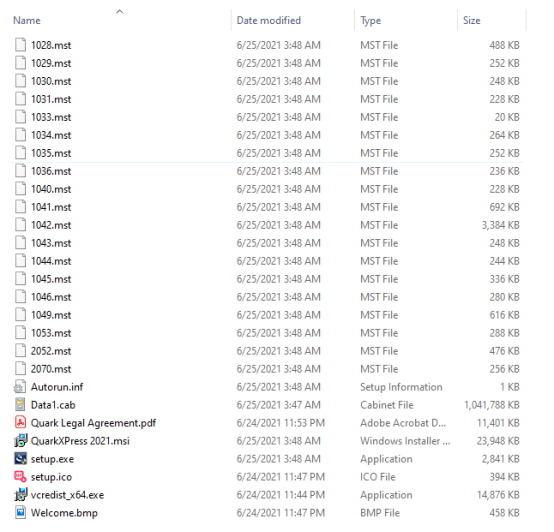
4、Click Next once the installer is launched and follow the on-screen instructions
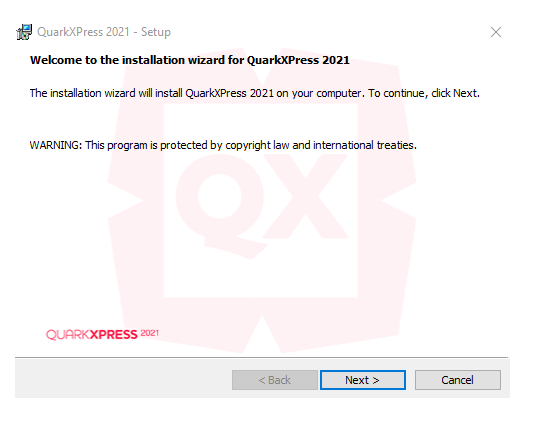
5、Choose "I accept the terms in the license agreement" and Click Next

6、Enter your User name and click Next.

7、Click Next. Incase you wish to install QuarkXPress at a different location, click Change to choose the destination folder.
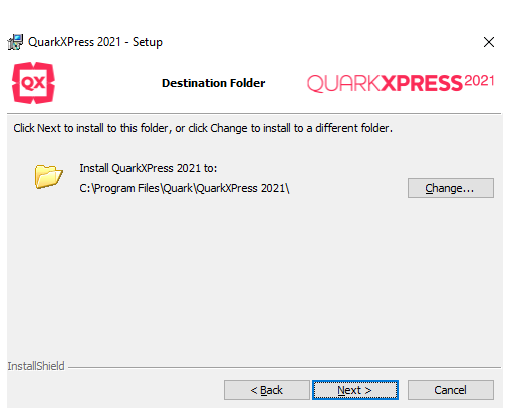
8、Click Next on the below screen
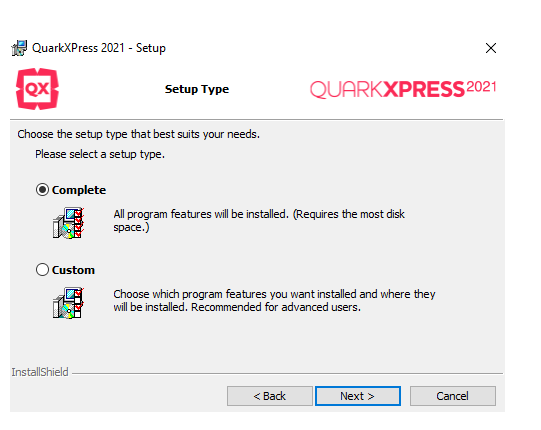
9、Click on Install to install the program

10、Click on Finish to finish the installation.
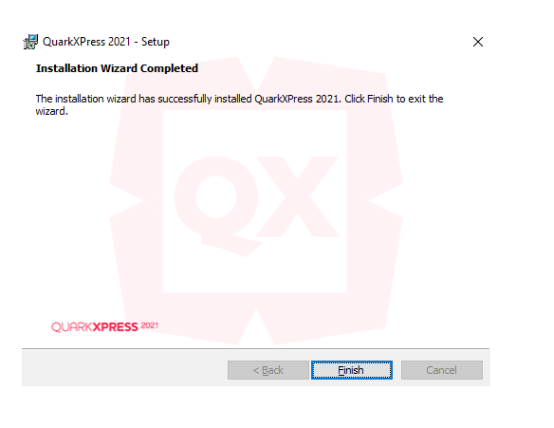
11、Once the installation is complete, Launch QuarkXPress 2020.
12、Choose “QuarkXPress” as your product configuration and enter your validation code. Click on Continue to activate QuarkXPress.

The Activation Process will take 1 minute (approx.) to connect to the server and get the successful activation.
© Copyright 2000-2025 COGITO SOFTWARE CO.,LTD. All rights reserved