The steps to install QuarkXPress 2021 on Mac OS are as follow:
1、Download the QuarkXPress 2021 installer
2、Go to your Downloads folder and open the downloaded installer package by double clicking on the QuarkXPress 2021.dmg file.
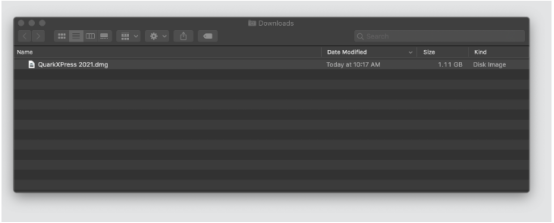
3、Drag and Drop the QuarkXPress 2021 icon on the Applications folder to install the software (as shown in Figure 1) and you'll see the files start copying to the application folder( as shown in Figure 2)
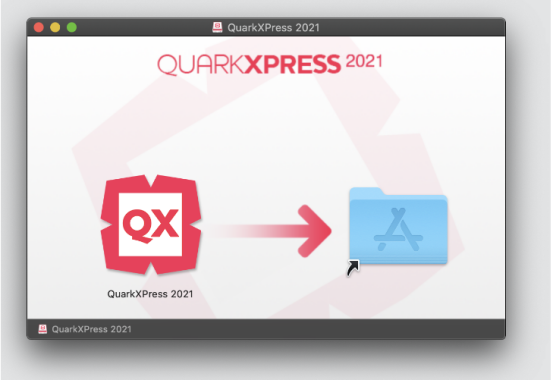

4、Once the copying finishes. Go to Applications and launch the QuarkXPress 2021 to complete the installation process.
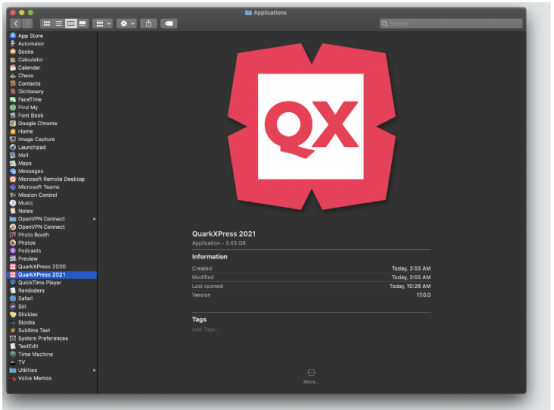
5、Scroll down to read the license agreement and then click "Agree" .
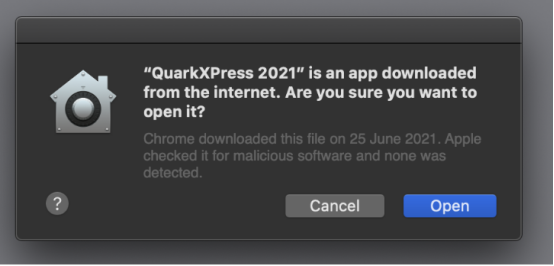
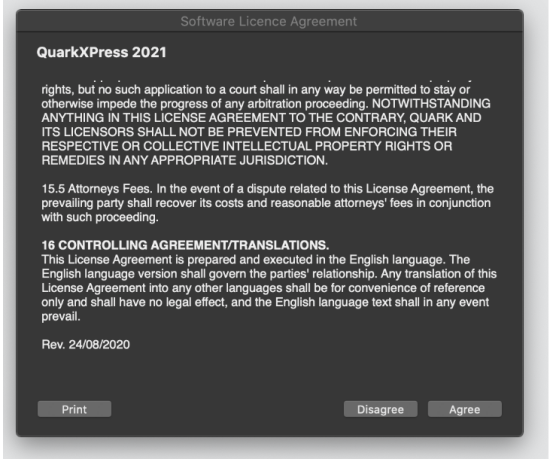
6、Choose the product configuration as “QuarkXPress” and enter your validation code.
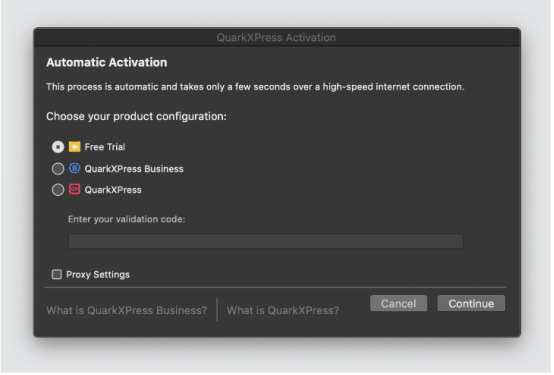
7、Click on continue to activate QuarkXPress. Your system must be connected to the Internet to activate it.
© Copyright 2000-2025 COGITO SOFTWARE CO.,LTD. All rights reserved