
Madcap Central:Secure cloud-based authoring, collaboration, workflow and project management for technical writers and documentation teams.
New Release:
MadCap Central
New Support for Learning & Development with Cloud-based Contribution & Review, Security Updates and More

Take advantage of cloud-based collaboration between technical communicators, SMEs and instructional designers. You can now review and contribute to your dynamic eLearning content using the lightweight cloud-based Review Editor.
· Display eLearning content directly in the Review Editor
· Review and edit questions and answers
· Select correct answer(s) for eLearning content
· Add new or alternate answers
· Edit feedback content
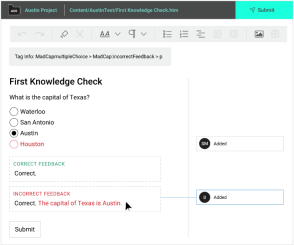
Definition lists are now supported in cloud-based reviews. Subject matter experts can also create new definition lists in the Review Editor.

You can now create groups of trusted domains to allow the publication of approved content.
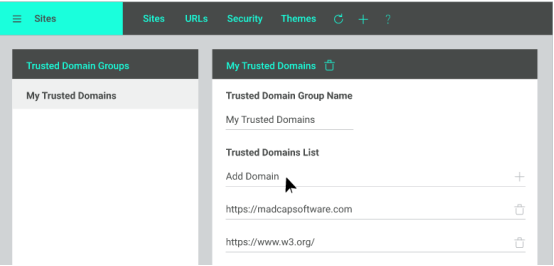
Security and Privacy is Our Top Priority at MadCap Software
· Secure Hosting: Content and data is securely hosted on SSAE 16 / SOC 2 certified Microsoft® Azure data centers.
· Content Security Policy: Protects your site from cross-site scripting (XSS) attacks that can load malicious assets.
· Permissions Policy: Controls which features and application programming interfaces (APIs) can be used in the browser.
· Referrer Policy: Controls how much information the browser includes with navigation away from a site.
· Strict Transport Security: Enforces the use of HTTPS.
· X Content Type Options: Prevents a browser from trying to MIME-sniff the content type, forcing it to stick with the declared content type.
· X Frame Options: Useful for preventing other sites from displaying your site in an IFrame.
You can now add images as well as add and edit tables when working on contributions and reviews in the cloud using MadCap Central’s lightweight editor.
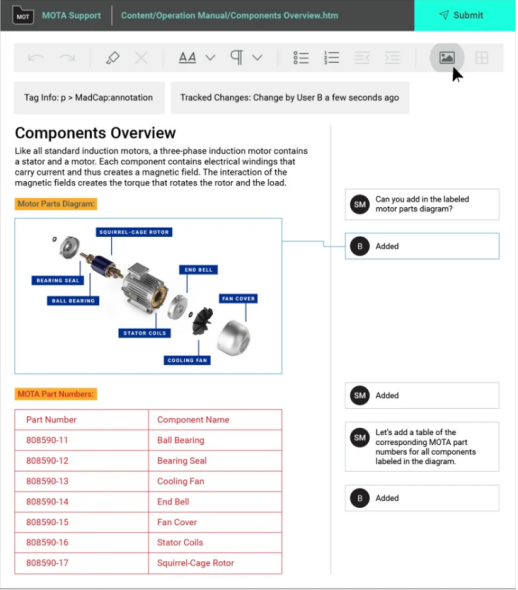
MadCap Central’s simple review editor toolbar makes getting changes from your SMEs a snap. And the added ability for SMEs to add tables and images to the files they’re reviewing makes the process still more powerful but still easy to use.
NEIL PERLIN | President, Hyper/Word Services
A new dialog has been added to see detailed information about a particular build for a target.
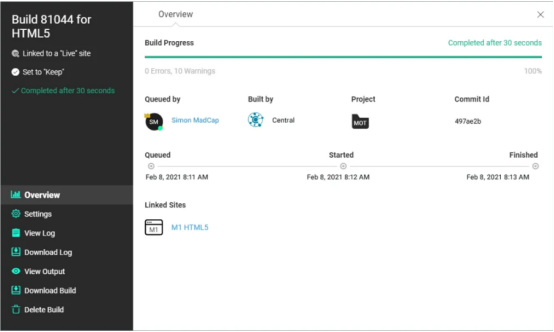

Overview
Displays the following information:
· Build timeline and progress
· User who generated it
· Project Commit ID
· Linked sites

Settings
Manage build settings such as setting builds as “keep.”

View and Download Log
Displays the log for the build, with tabs showing messages, warnings and errors.

View Output
Opens the output for the build.

Download Build
Downloads the output files for the build into a ZIP file.

Delete Build
Lets you remove the build from the grid permanently.
Easily access all columns in grids with new horizontal scroll capability.
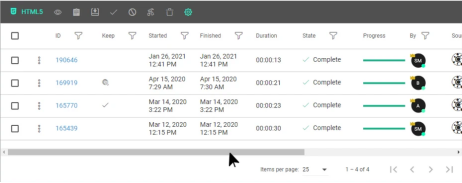
Avatars for sites are now automatically generated and displayed on the Sites page. Each avatar displays up to the first three characters of the site’s name, and can be manually edited anytime.
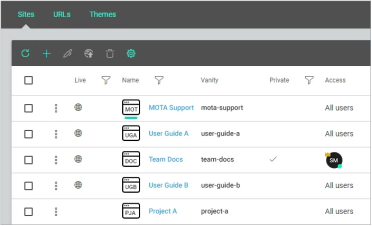


AMS
MadCap Central is included in the MadCap Authoring and Management System (AMS)
© Copyright 2000-2025 COGITO SOFTWARE CO.,LTD. All rights reserved