
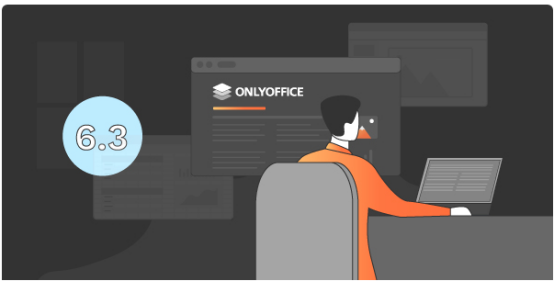
We added a Dark theme to reduce eye strain in low-light environments.
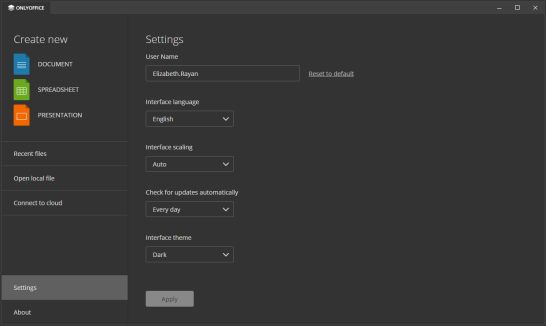
You can switch between Dark, Light, and Classic Light themes in the app’s settings or in the Advanced settings in the File tab.
In addition to 100% and 200%, we now support 150% scaling.
The scaling is automatically adjusted in accordance with your OS settings. You can also switch between the scaling options in the app’s settings.
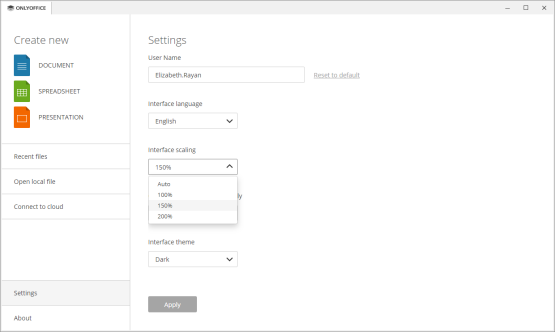
You can now enable Track Changes for yourself or everyone who opens the file. The Track Changes status will be saved to the file. It means that If you leave the Track Changes flag on, the next time you/your teammates open it, reviewing will remain enabled.

Find detailed information on new features and instructions in this post.
In this version, we also updated our encryption scheme making it even more reliable.
If you and your colleagues are collaborating in Private Rooms, make sure that everyone updates their desktop app.
If one of the collaborators has the older version (let’s say, 6.2), they will receive an error message saying Encrypted changes have been received, they cannot be deciphered. Don’t worry, you only need to update the app to the most recent version to continue working on encrypted documents.
© Copyright 2000-2025 COGITO SOFTWARE CO.,LTD. All rights reserved