
Looks matter too! Past the native Windows, native 64-bit upgrades, we gave UltraEdit a whole new UI. From sleek UHD/4k icons, to the slim and compact toolbar or optional ribbon...UltraEdit is beautiful and easy to use and presents smooth and crisp fonts, all framed in the theme of your choice.
With the building blocks of the v23 series behind us, we have used the past 18 months to round out the refactor effort and make UltraEdit a Native Unicode application.
From our smart code page detection to our flawless rendering of Unicode characters, v24 is not just a native Unicode release. Our fresh approach equates to a Unicode breakthrough – in fact, our language rendering will be unsurpassed in the industry.
With the release of v24, what was formally known as a software masterpiece will now be equally known as a technical masterpiece as well. Native Windows, native 64-bit, native Unicode, full UHD/4k support, and split second performance...All that, insulating the vast feature set of the world's finest editor.
"Better over time" is an understatement. Being #1 isn't a status earned overnight, it's earned over decades of excellence. V24 will be faster, simpler, smarter, and better than anything we have ever published before.
From the user forums: How to automatically split huge files
From time to time, we get requests to split a very large file into smaller chunks. The good news is that UltraEdit includes the pieces you need to automate this task via scripting. In fact, one of our power users has written a script which will do the job perfectly!
To split the file, do the following:
1) Download the script here.
2) In UltraEdit / UEStudio, click on the Advanced tab, and in the Script group, click All scripts.
3) Click Add and then browse to and select the .js file you downloaded.
4) Click Edit to open the script. Look inside the code and change the number of lines per block and the number of blocks per file to suit your needs.
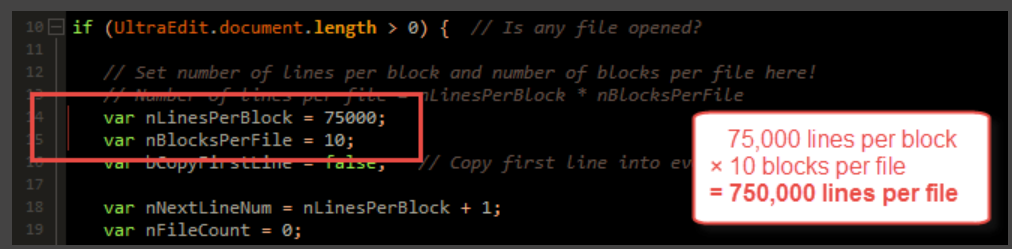
5) Save the .js file, close it, then open the huge file you want to split. Make sure it's the only file open.
6) On the Advanced tab, go to Play script and select the SplitLargeFileByLineNumber.js.
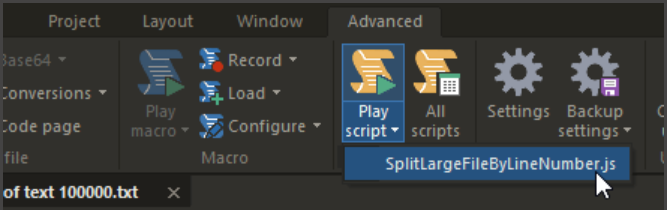
7) You're done! Your large file will be split based upon the number of lines you specified.
UltraFTP update
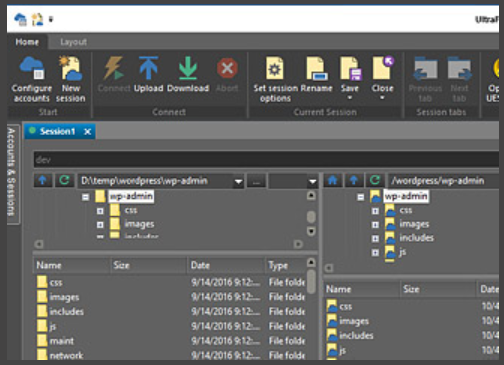
Beta testing continues to go well for UltraFTP. Our user community has answered the call in providing some top-notch feedback on what they want to see in an FTP client!
The initial release of UltraFTP is scheduled for February of 2017 and will be the newest addition to the suite of products included in the All Access subscription.
© Copyright 2000-2025 COGITO SOFTWARE CO.,LTD. All rights reserved