Announcing Dynamsoft Barcode Reader v8.0
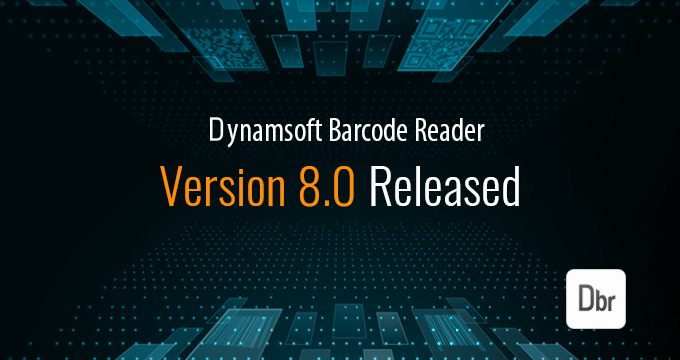
We are excited to release Dynamsoft Barcode Reader v8.0, which is a major release with a set of new features and improvements. The SDK is now available for Windows, Linux, Android, and iOS development, and other editions are coming soon. We hope the new version can bring more flexibility, efficiency, and productivity to developers.
Download Barcode SDK for Windows, Linux, Android, and iOS
Highlights
#ifndef Linux
reader->SetModeArgument("binarizationModes", 0, "LibraryFileName", ".dll", errorMessage, 256);
#else
reader->SetModeArgument("binarizationModes", 0, "LibraryFileName", " ", errorMessage, 256);
#endif
IntermediateResult* input = NULL;
reader->InitIntermediateResult(IRT_ORIGINAL_IMAGE, input);
input->resultsCount = 1;
input->results = (void**)malloc(sizeof(ImageData*));
ImageData * temp = (ImageData*)malloc(sizeof(ImageData));
int len = iHeight*iStride;
temp->bytes = (unsigned char *)malloc(sizeof(unsigned char) * len);
memcpy(temp->bytes, binary_image, len);
reader->DecodeIntermediateResults(input, "");
reader->GetAllTextResults(&pResults);
DM_LTSConnectionParameters ltspar;
reader.InitLTSConnectionParameters(
ltspar.handshakeCode = "";
iRet = reader.InitLicenseFromLTS(
reader->InitRuntimeSettingsWithString("{\n\"ImageParameter\": {\n\"FormatSpecificationNameArray\": [ \"IP1\" ],\n\"Name\": \"Test\"\n},\n\"FormatSpecification\": {\n\"Name\": \"IP1\",\n\"BarcodeZoneMinDistanceToImageBorders\": 4\n},\n\"Version\": \"3.0\"\n}\n", CM_OVERWRITE, errorMessage, 256);
reader->InitRuntimeSettingsWithString("{\n\"ImageParameter\": {\n\"FormatSpecificationNameArray\": [ \"IP1\" ],\n\"Name\": \"Test\"\n},\n\"FormatSpecification\": {\n\"Name\": \"IP1\",\n\"MinRatioOfBarcodeZoneWidthToHeight\": 100\n},\n\"Version\": \"3.0\"\n}\n", CM_OVERWRITE, errorMessage, 256);
reader->InitRuntimeSettingsWithString("{\n\"ImageParameter\": {\n\"FormatSpecificationNameArray\": [ \"IP1\" ],\n\"Name\": \"Test\"\n},\n\"FormatSpecification\": {\n\"Name\": \"IP1\",\n\"BarcodeZoneBarCountRangeArray\": [{\"MaxValue\": 50, \"MinValue\":14},{\"MaxValue\": 12, \"MinValue\":1}]\n},\n\"Version\": \"3.0\"\n}\n", CM_OVERWRITE, errorMessage, 256);
You can get the C/C++ and C# sample code to learn Dynamsoft Barcode Reader 8.0 API usage.
© Copyright 2000-2025 COGITO SOFTWARE CO.,LTD. All rights reserved