SysTools BKF Repair Tool
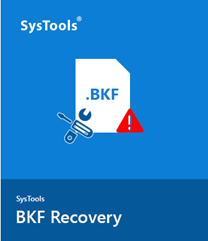
With SysTools BKF Recovery tool, one can scan, recover and extract files from corrupt Windows backup file. The software is associated with a wide range of features which makes it effortless for the users to repair corrupt .bkf / .zip file. Moreover, no file size restriction is associated with this tool while repairing BKF files.
Multiple Scanning Modes to Scan Corrupt BKF / ZIP Files

Quick Scan Mode
For minor corruption associated with BKF or ZIP file
A Reliable Way to Repair Corrupt BKF / ZIP File
With SysTools BKF Repair Tool, one can easily recover BKF files without any hassle. The software allows the user to scan BKF / ZIP files with minor corruption issues via Quick Scan Mode and save the recovered file.
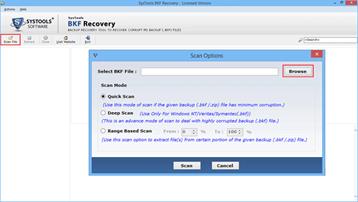

Deep Scan Mode
Eliminate major corruption from the BKF file
A Smart Way to Deal With Highly Corrupted BKF File
To remove high-level corruption associated with BKF files, one can make use of Deep Scan. One can easily recover the highly corrupted BKF file using the Deep Scan Mode.
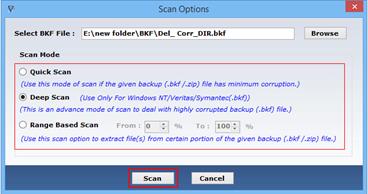
Range Based Scan Mode
Scanning Selective section of BKF/ZIP File
Carry Out Selective Scan & Extract Repaired BKF / ZIP Files
With Range Based Scan Mode, one can scan the selective portion from backup files and repair them in a seamless way.
MVP & Expert Reviews
Jorge, USA
“To recover, view and extract BKF file in a hassle-free way, one can rely on SysTools BKF Repair Tool. In just a few clicks, the user can repair and export BKF / ZIP files in a healthy state. Additionally, the user interface of the software is very easy-to-use, tyro users and technocrats can work with the tool in a seamless way.”
Elliot, London
“With SysTools BKF Repair Software, I was able to repair corrupt BKF files and extract them in a healthy state. The software is associated with top-notch functionalities which made it easy for me to recover BKF files. Moreover, the software offers multiple modes to scan the corrupt BKF files such as Quick Scan/Deep Scan/Range-Based Scan, one can select any of the scanning modes to scan and recover damaged BKF files.”
Prominent Features of SysTools BKF Repair Software
Repair BKF File Created with Windows NTBackup and Veritas Backup Exec

Complete Recovery of Backup Data
The BKF file recovery software is capable to repair corrupt BKF file and restore healthy data in a seamless manner. With this utility, one can easily recover BKF file data such as documents, images, music files (audio and video) and all other items without modification.
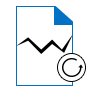
Multi-Level File Scanning
One can recover Windows NTBackup & Symantec VERITAS Backup Exec BKF file according to the level of corruption via the software. If the file is having minor corruption, then the user can opt for Quick Scan mode. On the other hand, for serve corruption, one has to select Deep Scan Mode. To carry out the recovery of selective files, one can make use of Range based scan.
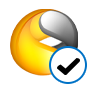
Support Symantec Exec
The BKF Recovery software recovers data from VERITAS Backup Exec by Symantec generated backup file apart from Windows NTBackup. One can work with the software without any issues as the repair BKF file tool is having a user-friendly interface.
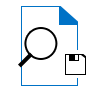
Save Scanned File Data
Once the tool scans the corrupt backup file, the scanned file will get saved automatically by the software. When the user begins to process the same file next time then the tool will simply load the previously save scanned file data and will save time.
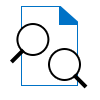
Recover Damaged/Corrupt Backup File
With SysTools BKF Repair tool, the user can repair BKF file which is highly corrupted and then restore the healthy data. The is no chance of occurring data loss, formatting and security issues while working the tool. Also, one can restore Windows backup from external hard drive without losing a bit of information.
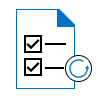
Selective BKF File Recovery
Sometimes, the user needs to repair and recover only selective data from the damaged BKF file. In such a situation, one can opt for selective BKF recovery option. The user just has to check or uncheck the selective files or folder which are to be recovered.
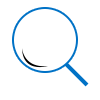
Search & View Recovered Items
After repairing the corrupt BKF file data, the software will display all the recovered items and healthy BKF file data on the software’s dashboard. The user can easily search for a specific item within the backup data via file name or file extension.

Extract File At Desired Location
One can easily save the recovered BKF file data directly from the software’s interface. The tool provides two modes to extract data from BKF file. The user can extract the file at the original location or can save the data at the preferred location by browsing it.
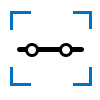
Range Based Scanning
To scan and recover the selective section of the backup file, one can use a range based scanning option. This option let the user define the range in percentage between From and To field and then one can begin the scanning process.

Sort Recovered Data
After recovering data from corrupt BKF file, the user can sort the recovered file according to requirements. The BKF Repair software permits the user to sort data by name, size, date, column-wise in a seamless way.
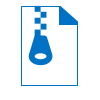
Restore ZIP File
With this tool, one can also recover, view and extract data from Windows 10/8.1/8/7 backup ZIP files in just a few clicks. One just has to select the backup ZIP file and the software will repair and extract backup ZIP file data in a healthy state.

Supports All Windows OS Editions
The BKF recovery software is compatible with all versions of Windows Operating System such as Windows 10, 8.1, 8, 7, XP and so on. Using this tool, you can easily repair corrupt BKF file and restore Windows 7 backup to Windows 10 in a few steps.
System Specifications
Hard Disk Space: 20 MB of free hard disk space
RAM: 512 MB RAM (1 GB is recommended)
Processor: Intel® Pentium 1 GHz processor (2.4 GHz is recommended)
Pre-Requisites
Supported Editions
Get an Overview of Windows BKF Repair Tool Features - DEMO & Licensed Version
|
Features |
DEMO Version |
FULL Version |
|
Supports BKF Recovery of NTBackup, VERITAS and Symantec |
V |
V |
|
Quick, Deep and Range Based Scanning Option |
V |
V |
|
Preview All Recovered Data Items |
V |
V |
|
Sort Option in Preview Panel |
V |
V |
|
Windows 10, 8 & lower Version Supported |
V |
V |
|
Recover Corrupted Data from BKF File |
V |
V |
|
Extract Data From BKF File |
X |
V |
|
Extract BKF File to Original or Selected Location |
X |
V |
Frequently Asked Questions Asked by User
Repair & Restore BKF File in Windows 10, 8.1, 8, 7, XP
How to repair corrupt BKF file using BKF Recovery Tool?
The BKF Repair tool is an advanced solution to instantly recover corrupted/damaged data from BKF file. Quick working of BKF File Recovery are mentioned as follows:
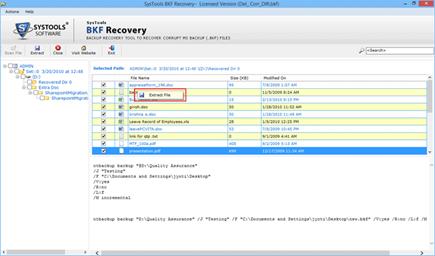
I have a Backup file on my Windows 8 Machine, Can I use your software?
Yes, you can use the BKF repair software on any Windows machine and repair the damaged BKF file & extract data.
Can I recover data from Symantec Backup Exec using BKF Repair Tool?
Yes, as the Symantec backup Exec also creates BKF file which is supported by the software. So Symantec backup recovery from corrupt Veritas backup file is supported without any limitation.
Does the BKF File Recovery Tool have file size limitations to repair corrupt BKF files?
No, the tool does not impose any limitation on size of BKF file. You can scan and recover backup file data of any size.
Can I Restore BKF data after scanning using BKF recovery software?
Yes, you can restore the recovered BKF file data to either at the original location where the scanned .bkf file was saved or save the recovered file to any desirable location of your choice.
Can I recover multiple BKF files at the same time?
No, the software allow you to scan and repair one file at a time. Though, you can add multiple .bkf files one by one and recover them.
What makes Symantec Backup Exec different from NT-Backup Exec?
A BKF (Backup) file contains copies of the backed up data created using any backup program such as Symantec (VERITAS) or NT-Backup Exec. Now, the difference between Symantec Backup Exec and NT-Backup Exec is:
How to locate NTBACKUP files on the Windows operating system?
Follow the below steps to locate NTBackup files on Windows Operating System:
What can be the indications of the BKF file corruption?
Some of the common indications of the BKF file corruption or common error messages are:
Is it possible to repair and recover data from Windows 10 backup ZIP files with this tool?
Yes, with SysTools BKF Repair software one can repair data from Windows 10 backup ZIP files in a hassle-free way.
Can I repair and restore Windows 7 backup to Windows 10?
Yes, the software supports all versions of Windows Operating System and allows to easily restore Windows 7 backup to Windows 10.
How long the BKF Repair tool takes to repair corrupt BKF or ZIP file?
The working speed of BKF Recovery Tool is very high. However, the size of the .bkf file also matters because it may take a long time to scan a large .bkf file.
Which types of data we can recover from corrupted BKF file?
The software offers to recover and extract all data from BKF file such as images, documents, presentation, audio, video, and many others.
How can I extract data from BKF file after recovery of corrupted data?
Once you have recovered your corrupted BKF file with SysTools BKF Recovery Tool, you can easily extract BKF file. The following are the steps to restore BKF file after repairing:
Which versions of the Windows operating system are supported by the tool?
The BKF repair tool supports all the latest and below versions of Windows OS such as Windows 10, 8.1, 8, 7, XP and others.
How can I verify that the software recovered my BKF / ZIP file?
After scanning and recovering data from corrupt BKF file, the tool displays a preview of all recovered data items. Here you can easily check your files.
How Do I Restore Files from Windows 10 Backup Which is Damaged?
The best way to restore files from Windows 10 which is damaged is SysTools BKF repair tool. This software completely recover and restore data from corrupted Windows 10 backup .ZIP file.
How Can I open BKF file in Windows 10?
Windows 10 and other latest versions do not support .BKF files. Windows XP is supported only as a BKF file. Now, in order to open XP .BKF file in Windows 10, you need to download BKF Repair tool. It supports all versions of Windows to repair and open BKF file.
What Clients Are Saying
SysTools BKF Recovery Verified Purchase Reviews
“Recently, my team leader assigned me a task to repair corrupt BKF files and extract data from them. At first, I was very tensed as I did knew, how to implement the task. After spending a few hours on the Internet, I got to know about SysTools BKF Repair Tool. With this utility, I was able to repair and recover corrupt BKF files without any problem. The software is integrated with amazing features and a user-friendly interface. Thanks for developing such a brilliant tool.”
Jake Thomas, New Jersey
IT Manager
“I need to recover Windows 10 backup ZIP file as it was an urgent task for me. I was not able to find a versatile and reliable way to implement this task. Then one of my friends suggested me SysTools BKF Repair software and this tool just worked like magic. In just a few clicks, the tool recovered Windows 10 backup ZIP file. Thanks for introducing a feature-rich and high-performance tool.”
Emma Ray, Canada
Manager
© Copyright 2000-2025 COGITO SOFTWARE CO.,LTD. All rights reserved