
Titan FTP Server
Powerful SFTP Server for Windows
SFTP and FTP Server Software for Windows 10 Pro, 2012, 2016, and 2019.
Titan FTP Server provides the most secure transfers in the industry, events to thwart hackers, and intelligent passwords. With over 20,000 servers installed worldwide, Titan is the SFTP Server you can trust. It’s easy to install, easy to use, and it just works. Every time. Titan is so reliable that it's recommended by Cisco to back up the entire Unified Communications Suite.
Simplest File Access for Your Users
Titan FTP Server’s Web User Interface allows for easy upload and download, without the inconvenience or expense of installing client software. No plug-ins are required.
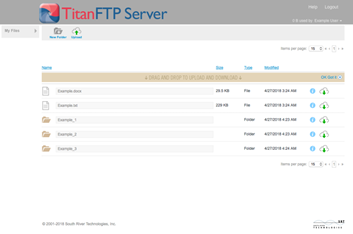
Easy Setup and Configuration
Granular configuration settings give system administrators an unmatched level of precision. Server configurations can be inherited or customized at the server, group, and user levels, making it simple to configure settings for users with similar requirements.
Titan FTP Server administration is easy. With the rich interface of a management console that can be installed for remote administration, or a simple web-based administrative interface, Titan FTP Server provides both power and ease for managing server settings, events and users.

SFTP Server Software Recommended by Cisco
Titan FTP Server is one of the few SFTP Server solutions recommended by Cisco Systems to back up their entire Unified Communications (UC) Suite. A robust SFTP Server that’s easy to configure, Titan makes CUCM backup a process that administrators rarely have to think about.
Thousands of organizations rely on Titan FTP Server to safely store their vital backup data. Find out why Titan is the best SFTP Server for CUCM backup.

Titan FTP Server
Windows SFTP Software for the IT Professional
Enterprise + WebUI
Enterprise Edition
Professional Edition
SFTP Server of Choice for the IT Pro
Titan FTP Server is the most fully-featured SFTP Server available. With granular configuration settings, easy administration, and detailed logging, Titan offers administrators complete control. Titan also includes event triggers that can automate transfers, thwart hackers, and notify server administrators of activities and events on the server. With over 22,000 server licenses installed worldwide, Titan is truly the server of choice for the IT professional.
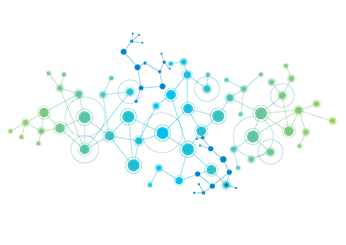
Supported Protocols
Titan FTP Server supports a variety of file transfer protocols. In addition to standard FTP, Titan supports the following secure protocols:
SFTP (SSH File Transfer Protocol) [Enterprise Edition Only]
FTPS (FTP with SSL/TLS)
HTTP and HTTP/S
Optional SFTP Client Drive Mapping
Titan Web User Interface
Titan FTP Server’s Web interface allows you to extend the product’s capabilities to more end users, without the inconvenience or expense of installing client software. No downloads or plug-ins are required.
The Titan Web interface streamlines secure exchange with external partners and reduces the cost of supporting multiple file transfer clients within a single organization.
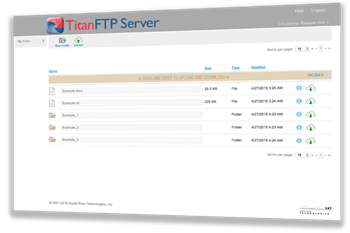
Configuration and Management
Titan offers ultimate flexibility for configuring servers. Server configurations can be inherited or customized at the server, group, and user levels making it quicker to configure settings that will be the same for all users.
Remote Administration (Enterprise Edition Only)
Custom Authentication
User-friendly wizards simplify user and group creation.
Settings Customization
Server configurations can be fine-tuned at the individual, group, and user level to handle special cases.
Account Expiration
Administrator Application
The Titan Administrator is a powerful graphical user interface and is the primary means to configure Titan. A lightweight Web Administrator interface allows for user management from any browser.

Granular Security Controls
Titan FTP Server is the most secure SFTP Server for Windows. In addition to securing your file transfers, Titan offers a variety of security features to restrict access, prevent abuse and thwart hackers.
Server Access Restrictions
Fine-Grained Directory Access Restrictions
Configurable to provide precise access permissions.
Password and Account Security
Advanced Administrator Tools: Automation and Reporting
Event Handling System Automation (Enterprise Edition Only)
Configurable for over 100 unique events (e.g., logins and uploads) trigger emails, file/script, custom logs, etc.
Component Object Model (COM) and Command Line Interfaces Automation
Provides a COM API to programmatically control your server from any COM-enabled programming language: Visual Basic (VB), Visual Basic Script (VBS), C++, C#, Java, etc.
Command Line Interface Automation
Supports a command-line interface useful for batch file processing that allows administrators to add users, modify permissions, and add groups and other administrative tasks.
Multiple Log Formats and Message Levels
Database (ODBC) Logging Support
Customizable to track specific statistics and write to any ODBC data source.
Activity Monitor
Real-time monitoring of any server activity, including individual users.
Powerful File Transfer Management
Zlib Compression for Faster Transfers and Directory Listings
File Integrity Checking with FTP XCRC Command
Access Network Resources via Universal Naming Convention (UNC)
Firewall/Router Support
Disk Quotas for Individuals
Upload/Download Ratios
Ban File Types Using Wildcard Filters
Control Connection Limits:
Upload and Download Resuming
Runs as a Windows Service
Virtual Servers
File and Directory Case Setup
Customize the Store Unique (STOU) File Format
Delete Partially Uploaded Files
Block Anti-Timeout Schemes
© Copyright 2000-2025 COGITO SOFTWARE CO.,LTD. All rights reserved