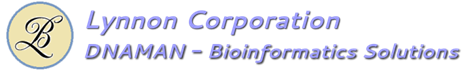
DNAMAN
Lynnon Biosoft develops and markets bioinformatic software platform for education, research and development of the exciting world of genome sciences. Our product, DNAMAN software package, provides an effective toolkit for sequence analysis and data mining.

What is DNAMAN?
DNAMAN is a one-for-all software package for molecular biology applications. This package provides an integrated system with versatile functions for high efficiency sequence analysis. You no longer need one program for restriction analyses and others for multiple sequence alignment, designing PCR primers, protein sequence analysis or drawing plasmids ... DNAMAN carries out all these tasks for you.
DNAMAN's speed, versatility, accuracy and high quality presentation make it one of the fundamental tools every molecular biologist can depend on. DNAMAN is highly cited sequence analysis software in numerous peer-reviewed scientific journals. It is also a sequence analysis software package with affordable prices for every university, research institution, laboratory, and research scientist.
DNAMAN is available for Microsoft Windows, OSX and Linux. DNAMAN files on all three platforms share the same formats. The common format system of DNAMAN facilitates the communication between Windows, Mac OSX and Linux, and makes your work platform-independent.
Highlights
DNAMAN Version 10
|
Features |
DNAMAN X |
DNAMAN XL |
|
Sequence Editing and Conversion |
Yes |
Yes |
|
Sequence conversion with command line and scripting |
No |
Yes |
|
Multiple Sequence Alignment |
Yes |
Yes |
|
Multiple Alignment with command line and scripting |
No |
Yes |
|
Sequence Assembly |
Yes |
Yes |
|
Sequence Assembly with command line and scripting |
No |
Yes |
|
PCR Primer Design |
Yes |
Yes |
|
Batch processing and scripting |
No |
Yes |
|
Sequence Database |
Yes |
Yes |
|
Supporting MySQL and Microsoft SQL server |
No |
Yes |
|
DNA Restriction Analysis |
Yes |
Yes |
|
Restriction analysis with command line and scripting |
No |
Yes |
|
Pairwise Sequence Analysis and Dot Plot |
Yes |
Yes |
|
DNA/RNA Secondary Structure Analysis |
Yes |
Yes |
|
Sequence Search and BLAST Analysis |
Yes |
Yes |
|
Phylogenetic Analysis |
Yes |
Yes |
|
Protein Sequence Analysis |
Yes |
Yes |
|
Protein Secondary Structure Prediction |
Yes |
Yes |
|
Translation/Reverse Translation/Codon Optimization |
Yes |
Yes |
|
Oligo Sequence Analysis |
Yes |
Yes |
|
Sequence Annotation and Transfer |
Yes |
Yes |
|
Batch Processing and General Scripting |
No |
Yes |
|
Custom Menu Commands |
No |
Yes |
|
Premium Support Services |
No |
Yes |
DNAMAN: Integrated System for Sequence Analysis
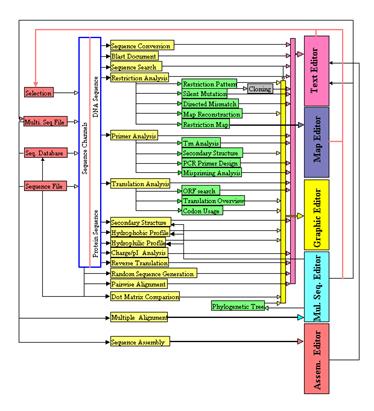
DNAMAN Desktop On Windows, OSX and Linux
DNAMAN for Windows
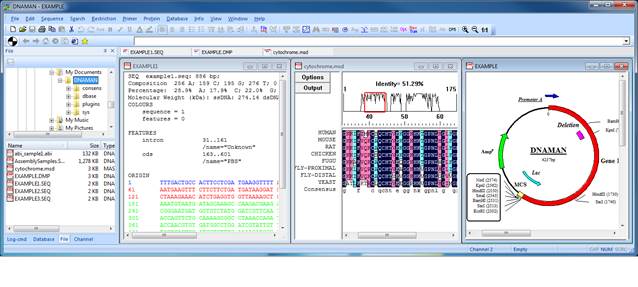
DNAMAN for OSX
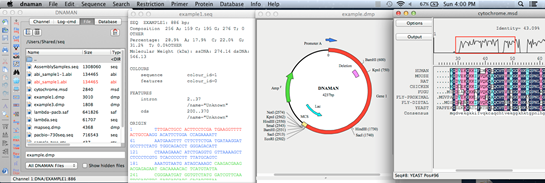
DNAMAN for Linux

Sequence Handling and Conversion
Sequence input
DNAMAN sequences are plain text files formatted with keywords. The program accepts other common sequence formats such as GenBank, GCG, CUSTAL, FASTA, PIR and GDE. DNAMAN utilizes sequence channels to keep active sequences in memory for fast computing. Databases are also available to help organizing sequences for specific research projects. All three sequence input interfaces are accessible on DNAMAN Desktop.
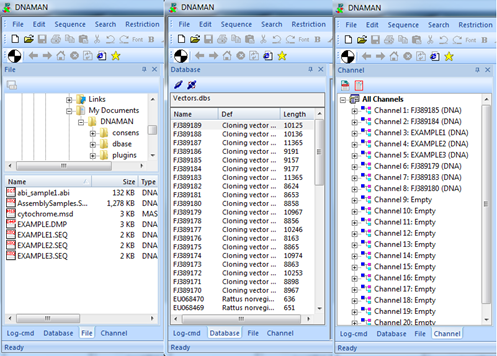
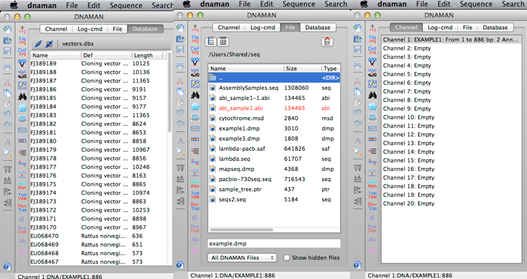
Sequence composition and conversion
DNAMAN reports sequence composition and molecular weight using simple pull-down menu command. It may convert a sequence to its reverse, complementary, reverse complementary, double strand, and RNA sequences.
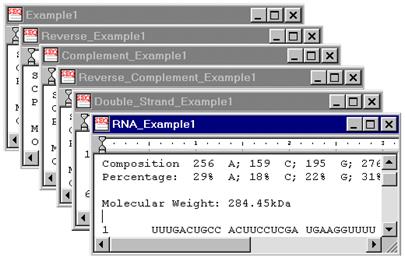
Sequence Search
DNAMAN provides tools for sequence search and comparison, including nucleotide or amino acid sequences, consensus sequences, open reading frames, repetitive sequences. The small interfering RNAs (siRNAs) selection tool can be used to improve quality of siRNA design. Users can perform BLAST search to NCBI databases or other web based sequence servers within the DNAMAN program.
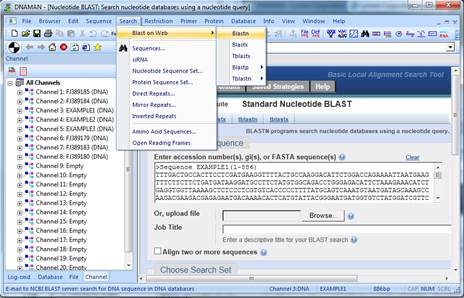
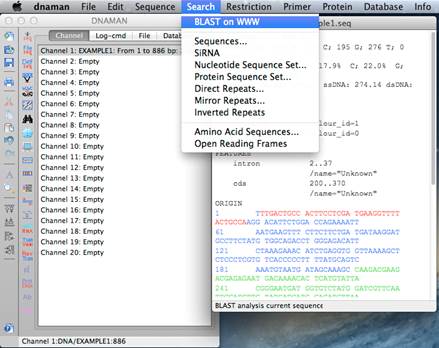
Restriction Analysis
DNAMAN provide intuitive interfaces for Restriction analysis of DNA sequences. Results can be shown as text, Restriction map and Restriction pattern (Agarose gel). Additional tools include Electronic Cloning, Reconstruction of Restriction maps from fragments, Silent mutation and Directed mismatch.
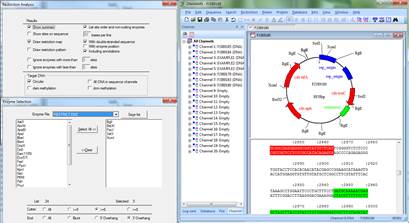
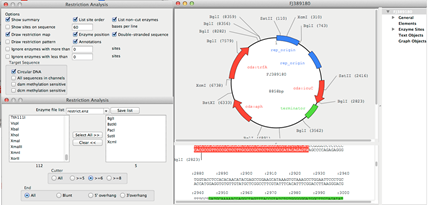
Sequence Assembly
DNAMAN uses fast and accurate alignment algorithms to assemble a large number of sequences. Trace files can be directly used for assembly. SNPs can be verified through assembled sequence set.
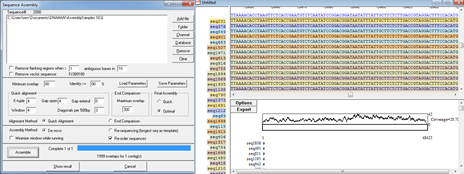
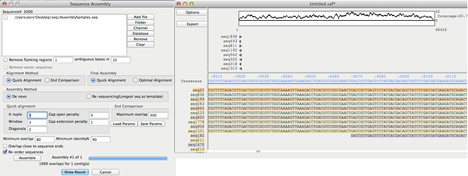
Sequence Homology Analysis
Dot matrix plot
Large sequences can be analyzed in DNAMAN for homologous regions using dotplot. Sequence regions of interest can be zoomed-in and directly aligned.
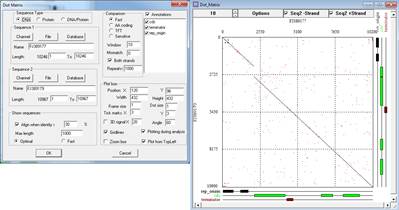
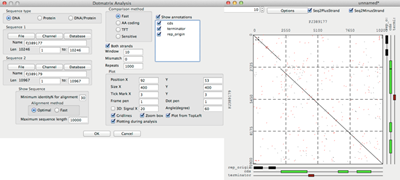
Two sequence alignment
DNAMAN provides many fast or optimal algorithms to align two DNA or protein sequences.

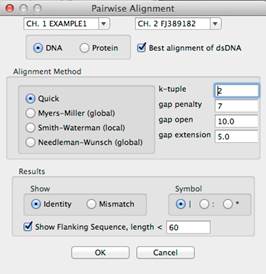
Multiple Sequence Alignment
DNAMAN uses ClustalW algorithm (Feng-Doolittle and Thompson) for Optimal Alignment, and the global alignment algorithm (Wilbur and Lipman) for fast alignment. The three types of Optimal Alignment in DNAMAN provide high quality alignment results. With the Fast Alignment method, you may quickly align a large number of DNA or protein sequences. Alignment can be further modified or tuned in Multiple Alignment Sequence Editor.
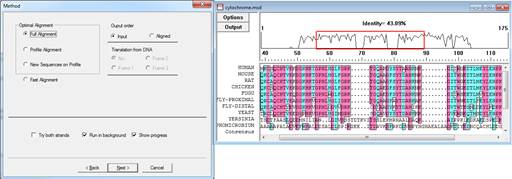
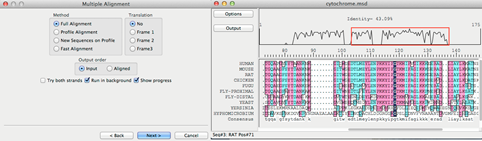
Phylogenetic Analysis
DNAMAN uses common algorithms to calculate the homology matrices and establishes related distances between all pairs of sequences. It can produce distance matrices, and draw phylogenetic trees or homology trees from multiple alignments. Bootstrapping analysis is available for the confidence value of a phylogenetic tree.
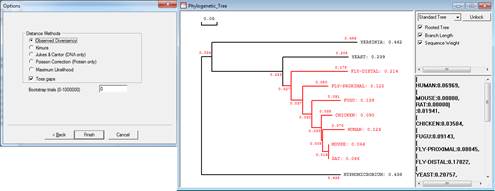
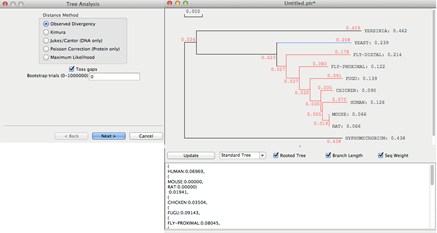
Primer Analysis
PCR Primer Design
DNAMAN provides numerous control criteria for PCR primer selection. You may optimize primer filtration by setting the regions of target DNA, size of PCR products, primer characteristics, reaction conditions and primer configurations.
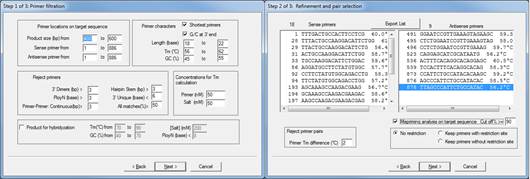
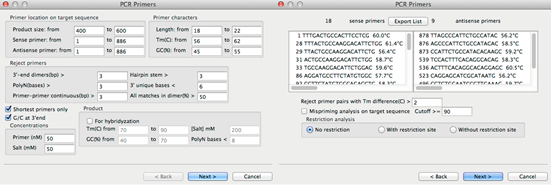
Other Functions
Oligo primers can be analyzed for melting temperature, complementarity, mispriming, silent mutation and directed mismatch.
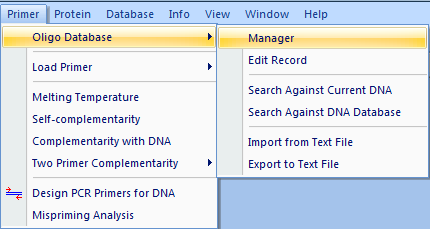
Protein Sequence Analysis
DNAMAN provides numerous tools for protein sequence analysis, including, Translation in all six reading frame from both DNA starnds, variation of Genetic code table, Reading frame overview, Codon usage analysis, Amino acid composition, Hydrophathy profiles, Charge and pI analysis, Secondary structure prediction and Reverse translation.

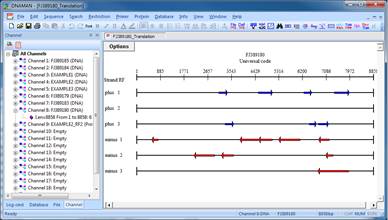
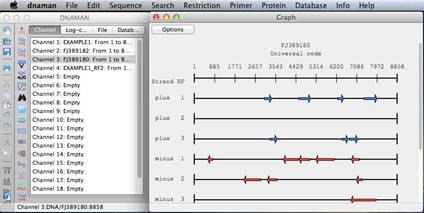
DNAMAN Database Management
DNAMAN uses standard relational database engine Sqlite3 to manage DNA/Protein sequences and oligo sequences.
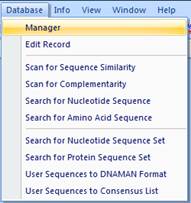
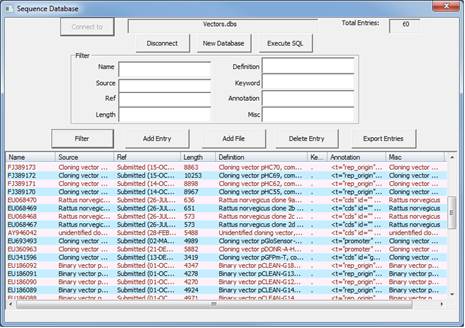

LBdraw: Designed for Molecular Biologists
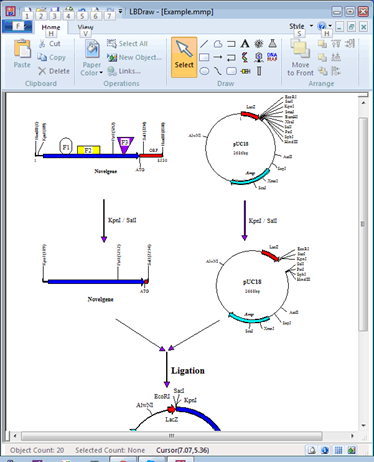
Built-in DNAMAN Internet/Intranet Browser for Windows
DNAMAN provides an integrated Web browser to access to the Internet or your Intranet.
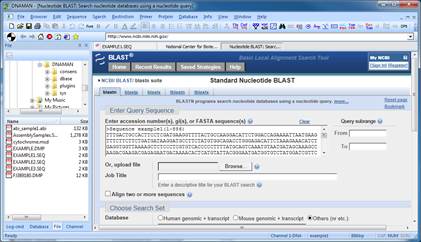
You may load sequence from the browser for direct analysis.
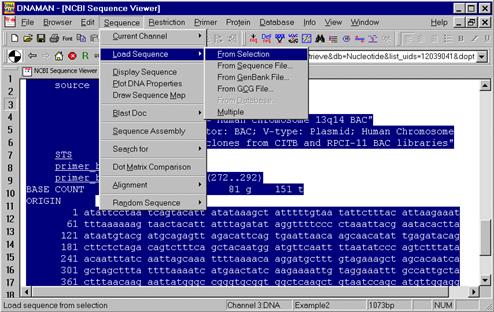
You may also work with the servers on the Internet.
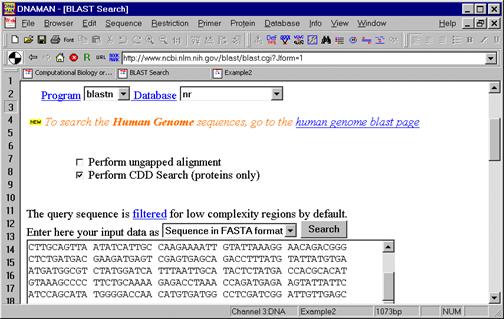
Questions and Answers
I used DNAMAN for my research project. How do I acknowledge in my publications?
We highly appreciate your citations of the DNAMAN sequence analysis software. Please take a look how DNAMAN is acknowledged in peer-reviewed journals.
What is Home & Student license? May I purchase this version instead of single user licence?
DNAMAN Home & Student license is for students (including Graduates, PhDs and PostDocs) who wish to use the program for school or home projects related to molecular biology and bioinformatics. The Home & Student version offers the same functionalities as other versions of DNAMAN. You may not purchase this version if you intend to use DNAMAN to advance your research projects of academic or industrial applications.
Where should I ask questions about the DNAMAN program?
Fill out a form in Technical Support page.
How do I manually update DNAMAN for Windows?
Use Windows Explorer to browse DNAMAN program folder (usually C:\Program Files (X86)\DNAMAN). Find the file LBUpdate.exe and right click it. Windows will show a context menu and choose "Run as Administrator". DNAMAN will check for available updates from Lynnon website and update itself to the latest release of your licensed version.
How do I manually update DNAMAN for OSX?
Open an Terminal window and issue the command: sudo /Applications/DNAMAN/lcupdate . You will be asked for password and enter it. DNAMAN will check for available updates from Lynnon website and update itself to the latest release of your licensed version.
I have downloaded the DNAMAN Demo file. Now what do I do next?
Locate the downloaded file (usually in Downloads folder) and double-click it to start program installation. Follow the on-screen instructions to complete the setup.
I was asked for Username and Serial Number during installation of the DNAMAN Demo program.
Check "Setup as Demo" option and do not enter information in the fields of Username and Serial Number.
DNAMAN shows evaluation period is expired. What should I do to continue using the software?
DNAMAN demo version has a trial period of 45 days upon installation. You may not be able to use DNAMAN demo version beyond the free trial period. Re-installation of demo version will not extend the trial period. Should you wish to continue using DNAMAN, please contact Lynnon Biosoft to purchase an appropriate license.
I have installed the DNAMAN program on my computer, but I do not know how to work with it.
If you use DNAMAN for the first time, you may follow the instructions described below.
To perform sequence analysis:
i. Choose the File | Open menu.
ii. Select the Example1 file from Open File dialog box. Click the Open button.
iii. Choose the Restriction | Restriction Analysis menu to perform restriction analysis on Example1.
iv. After restriction analysis, choose the Protein | Translation menu to translate Example1 to amino acid sequence.
To draw a restriction map without sequence:
Choose the Restriction | Draw Map menu. A plasmid map is drawn in a restriction map window. Double-click on the window to display the map properties and make modification.
Tips: All objects in a restriction map can be moved around by drag-and-drop. Restriction sites and Text objects can be aligned when they are selected.
What is the largest sequence DNAMAN can handle?
In theory, DNAMAN can work with sequences up to 2 giga-bases(2x109). The real limitation is the computer power and resources. We have tested the program with sequences of 10 megabases for restriction analysis and sequence searches. The functions of multiple alignment and sequence assembly have different limitations in sequence handling.
What are the limitations of multiple alignment?
You may use up to 32000 sequences with a maximum length of 64000 bases. Again, the limitation is the computer power and resources. We have successfully aligned 1000 sequences of approximately 300 amino acids with the program.
What are the limitations of sequence assembly?
You may use up to 32000 DNA fragments with a maximum length of one giga-bases. Again, the limitation is the computer power and resources. We have successfully assembled 5000 sequences of approximately 2000 bases with the program.
What are the major differences between Windows and OSX DNAMAN versions?
DNAMAN for Windows has an integrated Web browser and the Mac OSX version does not. DNAMAN for Windows includes a drawing program, LBDraw, but the Mac OSX version does not.
May I use other programs within DNAMAN?
Yes, you may. Use the File | Run menu to launch a program. There is an option to display the results in the DNAMAN Desktop.
What is the DNAMAN browser for? May I use my favorite browser, instead of the integrated one?
The DNAMAN browser is designed to browser sequences and databases on the Internet or your Intranet, and use them directly for analysis. You have an option to use your favorite browser by choosing the Info | Settings menu.
Which functions of DNAMAN are multiple threaded and why?
Multiple threaded functions divide heavy computing tasks to run in paralelle. The multiple alignment of DNAMAN is multiple threaded. You may launch up to 16 processes of multiple alignment running in the same time. The sequence assembly function is also threaded. Producing trees from multiple alignment falls also into this category.
© Copyright 2000-2025 COGITO SOFTWARE CO.,LTD. All rights reserved