Office Timeline Plus
Elegant, uncomplicated and hard to ignore.
The Office Timeline Plus add-in makes stunning timelines everyone understands. Use its powerful features to save time and create presentations your audience will remember.

“Office Timeline Plus is the best PowerPoint timeline tool available on the market today - bar none. When organizing teams around complex schedules with multiple deliverables, timelines need to be easy to build, intuitive to update and simple to comprehend. Office Timeline Plus delivers all of this.”
Chris Torres
Head of External Communications, OneWeb
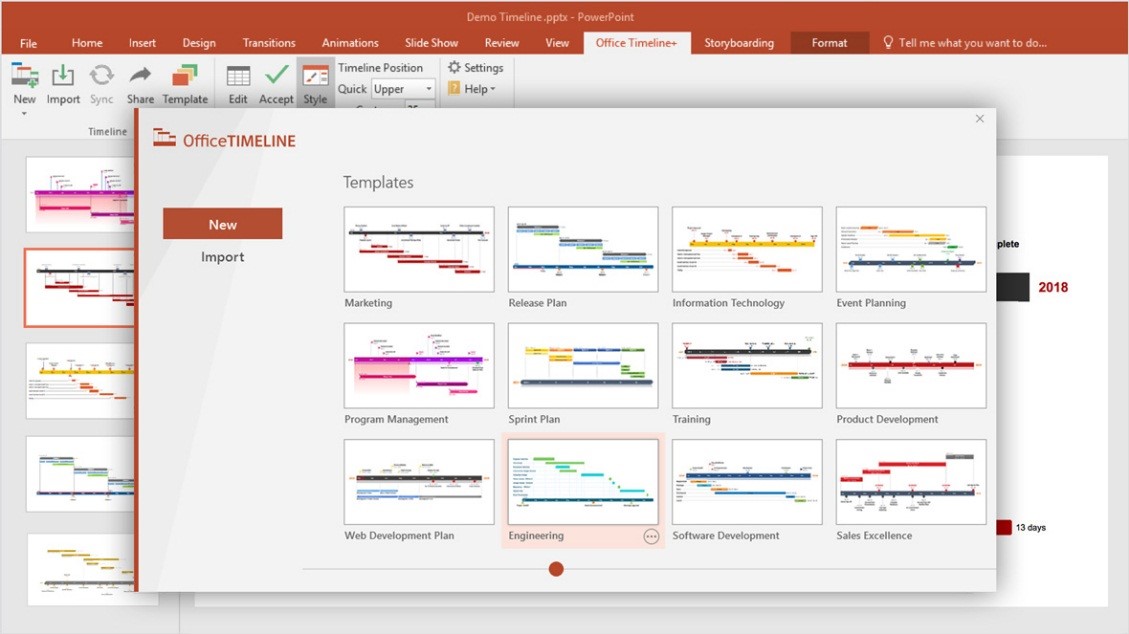
“I absolutely love the Office Timeline PowerPoint add-in! It is so very easy to use, very flexible and creates beautiful timelines quickly! It has been a valuable productivity tool for me and I highly recommend it.”
Barbara Niksch
Medical Device Clinical & Regulatory Consultant
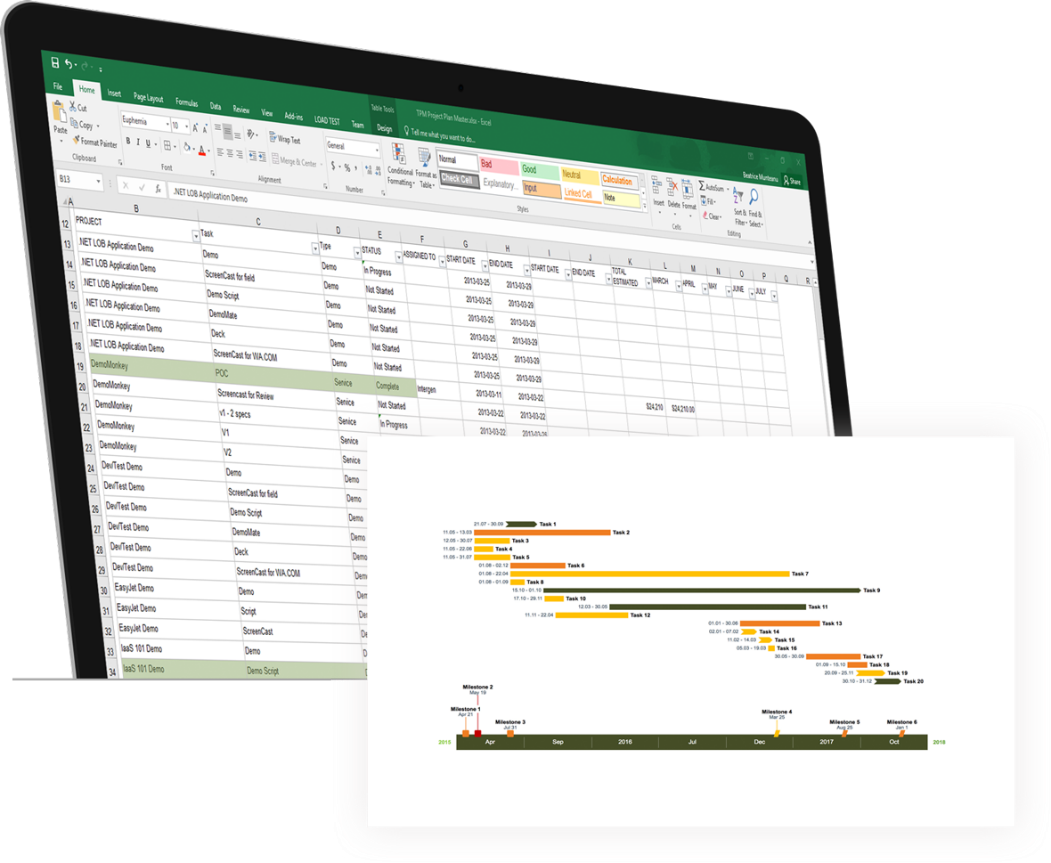
Go lightning-fast with templates.
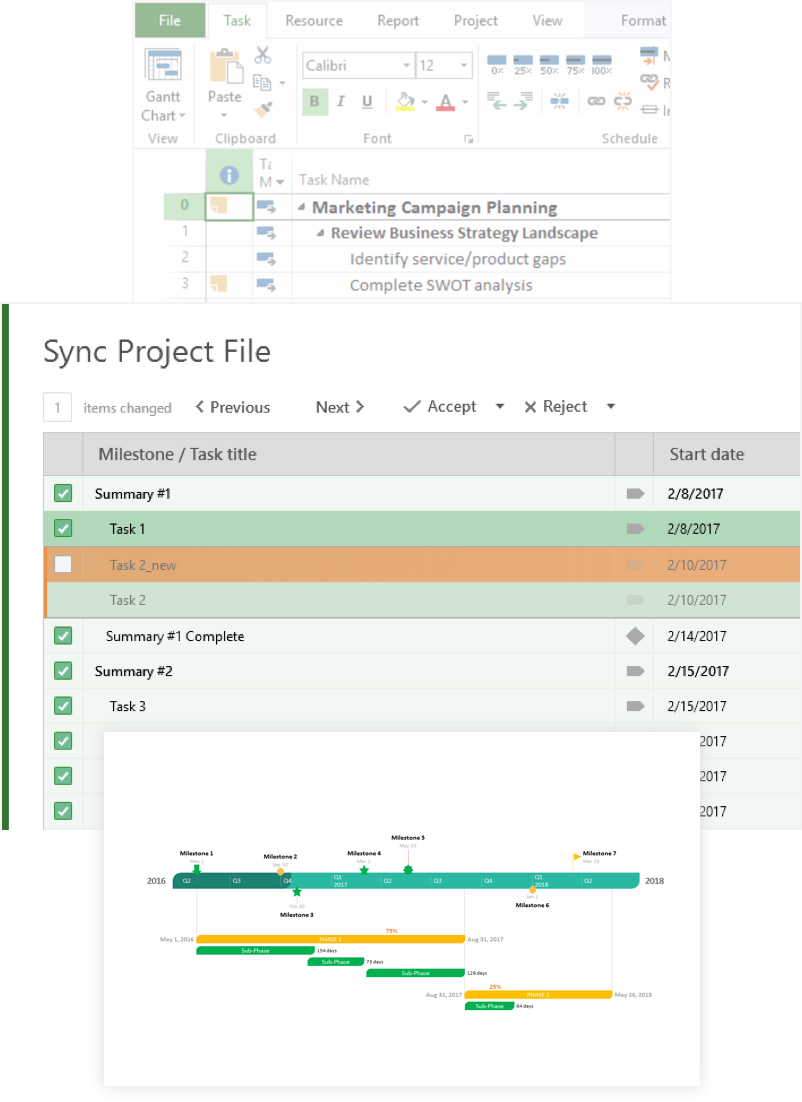
Choose from dozens of pre-designed templates or create your own to make impressive visuals even faster. Switch between templates at the click of a button to instantly change the look of your timeline.
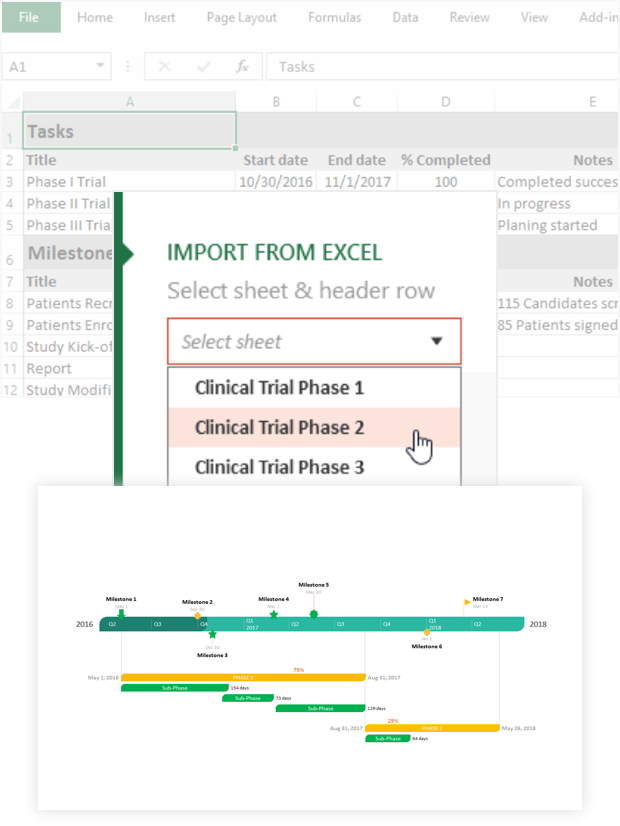
Save time.
Link and sync existing data to create timelines in seconds.
Import Microsoft Project or Excel files into the Office Timeline Plus add-in and instantly get beautiful PowerPoint slides. Keep your timelines updated by syncing them with the click of a button whenever your Excel or Project data changes.
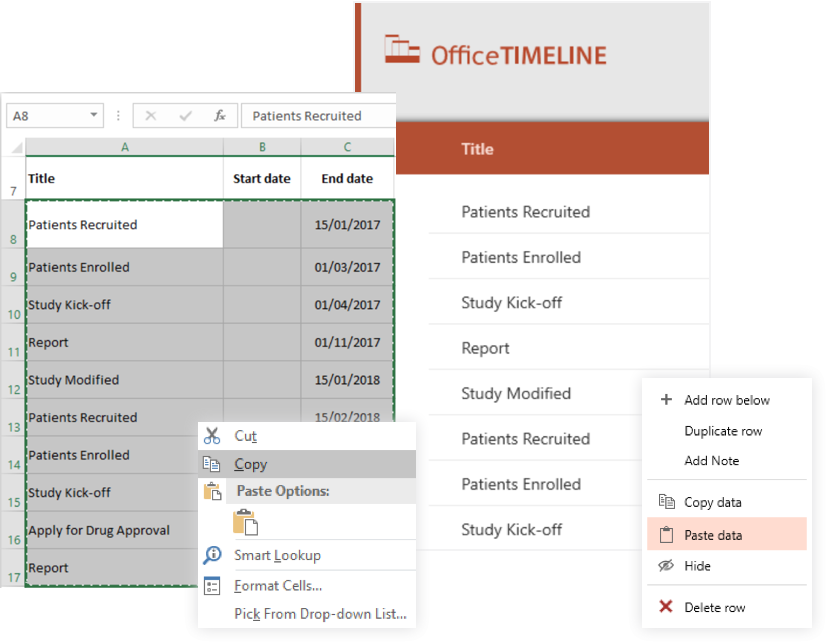
See how it works with Project
1. Manage your plans and schedules in Microsoft Project as you always do.
2. Import your Project file into the Office Timeline add-in with just a few clicks.
3. Instantly get your timeline and sync to update it automatically as plans change.
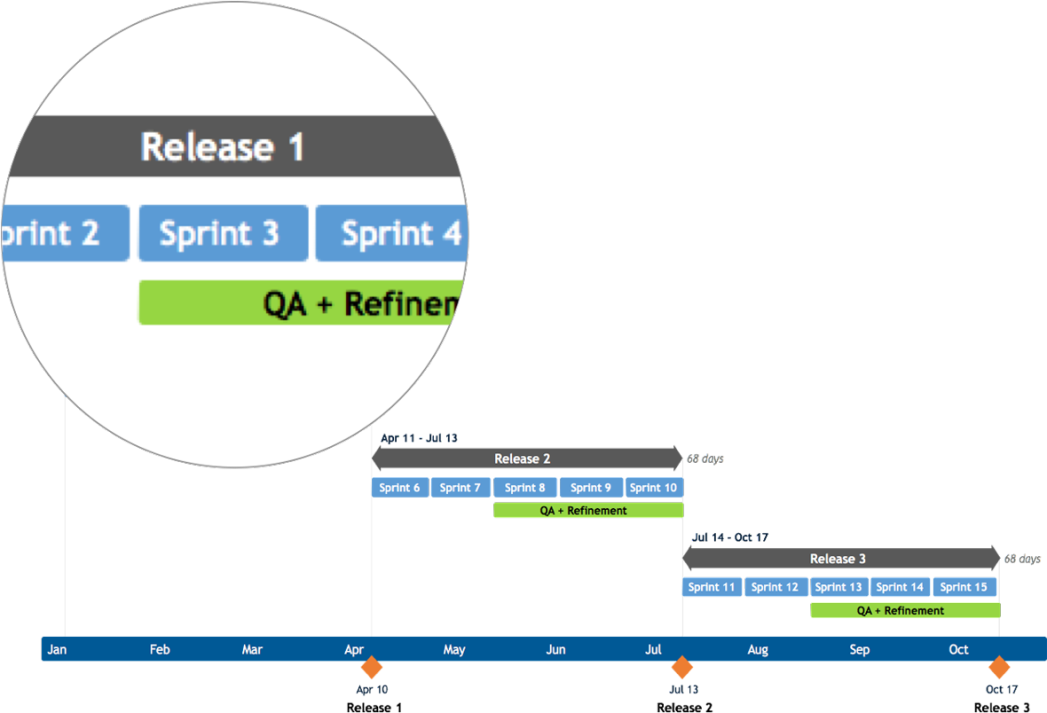
See how it works with Excel
Import & Sync
1. Manage your project data in Excel as you usually do.
2. Import it into Office Timeline with a few clicks.
3. Instantly get your timeline and sync to update it.

… or Copy & Paste
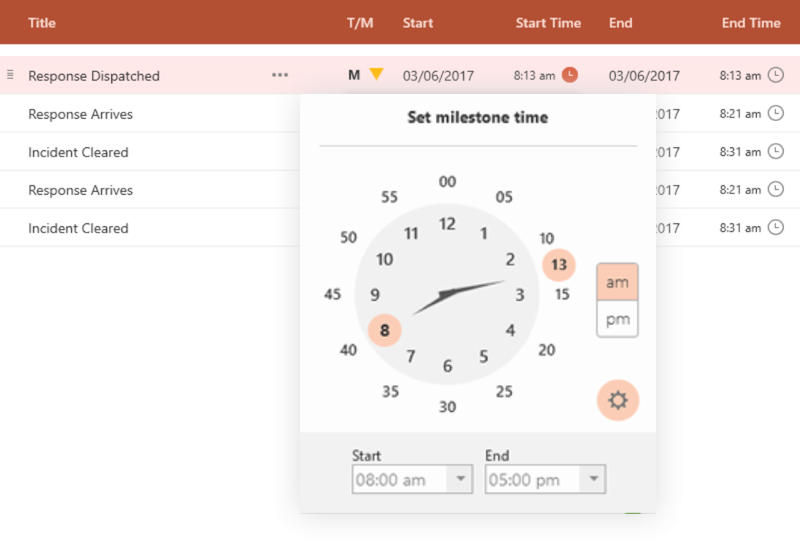
Copy & paste project data from Microsoft Excel for quick timeline creation.
Get organized.
Show your plan more clearly with Tasks-in-a-Row.
Office Timeline Plus lets you group multiple tasks on a single horizontal line to easily show sub-phases or arrange activities into work streams.

Create uniquely customized timelines with Plus Edition.
Get over 50 powerful features to tailor your timeline exactly as you want it to be.
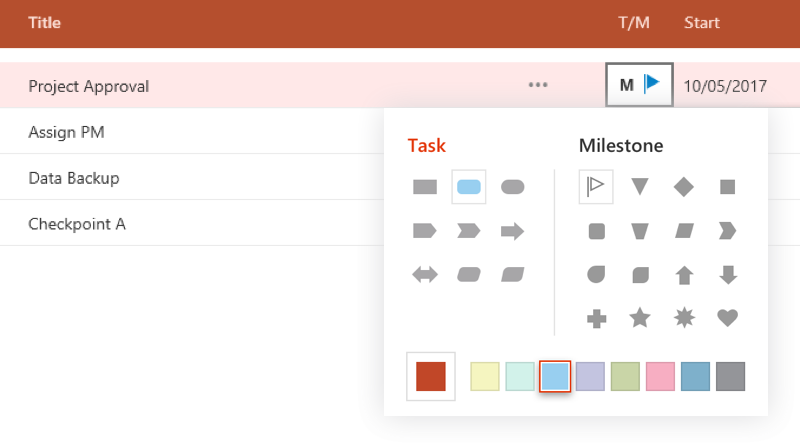
Create your own templates
Save your styling preferences as a template to reuse for any future work.
Hours and Minutes
Create timelines, Gantt charts and daily schedules scaled down to hours or minutes.
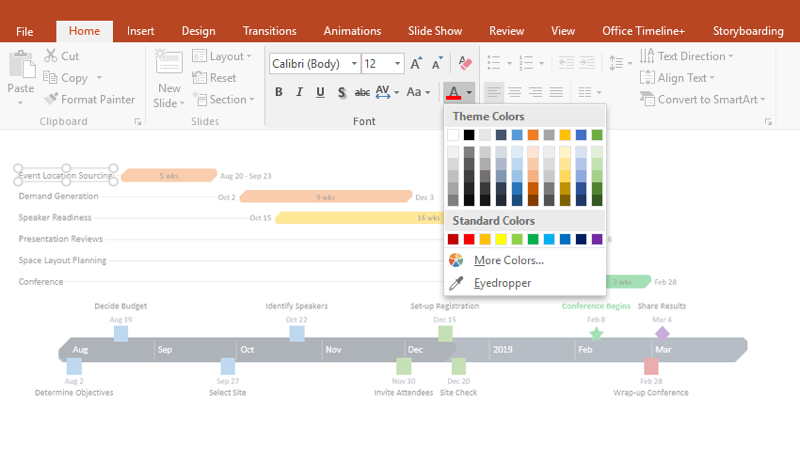
Percentage complete & duration
Show critical details clients and executives are expecting, such as percent complete and task duration.
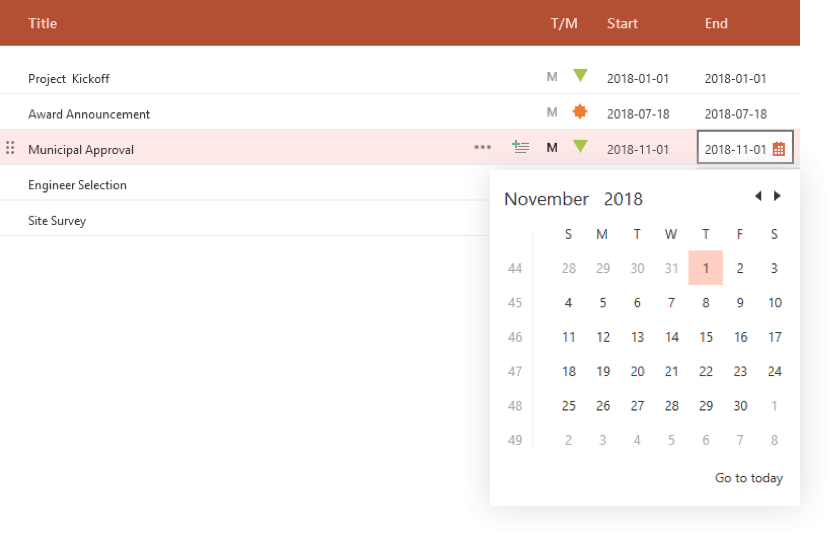
29 milestone and task shapes
Plus Edition lets you choose from a wide selection of shapes so your timeline will be unique and impactful.
Customize fonts and colors
Plus Edition lets you format text with font, size, color and other styles so you can create the perfect timeline.
Date & time formats
Pick from over 25 different date formats, including international dates, to present your plans in the way your audience expects.
Office Timeline Add-in Free vs. Plus comparison
|
Feature |
Free |
Plus |
|
Unlimited timelines |
V |
V |
|
Unlimited free updates |
V |
V |
|
Import & Sync from MS Project or Excel |
- |
V |
|
Prebuilt templates |
- |
V |
|
Multiple tasks in a row |
- |
V |
|
Schedules in hours and minutes |
- |
V |
|
Custom templates |
- |
V |
|
Milestone & task shapes |
4 |
29 |
|
Date & time formats |
7 |
27 |
|
Add % complete & task duration |
- |
V |
|
Color fonts and shapes |
- |
V |
|
Custom position timeline on slide |
- |
V |
|
Technical support |
- |
V |
© Copyright 2000-2025 COGITO SOFTWARE CO.,LTD. All rights reserved