
JxBrowser
Integrate a Chromium-based browser with your Java app to process and display HTML5, CSS3, JavaScript, Flash etc.
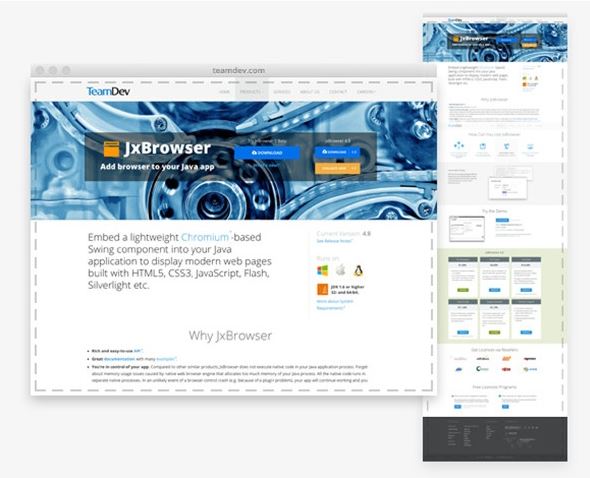
Features
Lightweight and Heavyweight Component
JxBrowser supports two rendering modes: lightweight and heavyweight.
In lightweight (off-screen) rendering mode Chromium™ engine renders web page off-screen using CPU.
In heavyweight (GPU-accelerated) mode the engine renders content into a native window embedded into your Java application using GPU.
Accurate Web Display
The component displays images generated by Chromium engine. Because of this web pages will look exactly as in Google Chrome
Web Standards
JxBrowser supports all the modern web standards including HTML5, CSS3 and JavaScript. In general JxBrowser supports the same web standards as Google Chrome.
Cookies
Using the CookieStorage object you can receive all the cookies including secure and HTTP-only ones, delete all the cookies or a specific one, create and register new cookies.
Proxy Settings
You can configure each Browser instance to use its own proxy settings. Various configurations are supported: auto detect proxy, manual proxy configuration for HTTP, HTTPS, FTP, SOCKS protocols, direct proxy, proxy auto configuration files.
Flash Support
JxBrowser allows displaying Adobe Flash content. You will need to have PPAPI Flash plugin installed.
Bidirectional JavaScript-Java Bridge
You can execute JavaScript code on the loaded web page and return the result of the execution to the Java side. You can work with JavaScript objects directly from Java. You can inject Java objects into JavaScript and work with Java objects from JavaScript.
Java Web Start and Java Applet
You can use JxBrowser library in Java applications that are deployed via Java Web Start or Java Applet.
Browser Events
You can listen to browser Title and Zoom changed events, and different Load events
StartLoadingFrame
FinishLoadingFrame
FailLoadingFrame
DocumentLoadedInFrame
DocumentLoadedInMainFrame Render process events such as RenderCreated and RenderGoneare also available.
DOM Access
You can find required HTML elements by tag name or ID, get/set HTML element attributes, listen to different DOM events such as click,mousedown, keydown, keyup, load,unload etc.
Custom Context Menu
ContextMenuHandler allows you to handle the situation when context menu should be displayed. You can build your own Swing context menu, using different useful information from ContextMenuParams
such as context menu location, selected text, link URL, link text, HTML element media type etc.
Pop-ups
All pop-up windows can be handled with PopupHandler. It is you who decides whether a pop-up window should be displayed or not and how exactly you want it to be displayed (e.g. in a separate window, in your application tab etc.).
JavaScript Dialogs
JavaScript dialogs such as alert, confirmation, prompt, beforeunload, and file upload dialog can be handled using DialogHandler. You can choose whether a JavaScript dialog should be displayed or not and what the dialog should look like.
HTML to Image
JxBrowser allows getting image representation of the loaded web page including the hidden scrollable area. The image can be saved in PNG, JPEG and other graphic formats. See example. JxBrowser allows getting image representation of the loaded web page including the hidden scrollable area. The image can be saved in PNG, JPEG and other graphic formats.
User-agent
With JxBrowser you can set your own user-agent for all Browser instances.
File Download and Upload
DownloadHandler allows you to handle file downloads and control whether a file should be downloaded or not. You can also receive notifications about download progress, speed, completion percentage, received bytes etc.
When a user clicks the file upload INPUT element on a web page, the DialogHandler.onFileChooser()method will be invoked. Using this method you can display your own file chooser dialog where a user can select a file to upload.
Proxy, Basic, Digest, and NTLM authentication
With NetworkDelegate you can handle basic, digest, NTML, and Proxy authentications.
Console Listener
Using ConsoleListener you can listen to console message events including JavaScript errors.
Zooming
You can zoom in, zoom out on a web page or set your own zoom level for the currently loaded web page. Zoom level is configured for each domain separately. To make sure that the zoom level for the web page is changed you can use ZoomListener. You can choose whether a JavaScript dialog should be displayed or not and what the dialog should look like.
Load Handler
The LoadHandler allows you to handle navigation to any URL address and cancel it when it's necessary.
Keyboard and Mouse Events Filter
You can filter all keyboard and mouse events before they are passed to the Chromium engine.
HTML5 Desktop Notifications
NotificationHandler allows you to tackle the situation when web page wants to display desktop notifications. You can build and display your own Swing/JavaFX notification when necessary. Or you can disable desktop notifications at all.
Saving a Web Page
Browser.saveWebPage allows you to save the loaded web page as a set of files.
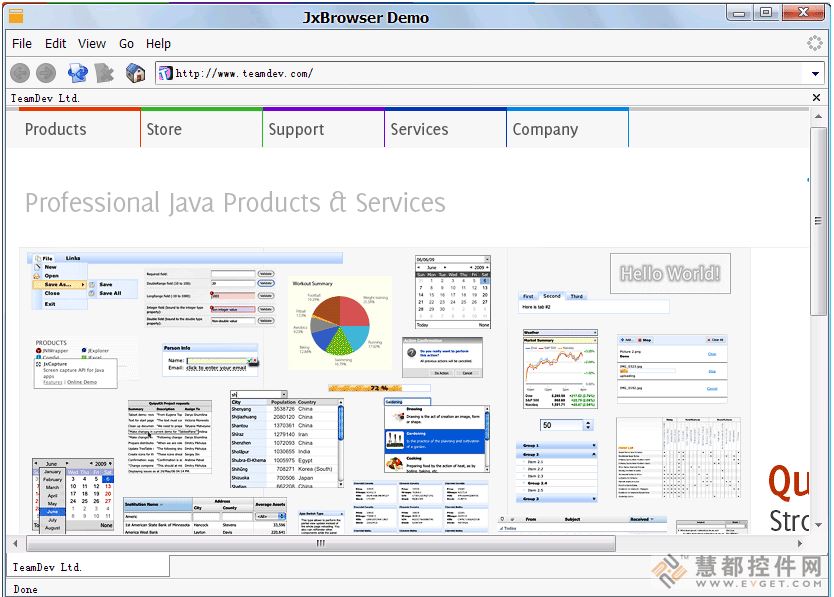
© Copyright 2000-2025 COGITO SOFTWARE CO.,LTD. All rights reserved