Xmanager 6
Bring the Power of X to Windows
Xmanager is the market's leading PC X server which brings the power of X applications to a Windows environment. With Xmanager, X applications installed on remote UNIX based machines run seamlessly with Windows application side by side. It provides a powerful session management console, easy-to-use X application launcher, X server profile management tool, SSH module, and a high performance PC X server for securely accessing a remote and virtualized UNIX and Linux environments.
Benifits
Superior Performance
When utilizing a PC X server, precision and speed are essential. Xmanager 6 is based on the High-performance X11R7 PC X server and includes support for multiple X extensions for maximum usability. Support for up to 128 X client connections means you get all the power with near limitless restrictions.
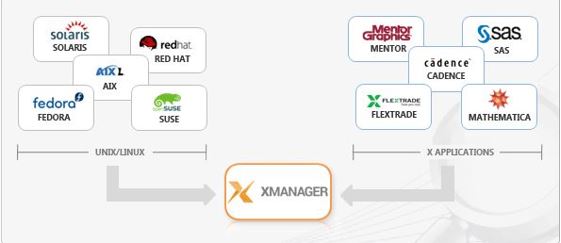
Connect Safely from Anywhere
Xmanager 6’s Secure XDMCP provides all the benefits of regular XDMCP without any of its inherent security risks. Access business critical tasks remotely and securely even if they’re located behind a firewall or within a private network. Take advantage of features like Host Access Control, Master Password, GSSAPI/PKCS#11 Support, and more to ensure only authorized users have access to your data.
Share X Applications
X applications that run on UNIX server systems such as CAD/GIS can be shared by multiple individuals utilizing Xmanager 6. Optimize your network infrastructure while maximizing security.
Windows and UNIX/Linux Integration
With Xmanager 6, you can bring entire UNIX/Linux desktop environments to your Windows PC. Or use the built in Xstart tool to quickly access single X applications and have them run side-by-side with your Windows applications.
Key features

New Session Manager
Introducing Xmanager 6’s all new Session Manager. As a dockable pane in your main Xmanager window, you’ll have immediate access to all the essentials required for session management. Easily view, create, edit, and delete sessions on the fly and launch multiple sessions simultaneously. It’s never been easier to manage your sessions!

Session Profiles with Xconfig
Xmanager 6 includes a built in server profile manager. Create profiles with options such as window modes, font catalogs, colors, etc. and apply them to your sessions. With Xconfig, you can set it once and avoid the hassle of manually settings options for each session.

Quick & Easy X Application Launching with Xstart
Use Xmanager 6’s Xstart to launch single X applications quickly and efficiently. Xstart session files can be managed from within Xmanager 6 for easy access to your frequently accessed X applications.·

Dynamic Search for All Available UNIX/Linux Hosts
When Xmanager 6 starts, it dynamically searches for all accessible hosts in your network. Xmanger 6 creates dynamic sessions automatically so there is no need to set up individual sessions for each server. With this feature, the X Window System becomes as simple as point-and-click. ·

Flexible & Powerful Tabbed Environment
With Xmanager 6’s tabbed environment you can open multiple tabs in a single window eliminating the need to switch between multiple remote desktop sessions from the Windows taskbar. With a tabbed window and RandR extension support, Xmanager 6 provides unparalleled usability that cannot be found in any other X servers.· ·

New Enhanced Password Encryption with Master Password
Set a user defined string as your Master Password to add a layer of encryption to your session file passwords. The Master Password encrypts the passphrase used to connect to the server (password), the user key's passphrase (passphrase), and the password string contained within the session file. Safely store your session files in the cloud to share between devices.· ·

New SSH PKCS#11 Support
The PKCS#11 protocol enables users to securely store the user's private keys using a hardware token(HSM) for added security. Xmanager 6 also supports GSSAPI, Password, Public Key, and the Keyboard Interactive authentication methods.· ·

Instant Connections Using the Address Bar
Using the Address Bar, you can connect to various hosts with diverse protocols such as XDMCP, SFTP, FTP, SSH, and Telnet. The Address Bar shares a similar look and feel with your web browser, so getting used to this feature takes virtually no time.
© Copyright 2000-2025 COGITO SOFTWARE CO.,LTD. All rights reserved