iSpring Learn LMS
Flexible Learning Management System
Build a complete e-Learning environment in record time. Upload your courses, assign them to learners, and get detailed training reports.
iSpring Learn is a cloud-based LMS, which requires no installation and IT staff to manage it. Just create an account and start your e-Learning!
Manage the entire learning process in your organization with iSpring Learn
Your own learning environment
Add courses and assessments, enroll students and assign courses to them.
Fully integrated authoring tool
iSpring Learn is bundled with a professional authoring tool, iSpring Suite. Build high-quality courses, quizzes and dialogue simulations, quickly upload them to the LMS, and get extended reports.
Learning paths
Link courses together to build learning paths for your students. You can set the sequence of courses and custom completion rules.
Gamification
Add game elements to your training to engage learners and motivate them to conquer new peaks. Award points and badges when your learners complete their assignments, and inspire them to achieve more with ratings.
Webinars
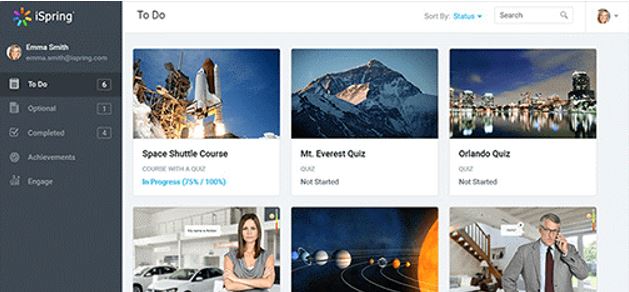
Host training webinars, lectures, and online meetings right in your iSpring Learn.
Mobile learning
Launch mLearning effortlessly with free mobile apps for iPads, iPhones and Android devices. Your learners can take courses even offline, and all learning progress will be saved in the LMS.
User management
Arrange your users into groups and organizations to set access permissions and get clearer reports.
Advanced reporting
Fully control your training with 18 types of reports. You can scan through the smallest details of each quiz, and receive helpful rundown on hundreds of learners.
Certificates
Your learners can automatically get certificates when they complete courses and quizzes. Use ready-made certificate templates or upload your own.
E-Commerce tools
Link to an online payment system, set the price for your courses, and sell them without a commission.
White-labeling
Change the colors, logos, and language of your user portal to match your corporate identity.
Content Management
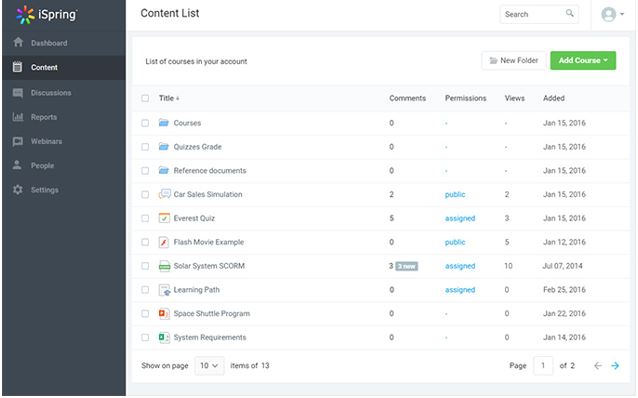
Learning path
Combine your materials in one entire Learning Path that can be completed gradually. Customize criteria that students should meet before they can move on to the next content item.
SCORM support
All SCORM 1.2 and SCORM 2004 content, whether created with iSpring or 3rd-party tools, is perfectly registered and tracked in iSpring Learn.
Variety of supported formats
Feel free to upload your video tutorials (FLV, MP4), Flash clips (SWF) and audio tracks (MP3, WAV), as well as supplementary documents (PDF, DOC, XLS, PPT).
Unlimited storage space
iSpring Learn simply doesn’t impose any limitations on the number of hosted files. So feel free to upload as much content as you want!
Freeform assignments
Assign freeform tasks to your employees or students. When a student submits the task for review, you will get a notification and will be able to assess and comment on it.

Powerful authoring tool
Quickly develop high-quality courses and tests with the powerful iSpring Suite. The perfect integration lets you enjoy advanced reporting capabilities that you won’t get with any other LMS.
User Registration
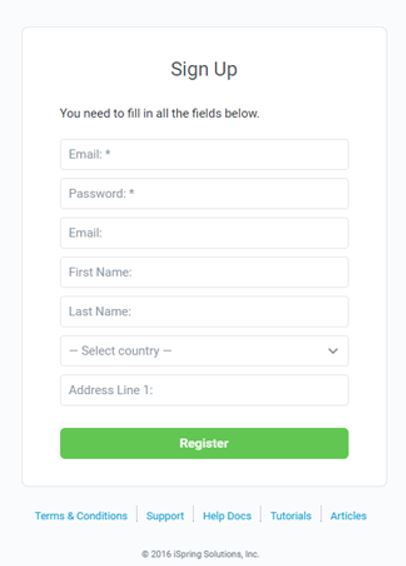
Email invitations
Add new users by sending them invitation emails right from iSpring Learn. You can instantly specify the groups to which new users will belong.
Self-registration
You don’t have to register every user you would like to take a course. Just share the direct link to your content, and learners will be able to register in iSpring LMS by themselves.
Import from CSV files
To instantly add a large number of users and quickly edit their profile information, you can use CSV files.
User Management
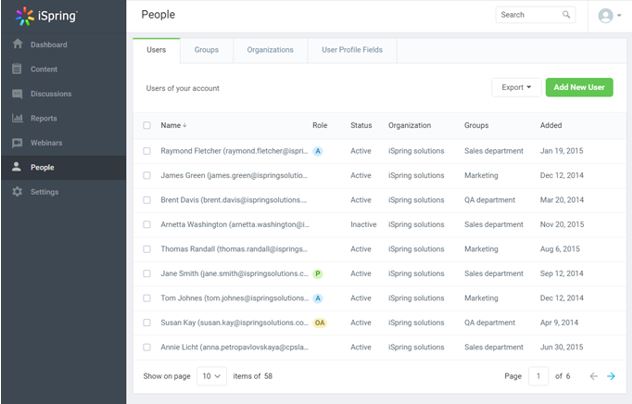
Groups and organizations
All the users can be combined into groups, and groups into organizations. This classification system allows you to easily manage permissions and also get more targeted reports.
User roles
There’s no need to manage iSpring Learn single-handed. Assign users of your LMS the following roles: administrator, organization administrator, author and user.
Unlimited administrators
Unlike some other LMSs, iSpring Learn doesn’t charge any fee for administrators. Feel free to apply administrator roles to as many users as you want.
Active and inactive users
iSpring Learn allows you to have any number of registered users and pay for active users only. You can deactivate users anytime: they won’t be able to log in, but their progress data will be preserved.
Custom user fields
iSpring Learn allows you to configure fields of individual profile cards. You can also modify information about any user, and delete or deactivate unnecessary accounts.
Tracking and Reporting
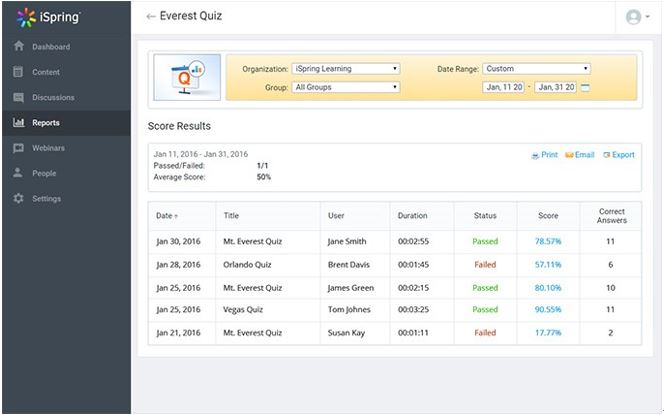
Content reports
See what training materials truly work, and what in turn don’t prove to be effective. Get full control over learners’ progress on every course with the Performance Summary, Learning Path and other reports.
People reports
Identify users and groups who show the greatest interest in online training, track their activity and compare it to the results they show in real life.
Quiz and simulation reports
iSpring Learn not only assesses learners’ results, but provides you with attempt details, answer breakdown, average score and much more.
Email notifications
With iSpring Learn, you can always stay up to date with the latest student results. Once they’ve taken a test or completed assigned material, you will instantly get an email notification.
Data Security
iSpring Learn works via secure connection, stores backup data, and offers various permission types. Users have access only to the pages they are allowed to.
Continuous data protection
Your content and statistics are stored on US-located servers. As the system creates backups at several data centers simultaneously, data recovery is never an issue.
Scalability
You can easily scale storage space and number of users up or down. Try a standard plan for 50 learners, and increase to any number the moment you need to.
Cloud or on premise
iSpring Learn is a cloud-based solution, and all the data are stored on iSpring’s servers. We also can deploy the system on your own servers, so it is in complete control of your organization.
Tailored solutions
If you’d like to add new types of reports, set domain aliases or customize the LMS in some other way, the iSpring development team can build an individualized solution for an extra fee.
© Copyright 2000-2025 COGITO SOFTWARE CO.,LTD. All rights reserved