macOS Tahoe Compatibility
QuarkXPress 2026 is compatible with the latest macOS® 26.x (Tahoe), macOS® 15.x (Sequoia), macOS® 14.x (Sonoma).

New Welcome Screen Experience! Plus, Customizable Workspace Setups
The Welcome Screen in QuarkXPress 2026 has had a fresh redesign. It’s easy to create new projects, find ready-to-use project size presets, use customized workspaces and quickly access built-in tutorials and useful resources.
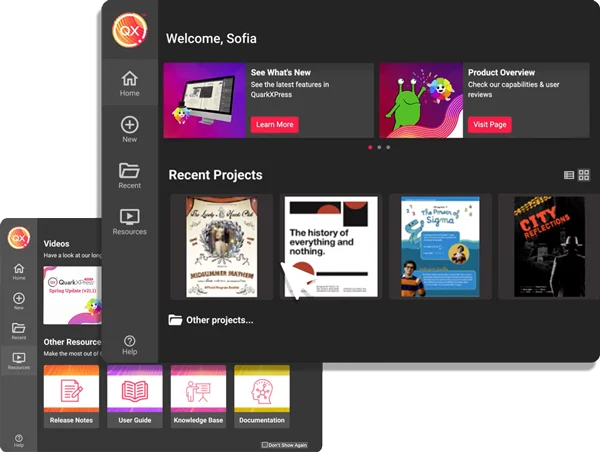
Simplify Advanced Mathematical Equations
Built-in support for LaTeX and MathML means you don’t need to rely on external tools or plugins for advanced mathematical equations. It’s perfect if you’re working in STEM or Academia, as you now have quick and accurate editing of math equations across print and digital formats right at your fingertips.

Have Precise Control and Creativity with The ‘Paste Into’ Feature
Create eye-catching layouts with the Paste Into feature, which gives you precise control and flexibility. Show your content creatively by masking images or grouping items through placing them inside container shapes.

Save Time by Applying Paper Colors
Preview Paper Colors whilst working on your designs and check the color contrast at the layout stage – saving you a ton of time from printing out mockups. Be consistent with your branding and enhance your workflow with IDML imports and exports.
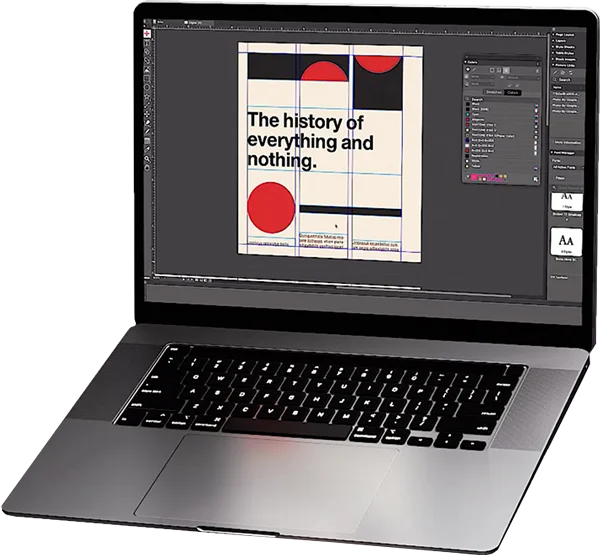
Greater Design Accuracy with Enhanced Image Grids on Master Page Layouts
If your designing large-scale, multi-page documents like catalogs, lookbooks or event albums with heavy photo layouts, you don’t need to worry about the manual checks with Image Grids. It reduces effort and provides greater design accuracy.

Font Collections Enhancements
We have extended support with Font Collections! They can be activated and deactivated like Font Libraries, keeping your Font Manager clutter-free. You have full control with QuarkXPress 2026 as a built-in font management tool, so there’s no need for third party tools anymore!

© Copyright 2000-2025 COGITO SOFTWARE CO.,LTD. All rights reserved