UPDF offers more advanced features at a lower cost than Soda PDF and stands out as the best Soda PDF alternative. It enhances shared tools for a smoother experience and integrates AI into its PDF editor, significantly boosting work efficiency.
|
|
UPDF |
Soda PDF Online |
Soda PDF Desktop |
|
Systems Supported |
Windows, Mac, Android, iOS |
Online |
Windows |
|
Free Trial Version |
No time limit |
No time limit |
14-day free trial |
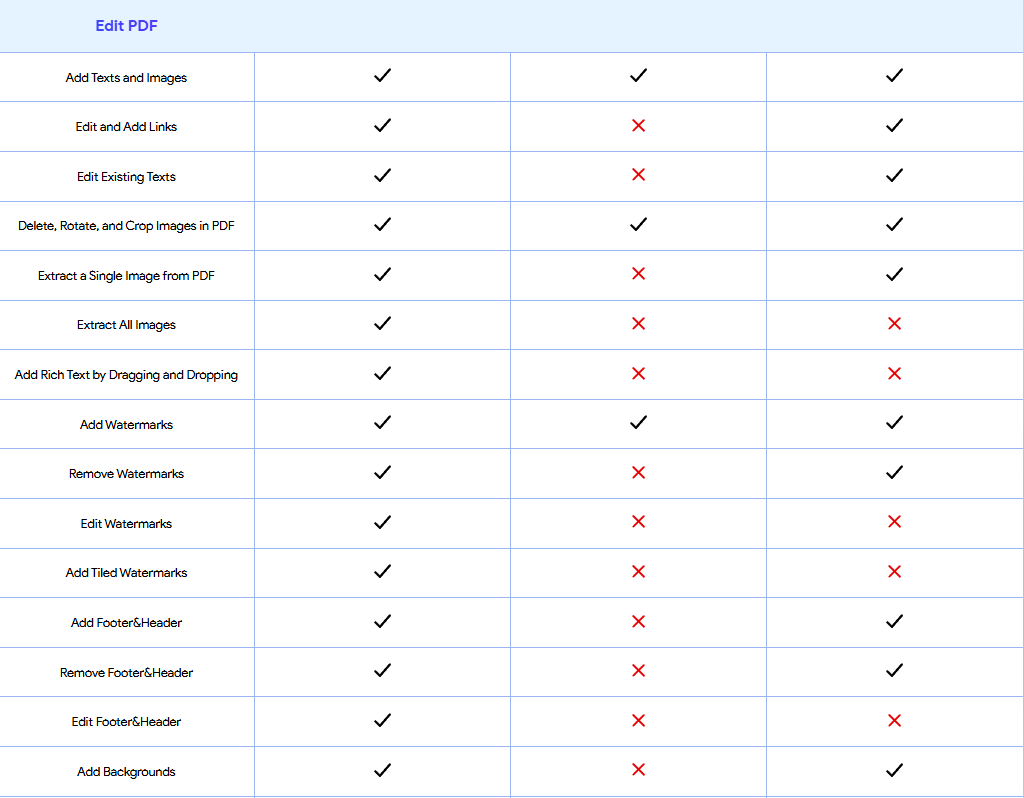
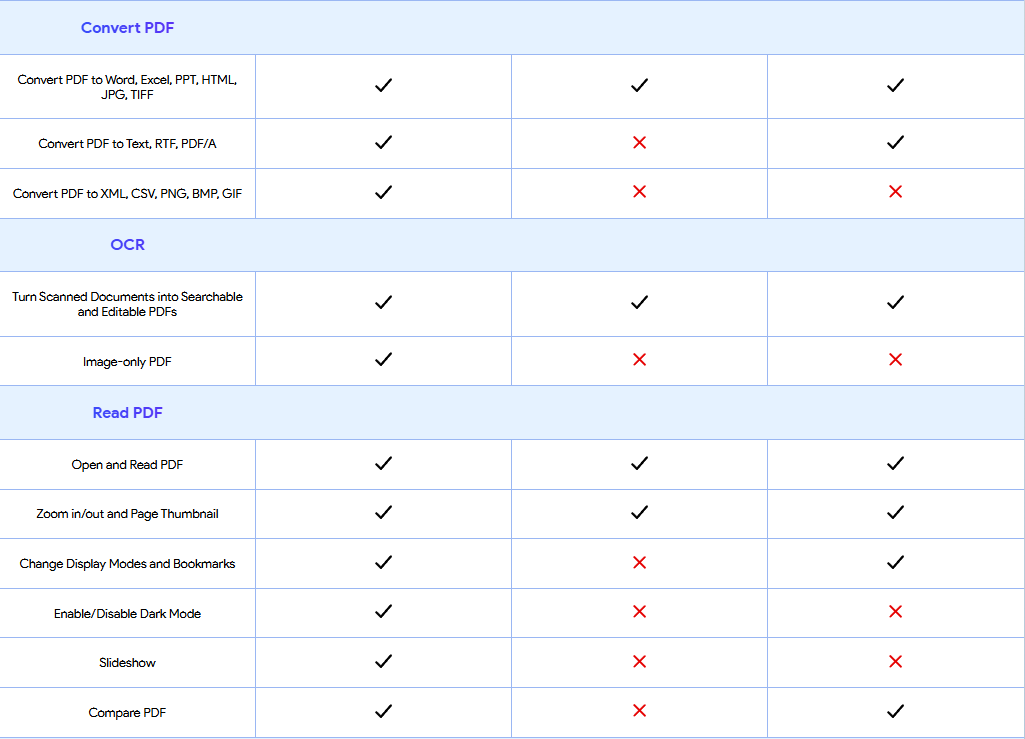

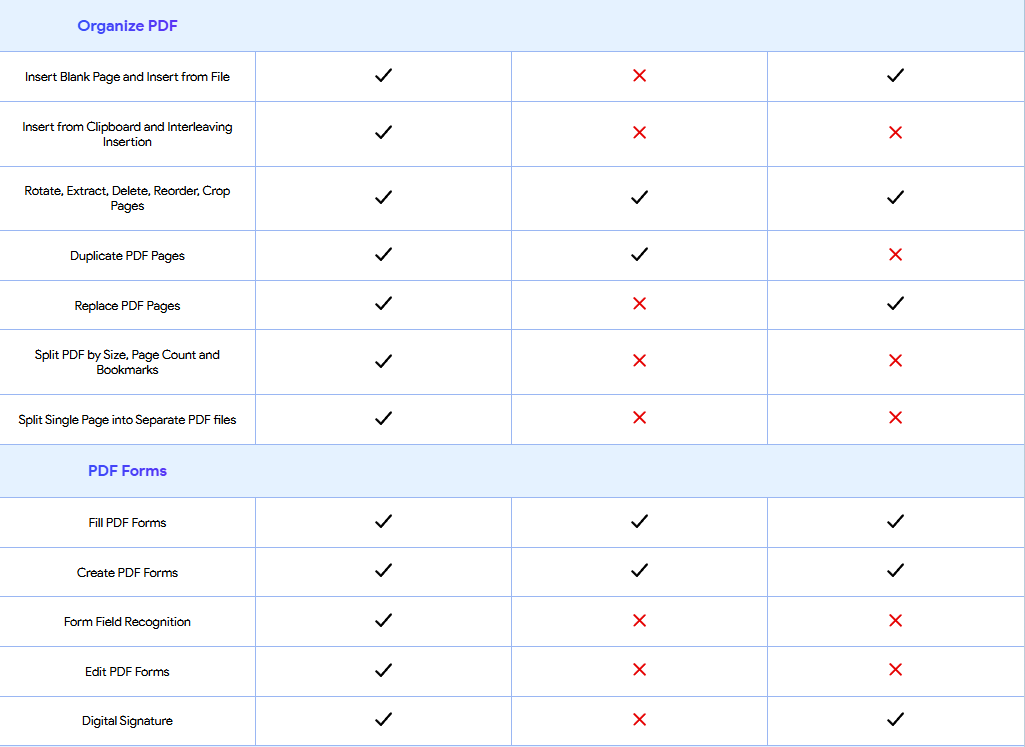
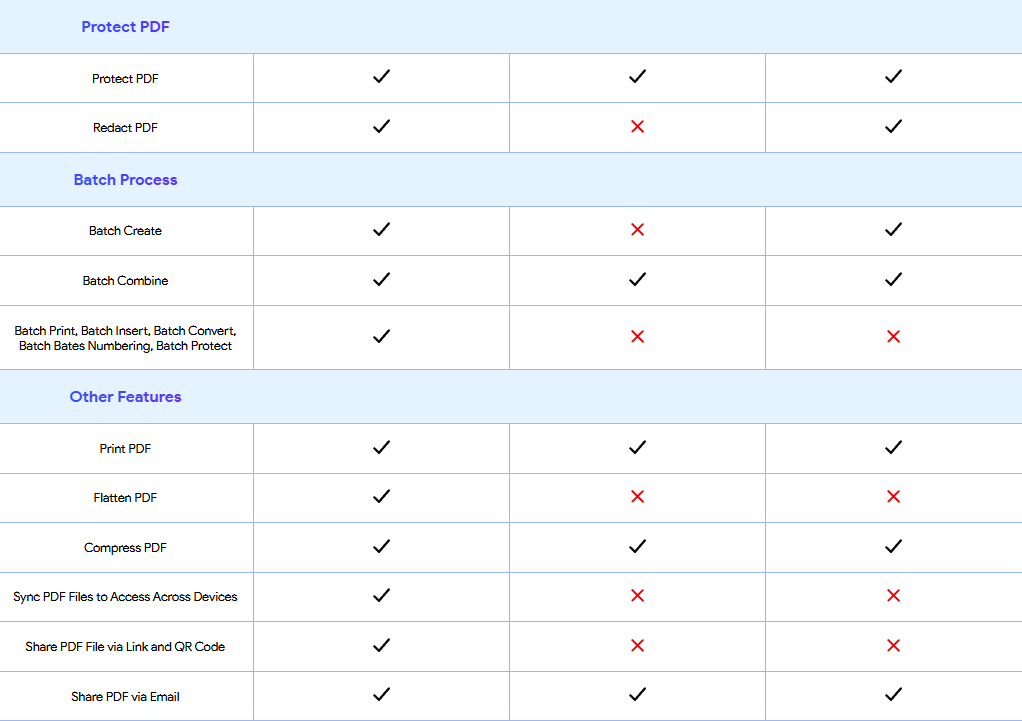
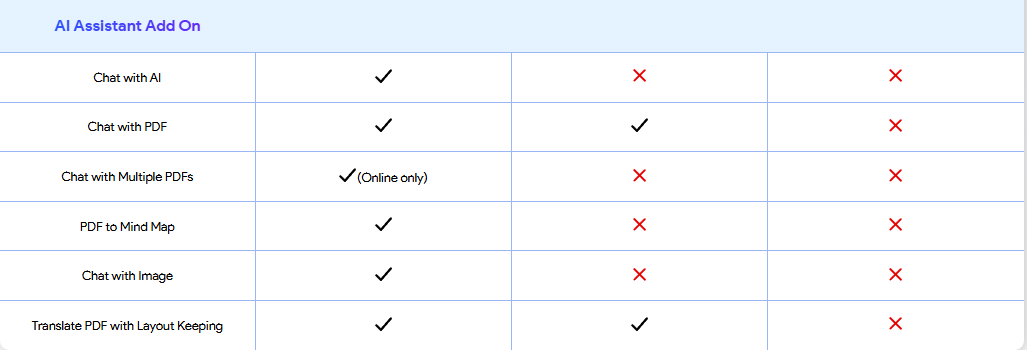
Pay Less, Use Everywhere
UPDF is more cost-effective than Soda PDF, offering a single license for all platforms. In contrast, Soda PDF requires separate purchases for desktop and online use. Plus, only UPDF provides a lifetime license, which Soda PDF lacks.
UPDF Pro
One license works across Windows, Mac, Android, and iOS.
Soda PDF 360 Pro
One single license for Windows only.
More Features,Better Experience
UPDF outshines Soda PDF by offering unique tools like stickers, slideshow mode, and batch encryption. Even in shared features, UPDF delivers a smoother experience with more customization, faster performance, and an intuitive interface.
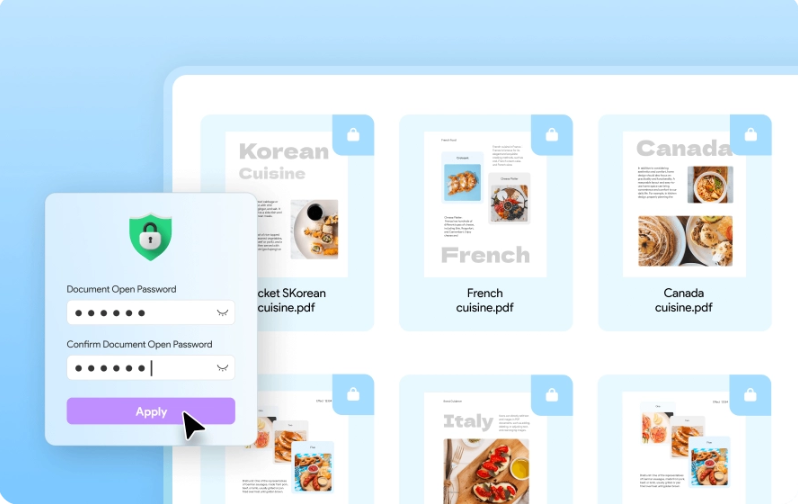
True AI Integration for PDFs
UPDF integrates AI directly into its PDF editor across Windows, Mac, Android, and iOS, boosting efficiency with PDF summarization, translation, mind mapping, and more. In contrast, Soda PDF’s AI requires switching to a web page for use.
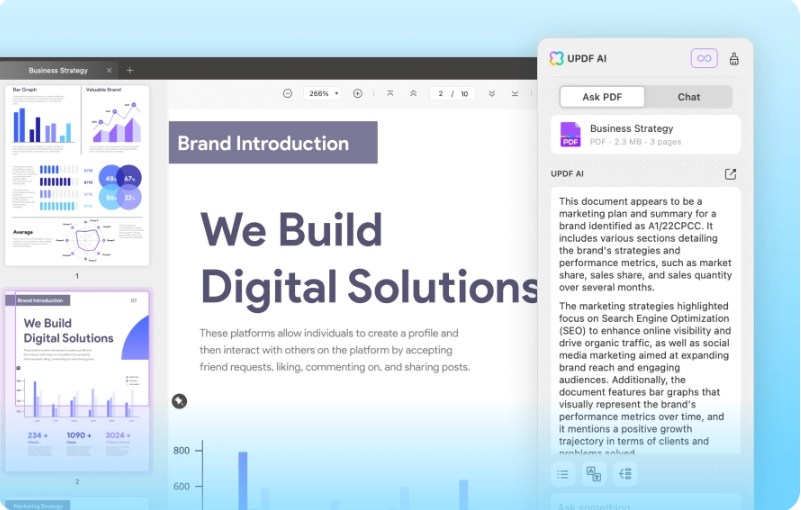
What Users Say About UPDF?
UPDF Has More Features and is Easier to Use
We have used Adobe Pro and Soda PDF. Adobe Pro is just too expensive for what it does. Soda works ok, but UPDF has more features and is easier to use. We do a lot of translating PDFs into Spanish and UPDF makes it easy to convert almost any type of document into a Word or Excel file. I also like how easy it is to rearrange pages, combine documents, change info in an existing PDF, add signatures, etc. Highly recommend.
Satisfied with the Purchase and the App Service
I have been using the UPDF PDF tool for more than 6 months, and i have bought lifetime license. I am very happy with the usage, the tools and the interface. I find it easy to grab the content while studying, giving a good feel to study. I am very satisfied with the purchase and the app service. The team ensure that the app is updated frequently to ensure smooth usage. Many thanks to the developing and the maintenance team. One suggestion if possible is to sync the app up to three devices.
This Tool is Amazing and Priced Right
I am LOVING this app. I have been using Adobe Pro X local install up until a few months ago. I find this tool easy to use, and if I need to know how to do something, so far I am able to find online steps to accomplish whatever it I want to do without having to submit an tix to support. This tool is amazing and priced right. I am skeptical of new tools when I am used to other older tools I think it is rare to find a new tool that can take an old tool and put it to shame. I love it!
Cheap and Great
I work for a fiber company and I needed something that allowed for easy print editing with straight lines and call out boxes. Adobe didn’t work fully on my devices and blue beam was just to much for what I needed really. I searched for a while and came soon this app. I downloaded it and just in the free version it did what I needed. Really happy with the app, if I had a complaint it’s that I didn’t find it sooner!
UPDF is Excellent!
I have used UPDF for several years. As an IT professional, graphic designer, and technical writer my requirements for a PDF viewing and editing application are demanding. It's the utility I use to modify, annotate, sign and view PDF documents, and includes lots of features that make demanding PDF manipulation tasks easy. I believe in the company because they are responsive to customer requests and update the application frequently. UPDF isn't perfect, but it comes close. The application's capabilities and price make it an excellent choice for people needing a powerful and user-friendly PDF viewer and editor.
Help My Business to Streamline My Document Management
What I like most about UPDF is its user-friendly interface and intuitive navigation. The UI is thoughtfully designed, making it easy to understand and use right from the start. I can upload, organize and share documents with team members effortlessly.
UPDF vs Soda PDF FAQS
Q1. Which Software is Better for Batch Processing, UPDF or Soda PDF?
UPDF outperforms Soda PDF in batch processing, offering unique features such as batch insert, batch print, and batch encryption, which Soda PDF lacks.
Q2. Which Tool Provides More Regular Updates, UPDF or Soda PDF?
The answer is UPDF, as it provides updates at least once a month to fix bugs and introduce new features. In contrast, Soda PDF offers updates only 2 to 6 times per year.
Q3. Can I Translate PDFs using AI in UPDF and Soda PDF?
Yes, both tools allow you to translate PDFs. However, with UPDF, you can use AI to translate PDFs on Windows, Mac, Android, iOS, and Online. In contrast, Soda PDF only offers PDF translation online.
© Copyright 2000-2025 COGITO SOFTWARE CO.,LTD. All rights reserved