SysTools Outlook Cached Contacts Recovery for Windows

Tool to Recover & Save MS Outlook Cached Contacts from Corrupt NK2 file as PST File
Key Features of SysTools Outlook Cached Contacts Recovery
Effortless Way to Recover Cached Contact in Outlook Account

Recover & Restore NK2 File Contacts
SysTools Cached Contacts Recovery of Outlook software is meant for the recovery and restoration of contacts save in corrupt NK2 file. The contact information from NK2 file is completely recovered with no data loss. It can then be restored as PST format file.

Save NK2 File Contacts as PST
You can use this software as an NK2 file reader as it allows you to open and view NK2 files. Once you have viewed the recovered contact information in NK2 file, you can proceed to saving it in MS Outlook PST file format.

Supports Outlook & Windows
Supportive is provided to all available versions of MS Outlook including; 2013, 2010 (32 & 64 bit) and below versions as well. Also, the tool offers full support to all Windows Operating System editions. This includes Windows 8, Win7, and below versions tool.

Various Sort Options
Built with swift functionalities which helps in sorting, the software is extremely time saving too. You can sort Outlook autocomplete addresses with various columns like Display Name, Nickname, Email addresses, and Dropdown Display Name columns.
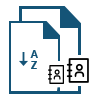
Arrange Contacts Alphabetically
Recover and restore Outlook NK2 file utility shows contact information stored in an NK2 file. This information is arranged in an alphabetical order on the software preview panel. With this there is a search box, where you can search Outlook contacts manually

Preview Recovered Autocomplete Email Addresses
After recovering all the cached contacts in Outlook, the tool lets you preview all the retrieved autofill email addresses. You can easily view all the contacts in the tool's preview window.
System Specifications
Hard Disk Space: 5 MB of free hard disk space
RAM: 512 MB RAM is required (1 GB is recommended)
Processor: Intel® Pentium 1 GHz processor (2.4 GHz is recommended)
Supported Editions
Pre-Requisites
Outlook Cached Contacts Recovery - ORDER NOW
Get an Overview - DEMO and Licensed Version
|
Features |
DEMO Version |
FULL Version |
|
Load Outlook Cached Contacts |
V |
V |
|
Auto Discovers Outlook Contacts |
V |
V |
|
Preview Outlook Contacts |
V |
V |
|
Windows 8 & All Other Previous Windows Version Supported |
V |
V |
|
Advanced Search Option |
V |
|
|
Save Selected Outlook Contacts |
X |
V |
Common Questions Asked by User
Queries on How to Recover Auto Complete List in Outlook
What are the steps to recover autocomplete lists from cached memory of Outlook using this tool?
5 steps to recover autocomplete lists of email address in Outlook using this tool:

Q. Can I install this product on my Windows 8 system?
A. Yes, this software can be installed and used successfully on Windows 8 Operating System and all other versions too. Please launch the tool as "Run as Administrator" if you are using Windows Vista, 7 or 8.
Q. Outlook environment necessary for running this tool?
A. Yes, Outlook must be installed and configured properly on the respective system for operating this tool. However, you can use any version of Outlook (32-bit).
Q. Will I be able to repair NK2 file using this software?
A. software recovers contacts from NK2 file which have been deleted or corrupted and lets you save them back to PST as Outlook contacts.
Q. How does the software recover Outlook cached contacts?
A. Software works in a very simple and fast manner. It loads all the cached contacts from your default Outlook profile and shows them in alphabetical order on the right panel of tool interface. Further, you can save all or selected contacts back into your Outlook profile.
Q. What if any kind of trouble is experienced during recovery?
If you face any issues while working on the software please contact our Support Team. They are ready to serve you 24*7.
Q. Can the software be operated without any technical knowhow?
Yes, you can operate the tool without even having any prior knowledge about it. There is no need to have any advance technical expertise on using this product. It’s highly interactive and user friendly interface ensures that ease is experienced while using it.
Q. What is the location of NK2 file in Windows XP machine?
You can find the NK2 file in different locations on different Windows OS versions:
What People Say About Us
SysTools Outlook Cached Contacts Recovery Software Verified Purchase Reviews
“Being a hidden Outlook data file NK2 files aren't directly accessible and we were facing problems with complete contact information not being displayed. Thanks to this amazing tool, we have not only found out about its corruption but also restored it in an easily accessible PST format.”
William T. Miyahara, Israel
“NK2 files are a concept far behind the knowledge of a common Outlook user. Thus, I faced a lot of problems when found out about NK2 file corruption resulting in incomplete contact information. Thanks to the support team for assisting me NK2 file location and its restoration in PST file via Cached Contacts Recovery software.”
Sam DeMarino, Brazil
© Copyright 2000-2025 COGITO SOFTWARE CO.,LTD. All rights reserved