GainTools OLM File Converter Tool


Simplest way to export Mac Outlook files to PST, EML, EMLX, MSG, & MBOX
Export Outlook for Mac to PST, EML, MBOX, etc.


Freely judge the tool
If you want to examine the utility before you apply for its license keys, then download the demo edition which has the same features & working like the complete version. After complete satisfaction, you can apply for the product.


Conversion with data safety
The tool takes care of data safety while the conversion process is going on. You will find all the items as it as even after the conversion. Experts have tested this utility before introducing it among users.

No technical expertise needed
This simplified utility does not need the person to be technically sound to handle it. Only basic computer knowledge is enough and every non-technical user can operate the tool without facing any difficulty.
Highlights of OLM Converter Tool


Export OLM to 5 popular formats
This single application comes with 5 different export options – PST, EML, EMLX, MBOX, and MSG. You can simply choose any of the formats and export Mac Outlook file to them. By this, one can simply access Mac OLM mailboxes to multiple Windows email clients like Windows Outlook, Thunderbird, Windows Live Mail, & others.


Full OLM file conversion
With this application, one can export complete mailboxes of OLM file such as email messages, contacts, calendars, notes, journals, appointments, etc. to the desired format. All OLM files of healthy nature are well considered by the application. Without any risk and taking 3-4 simple steps, the conversion task can be simply accomplished.


Scan and preview OLM file
OLM file is scanned first once it has been added to the software panel for conversion. The utility does not directly start the conversion task. Before that, file scanning and preview options are offered. In the preview pane, the internal subfolders can be easily checked by users and then users can pick a file format to export OLM file.


Deal with all Outlook editions
All Mac Outlook extracted OLM files are effortlessly converted by the application. The utility supports Mac Outlook 2019, 2016, 2011, etc. and once OLM file is converted to PST file format, users can read Mac Outlook file to Windows Outlook 2019, 2016, 2013, 2010, 2007, 2003, etc. in an easy manner.


Export OLM file on all Windows OS
Don’t need to install a particular Windows OS. Just download the software and start the conversion on whichever Windows OS you are using. The utility is compatible to run effectively on various Windows platforms like Windows 10, Windows 8.1, Windows 8, Windows 7, XP, Vista, and others.


Safe and Intuitive software
This application is completely safe and safeguards all the original details. The complete OLM file email properties like to, cc, bcc, from, subject, sent, date, time, etc. are well preserved. Moreover, font size, hyperlinks, attachments, and other details are also protected by the application meanwhile the conversion.


Standalone software
No need to use an additional tool to export Outlook Mac file. The utility has the capability to complete the conversion task alone. Microsoft Outlook installation is not mandatory to perform the conversion. Simply download this application and add healthy OLM file and choose an export option in which you want to export the file.

Demo edition for testing
Download the free version of OLM Conversion Tool from the official website and check every feature of the application before you invest in this application. The free version offers exporting only 10 items from OLM file. After that, apply for the application and you are free to export unlimited OLM files to the desired file format.

How to export Mac Outlook files to other formats?
Download this software and export OLM file to many formats.
Step 1. Install the program
The initial step is download and install the software on your Windows system.

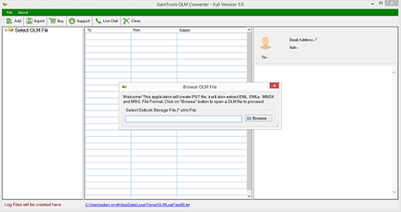
Step 2. Add OLM file
Click on the Browse option and load OLM file.

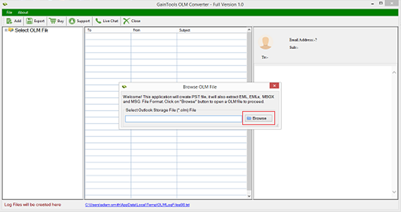
Step 3. Get Preview
Check all the files in the preview pane.


Step 4. Choose Export format
Select a file format from these options – PST, MBOX, MSG, EML, and EMLX in which you want to export the file.

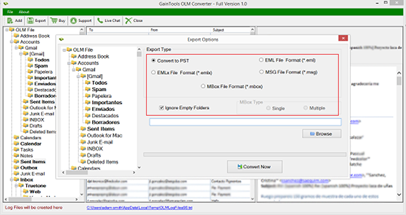
Step 5. Select Output destination
Choose a location of your system to save the exported file.

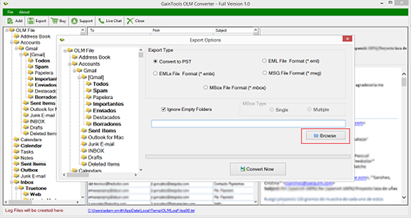
Step 6. Convert Now
Click Convert Now button which will start the conversion process.

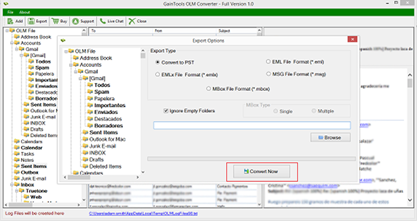
OLM File Converter FAQs
Is the tool capable to export OLM file of Mac Outlook 2019?
Yes, all Mac Outlook versions are well supported by the application.
Will I lose my attachments after exporting email database?
No, you will not lose any of your data. The software saves your attachments in its original form after conversion.
Is the software capable to convert corrupt OLM files?
No, you are allowed to export only healthy OLM files.
OLM Converter Process Images

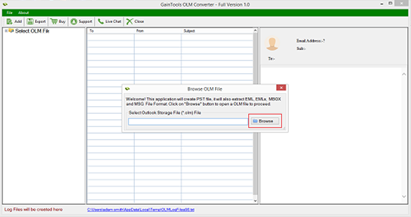
Step 1: Download Tool and Add OLM File.


Step 2: Display Preview OLM File.

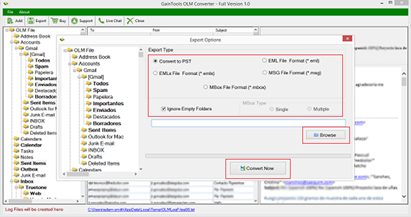
Step 3: Choose Desired Location and Export for OLM File.
System Specifications
Hard Disk space: 100 MB of free hard disk space
RAM: Minimum 512MB is required
Processor: Intel® Pentium 1GHz Processor (x86, x64)
Supported Editions: Win10 & All Below Windows Versions
© Copyright 2000-2025 COGITO SOFTWARE CO.,LTD. All rights reserved