
Deep Freeze Mac v7.3 for Big Sur Now Available
Last Thursday we released a new version of Deep Freeze Mac v7.3 that supports macOS Big Sur.
Here is what you need to know:
For the APFS version of Deep Freeze:
Deep Freeze must be disabled prior to performing updates of macOS to ensure the integrity of the computer.
For macOS versions prior to Big Sur:
Deep Freeze is able to programmatically disable automatic software updates or prevent Standard users from performing software updates.
Starting with macOS Big Sur:
Apple no longer allows vendors to install the necessary configuration profiles to disable automatic software updates or prevent Standard users from performing software updates.
Solution:
There are two configuration profiles included in the Deep Freeze Mac disk image. These profiles can be installed using the following methods:
Here is what the Deep Freeze Mac disk image looks like:
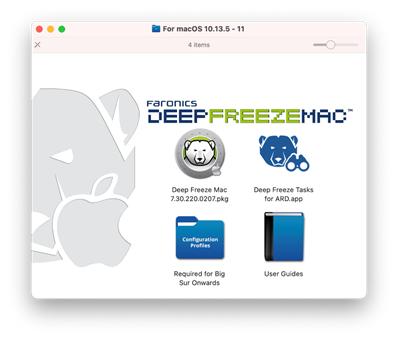
When you click on the Configuration Profiles folder, you see the two required profiles:
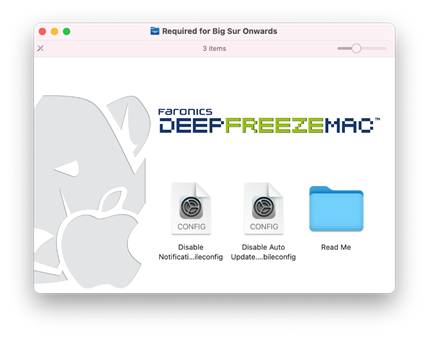
We also display a reminder at the end of the installation:
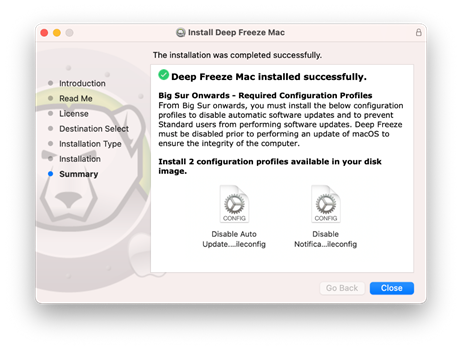
What about Deep Freeze Cloud?
Deep Freeze Cloud version is now available as well!
Similar to the on-premise version, customers will need to install two configuration profiles. Here is how we remind them.
Install Cloud Agent Interface
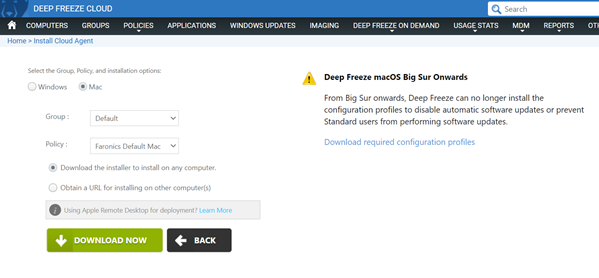
Policy Interface
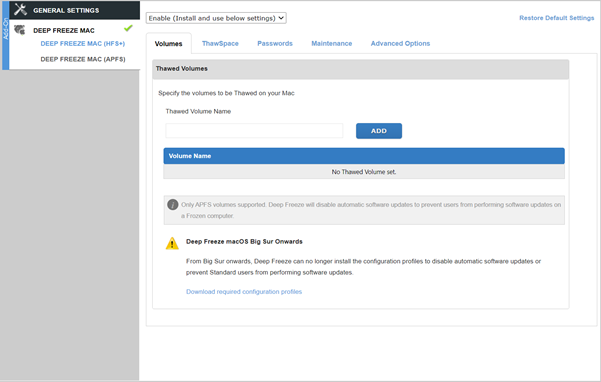
Configuration Profile to Download
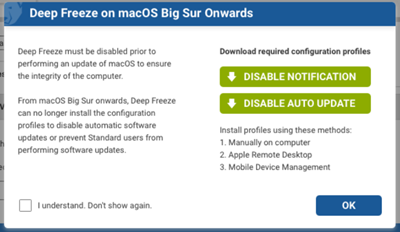
Is Deep Freeze compatible with Apple Silicon?
Currently, there is an issue with Deep Freeze performing Apple software updates on Apple Silicon. This is because Apple Silicon prompts for a second password when downloading updates. Users on Apple Silicon should not enable Apple software update in a Deep Freeze maintenance period. We are actively working with Apple to resolve this.
What is Apple Silicon?
Starting with certain models introduced in late 2020, Apple began the transition from powering their Macs with Intel processors to Apple Silicon. They call this new chip "M1".
© Copyright 2000-2025 COGITO SOFTWARE CO.,LTD. All rights reserved