
Cutting-edge technical authoring and publishing for today’s technical writers and content developers.
MADCAP FLARE 2020 r3
Browser Content Display Updated to Use New Chromium
MadCap Flare now uses Chromium to display browser content in the application. The much anticipated update replaces the Microsoft® Internet Explorer browser and updates all back-end browser display functions, such as logging into Salesforce® from Flare to other tasks such as using the HTML5 Skin Editor.
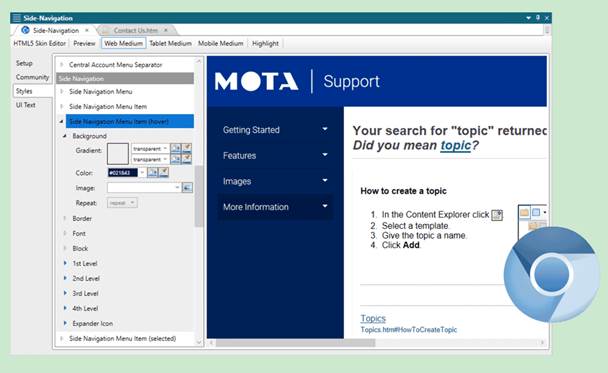
MadCap Connect for Salesforce® Publishing Enhancements
The latest enhancements give you greater flexibility and control when publishing your Flare content directly to Salesforce®.
From a new Rich Text field, you can now choose a specific Salesforce® rich text field that is associated with the selected article type.
Publish logs can now be stored in a Shared Asset Library in Salesforce® to help multiple authors on a shared Flare project better manage publishing.
Control how each topic from Flare is categorized in Salesforce®.
You can now customize the URL Name used for the articles published to Salesforce®. You can also update existing Salesforce® articles with a matching URL Name.
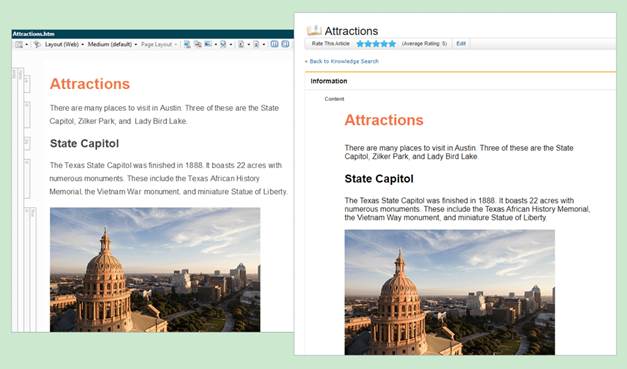
MadCap Connect for Zendesk® Publishing Enhancements
New enhancements to Zendesk® publishing give you greater flexibility and control. If you are using a table of contents (TOC) to define your structure, you can now create sub-sections from lower level TOC books when you publish to Zendesk.
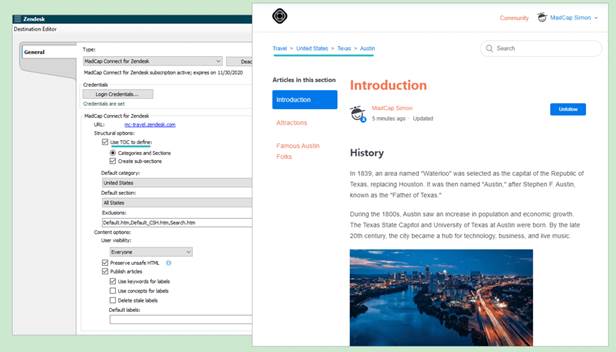
Accessible Rich Internet Applications (ARIA) and Tables
Flare now adds Accessible Rich Internet Applications (ARIA) attributes to new tables automatically. This helps make tables more accessible in your HTML5 output by letting users know where the cursor is located in the table.
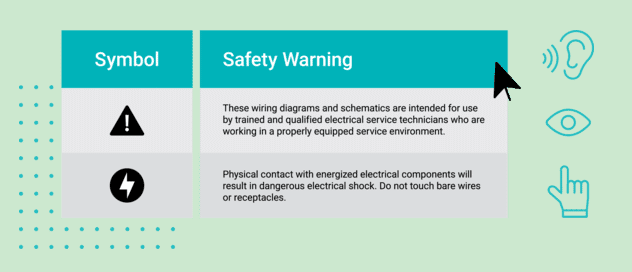
Azure DevOps Source Control Support
Flare now supports Azure DevOps source control as part of the Team Foundation Server (TFS) integration.
Plus: Bug Fixes, Performance Enhancements and More
© Copyright 2000-2025 COGITO SOFTWARE CO.,LTD. All rights reserved