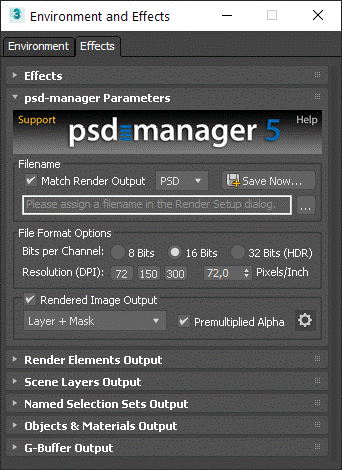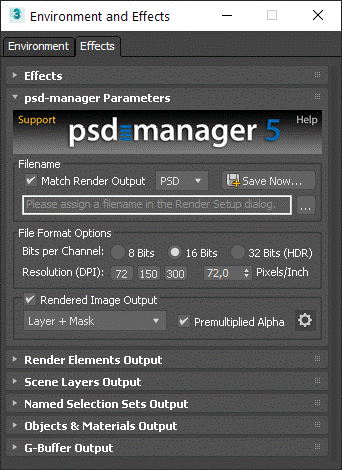
What's New?
A lot of development time went into support of the new V-Ray 5 framebuffer, GPU renderer support and the new "Save Now" workflow. The changes in the V-Ray SDK made this a challenge in these difficult times. Please read the Version History in the help file for the complete list of changes. Many are not visible at a glance.
- Support for V-Ray 5
- GPU renderer support (Render + Render Elements saving)
- New Save Now workflow - to save current framebuffer
- Auto-create layer groups from item names
- Faster saving, Smaller files...
- read Help file > Version History for the complete list
System Requirements:
- Autodesk 3ds Max 2016 - 2021
- Subscription License (any version) or 5.0 Perpetual License
Detailed installation instructions:
Download & Install psd-manager for 3ds max using Cebas Product Manager:
- Windows Start Menu > Cebas Software > Cebas Product Manager
- Click Download & Install... button
- psd-manager should be offered for all 3ds max versions you have currently installed. Make sure your subscription has not expired or it may not appear. You may have to uninstall psd-manager 4, since both versions can not be installed for the same 3ds max version.