GainTools IMAP Migration Tool

Tool to migrate data from one cloud to another cloud email service
Migrate cloud emails to another cloud with Webmail Migration Tool

Filtered data conversion
There is no need to export complete data of entire data of the webmail account. You can get filter options by which you can restrict undesired items to transfer from one cloud account to another cloud platform.

Transfer with safety
100% safe and smart transfer of cloud emails and attachments to another cloud service. Without manipulating and damaging the original files, the migration task gets completed.

Save the data as per user desire
You can simply transfer a backup of one cloud account to another cloud with this utility. One can save the cloud database by creating a new folder in the destination account.
IMAP Email Migration Tool Benefits

Cloud to cloud migration
The utility offers complete migration of emails and attachments from one cloud service to another cloud. With the simplified interface, one can simply migrate the database. Only valid login details of both the cloud applications are required for the migration and can get the facility to create a new folder to save the transferred items.

Batch migrate emails
No limit is specified on the number of emails to migrate from one cloud to another cloud platform. Unlimited emails migration is performed by the application in a single conversion process. Providing the correct login details of both the cloud applications, one can simply export the database in just 3-4 simple steps.

Selective folder migration
No need to export all folders of one webmail to another webmail application. The utility offers you to select desired folders and excludes unnecessary folders for migration. You can use this utility to transfer a backup of cloud emails to another cloud service in case you want to close your cloud email account.

Support all IMAP Email servers
All IMAP servers are supported by this Webmail migration tool. These include Gmail, Yahoo, G Suite, AOL, Outlook.com, Office 365, and others. By this single application, users face no issues to transfer emails from IMAP mailboxes to another server. Without misplacing any file, the utility completes the cloud migration task.

Protect metadata and folder structure
IMAP Email Migration Tool maintains the source folder intact. All folders and subfolders are migrated with their original structure. The complete database is migrated to the destination server without any alterations. Moreover, the complete details of emails like email sender-receiver address, subject, date, time, etc. are safely migrated.

Demo version for examining the tool
To know the application free of cost, try out the demo version of the application which is same as the licensed edition. You can export 10 emails of one webmail account to another webmail using the demo version. Once satisfied with the application, go for the licensed edition and export data of multiple email accounts.

Hassle-free migration
The application is designed with advanced algorithms that allows quick and hassle-free migration of IMAP mailboxes without using any external application. You don’t need to depend on any email client to perform the conversion. It is sufficient enough to complete the migration without any harm & corruption to any email file.

Compatible with every Windows version
This cloud conversion tool can be utilized effectively on all Windows operating systems. All the older and latest versions of Windows are well supported by the utility which includes Windows 10, 8.1, 8, 7, Vista, XP, and others. So, you don’t need to worry about the version which you are using, simply utilize the tool on all Windows OS.
How to export data from one cloud to another cloud platform?
Use this application and export data from one webmail to another webmail account. Here are the steps.
Step 1. Launch the software
Initially, download and install Cloud Conversion Tool on your system.
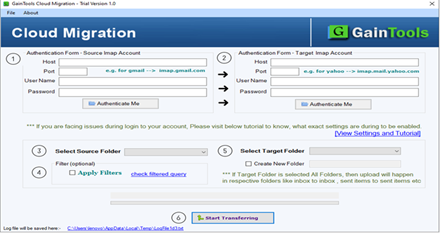
Step 2. Provide Hostname and cloud account details
Now, provide host address and login details of the account from which you want to transfer the data.
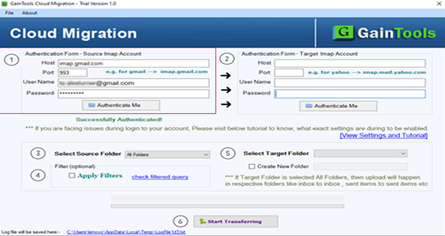
Step 3. Provide destined IMAP account host and login details
After that, provide host address and login details of the account in which you want to move the data.
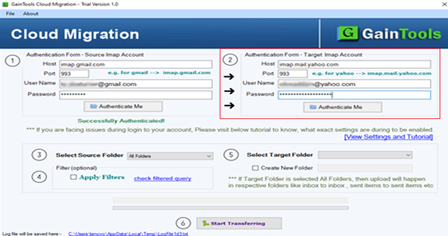
Step 4. Select Source folder
Select a source folder like Inbox, Outbox, drafts, etc.
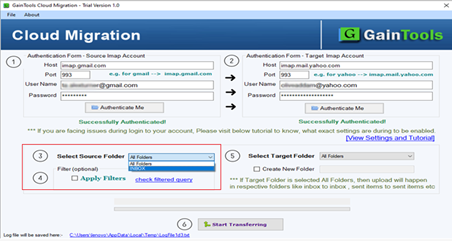
Step 5. Apply Filters
Click on Apply Filters to filter the database.
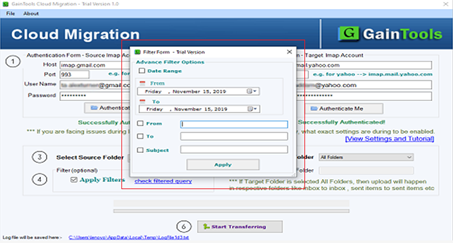
Step 6. Select Target folder
Choose a target folder where you want to save the files. You can also create a new folder.
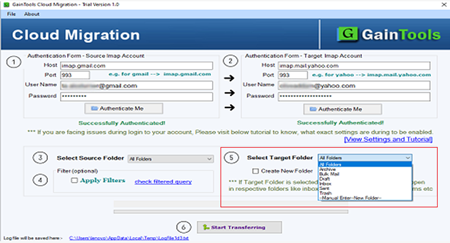
IMAP Migration Tool FAQs
Can I utilize this application on Mac OS?
No, the utility is designed for Windows OS. You can’t run it on Mac OS.
How much time does this tool take to complete the conversion?
The software swiftly migrates cloud emails in a short time period time. However, it somehow depends on the amount of data you are migrating.
Can I transfer emails of a specific time period using this utility?
Yes, the software provides advanced filter options by which you can easily migrate emails of a particular time period.
IMAP Migration Process Images
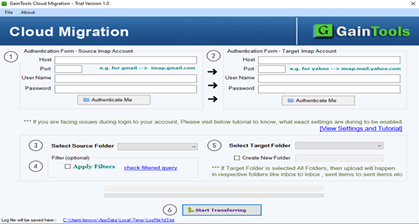
Step 1: Download Cloud Migration Tool.
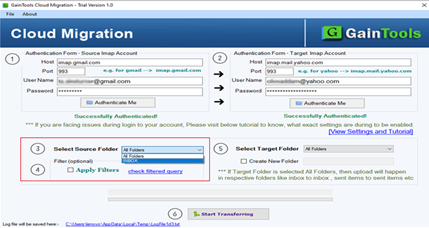
Step 2: Select Source folder

Step 3: Select Target Folder.
System Specifications
Hard Disk space: 100 MB of free hard disk space
RAM: Minimum 512MB is required
Processor: Intel® Pentium 1GHz Processor (x86, x64)
Supported Editions: Win10 & All Below Windows Versions
© Copyright 2000-2025 COGITO SOFTWARE CO.,LTD. All rights reserved