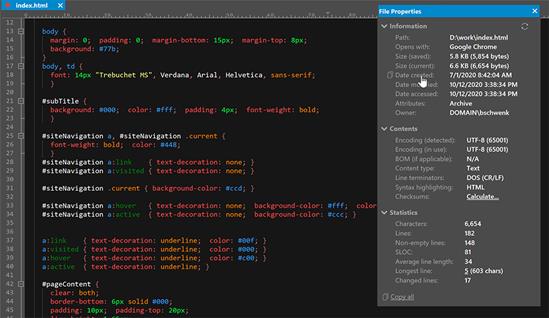
UEStudio v20.10 revisits user experience and significant upgrades in power and performance. We've combed through many user feedback requests to implement the improvements that you want to see. We are seriously passionate about our user community, and v20.10 is yet another stroke of polish, support, and security that you'll only find in professionally supported software. Check out what's new below.
So what's new?
File properties
See everything you could possibly want to know about the active file in the new File properties window. See basic file information like dates created/modified, path, default application, etc. Check detected encoding, line terminator type, and jump to the file's checksums. See file statistics like number of lines / characters, average line length, and even jump to the longest line in the file. You can copy one or all file properties. Collapse the sections you don't want to see. Note: File properties is only available on Windows 10.
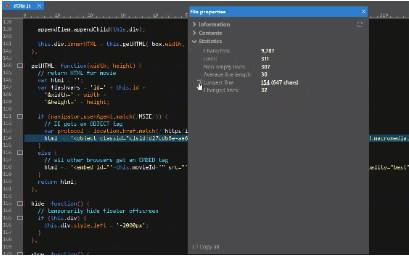
Image preview for HTML files
If you work with HTML, you're going to love this release! You can preview externally referenced images directly in UEStudio by simply hovering the cursor over their paths. We've enabled this in HTML, CSS, PHP, JavaScript, and most other web files as well. The tooltip will show you the image's full path, width and height, and its color format. Want to turn this off? No problem – you can disable this under Settings » Editor display » Miscellaneous.

Administrator override for modifying and saving system files
If you've ever needed to modify your hosts file or any other file from a protected Windows location, you know how much of a pain it is to have to launch as administrator, open the file, save, then close. With UEStudio v20.10 you can now edit these files withoutneeding to launch as administrator – simply comfirm the UAC prompt, enter credentials if necessary, and let UEStudio do the rest.
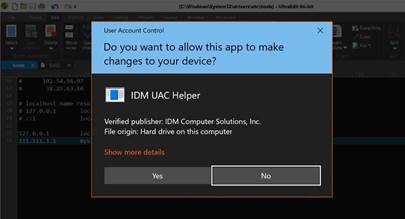
UNLIMITED line length – no forced wrap
We've bolstered UEStudio's unparalleled huge file handling with unlimited line length support. Open your single line XML file, huge SQL dump, CSV file, or anything else with lines well in excess of the previous 20,000 character limit without any forced wrap.
Want unlimited columns? Go to Settings » Editor display » Miscellaneous » and check the new "Do not force wrap (display unlimited columns)" option. New in this version, you can also set the "Maximum columns before line wrap" threshold to values greater than 20,000.
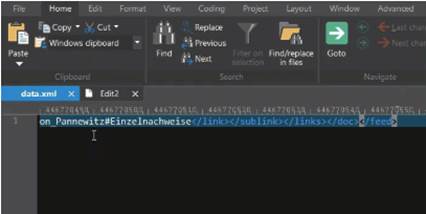
Hide / show unchanged lines
Ever wanted to filter your view to only see what's been changed in the active file? Or see which lines exactly were affected by that last "Replace all"? V20.10 gives you a way to easily do this.
In the View tab, click Hide / show » Hide unchanged lines. This will show you only lines with changes. To clear the filter, click the ? next to "Lines are hidden..." or click Unhide unchanged lines in the same menu.
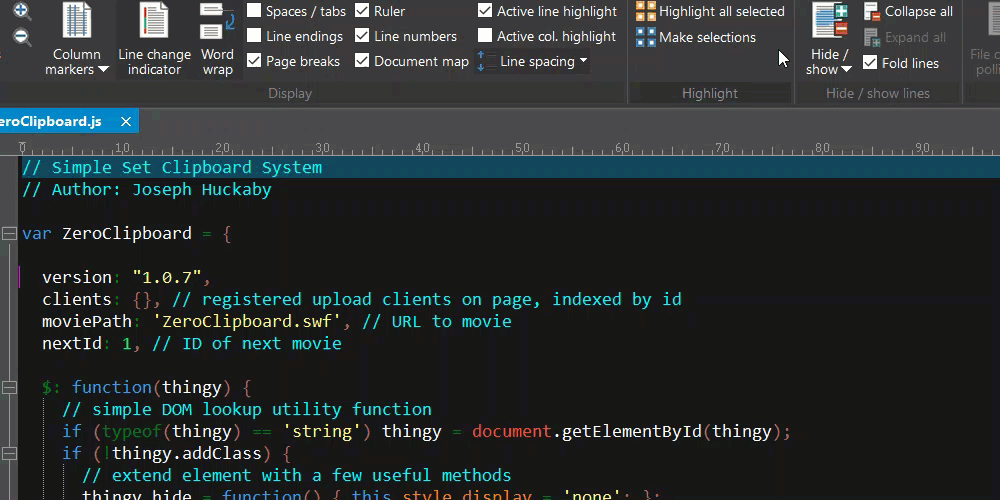
Combine multiple files
One of the questions we've seen more of recently is, "How do I combine multiple files using UEStudio?" While it's always been possible with a macro or script, v20.10 includes direct support for it.
In the Edit tab, open the File drop down menu in the "Insert" group and then click Insert multiple files. Use the Add files... button to select as many files as your heart desires from any location on your computer or network. Reorder the files as needed, then click the Insert button to finish the job.
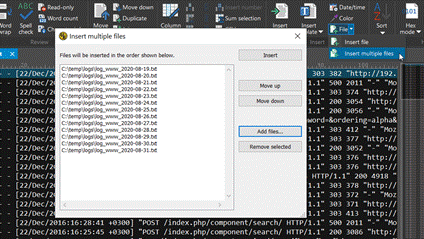
Ctrl + Right-click to jump to function definition
UEStudio's powerful function list has always provided quick access to function definitions within the active file or project. V20.10 can jump you to the function's definition even more quickly. Hold Ctrl and right-click on a function's name in the active file to jump to its definition. Note that the function must be listed in the function list to enable this feature.
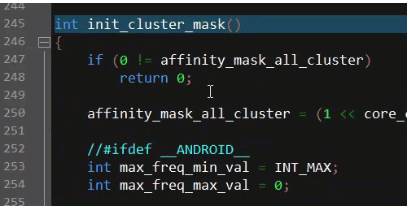
No more view shift with Select All
It's a small thing that's a BIG deal. Pressing Ctrl + A to select the entire file historically has shifted the view of the active file to the top where the caret is. Thanks to your feedback, we've eliminated this behavior so you stay right. where. you. are. no matter how large the file or selection.
By the way – did you know you can control where the caret goes when you cursor off of a selection? Check out the option "Cursor off selection is from current position" in Settings » Editor » Miscellaneous. With this enabled, cursoring off a selection will move the caret to the top. To move the caret to the bottom, uncheck this option.
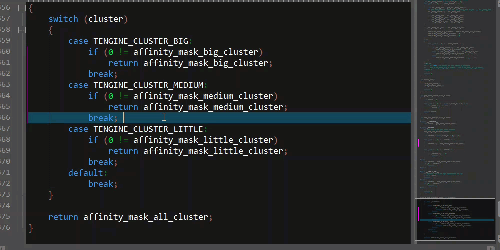
Remember syntax highlighting type
UEStudio's syntax highlighting has always keyed off of file name or extension rules. In most cases this works, but sometimes you need to set a file's highlighting language manually. The only problem? When you re-open that file, your manual selection isn't restored...or at least, it wasn't. In v20.10, we're tracking all your manually assigned syntax highlighting types on a per-file basis so you don't have to worry about it in the future. If you ever want to clear the "remembered" highlighting types for individual files, you can do so in Settings » Toolbars / menus » Miscellaneous.
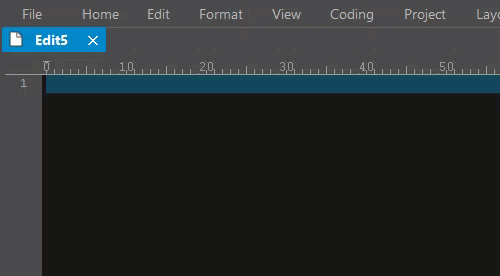
Improved HTML / XML tag highlighting
It bears repeating...if you work with HTML, you'll appreciate this release! We've improved HTML / XML tag highlighting so that the syntax highlighting within the tags is preserved even when the match highlighting is applied. Furthermore, we've improved tag highlighting so that all valid self-closing tags are now fully highlighted.
Want to configure the colors? You can by clicking Themes » Manage themes in the Layout tab. In the "Editor" tab of the theme manager, you'll see the color swatches for "Tags" at the bottom. Other syntax highlighting colors can be adusted in the "Syntax" tab.
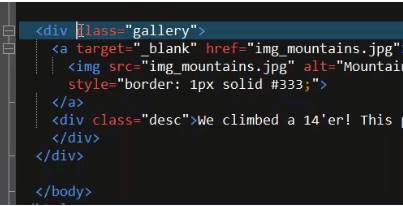

V20.10: Veracode verified
Because we know security matters to you, we continually invest in in securing and hardening our applications. As with all new releases and updates from IDM, UEStudio v20.10 is Veracode verified, ensuring you're protected and secured against the latest threats and vulnerabilities.
© Copyright 2000-2025 COGITO SOFTWARE CO.,LTD. All rights reserved