
Meet Cloud Sync.
Make every system your favorite system!
Available as an option for our popular subscription products, Cloud Sync empowers you to instantly and securely share, sync, and deploy your settings across all personal systems or team instances. With Cloud Sync, sync your:
Want to backup or restore a system? Cloud Sync does it! Need even more mojo? Soon you'll be able to share files and snippets too!
How it works

To get started with Cloud Sync, authenticate your identity by logging in with your existing Google, Microsoft, or GitHub account credentials.
On your first login, Cloud Sync will guide you through the app via a few welcome screens.
No need to create a new account and remember another password!

Single / personal licenses use existing personal credentials. Pick one and use it on all instances.

Teams likely already have a shared GitHub or Microsoft account. If not, simply create a common credential on one of the supported platforms so each system can see the common cloud.
Individual team members can also create their own private cloud to sync, backup, and restore their other machines that are not part of the common cloud. Simply login using a personal credential to activate a personal cloud image.
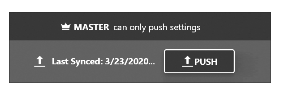
The first system you log into is the "master" system. This simply means that this is the system you will push settings to the cloud from.
Setting a machine as master ensures that its settings won't ever be overwritten by settings from your secondary systems.
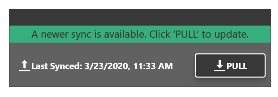
On any other system you have, authenticate again using the same login credentials you used on your master system.
These systems are "secondary" systems, meaning you can pull settings from your "master" system to them. You can set any secondary system as "master" in the Details tab of the sync home.
One common cloud to share settings and data across all instances and / or seats, and future file and snippet sharing too...built in!
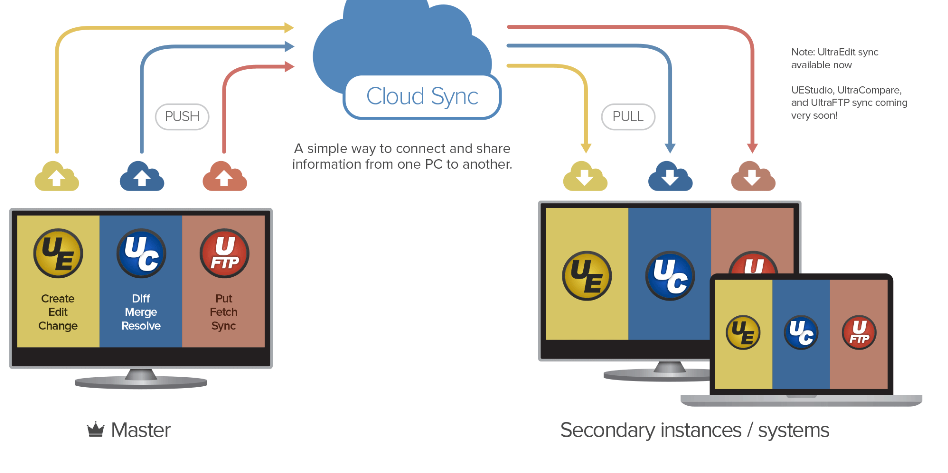
Is it secure?
Absolutely. Cloud Sync is hosted on Google's Firestore platform. As such, your sync data is protected by the tightest security available for any cloud. Additionally, you choose what settings and information can be synced through the cloud, and all synced data is encrypted from endpoint to endpoint. Your synced data is only shared between your installations of UltraEdit and can't be read by anyone or anything else.

See sync details
View information about your last sync for each setting in the "Details" tab. If your system isn't set as the master system, you can click the Make Master button to do so. The Edit Nickname allows you to rename your current system. And if you want to remove the system from the sync account, click the Remove System button. In this view you can also review your current cloud contents and sync details.

Reset a system
Also at the bottom of the "Details" tab is the Reset System button. Because your settings are secured and merged into a master sync snapshot in the cloud, this button enables you to restore settings from the cloud back to your master system, for example in the event of a system failure.

Review all synced systems
Open the menu and click the "Instances" option to see a listing of all systems under your sync account. See which system is master, the last sync time, and the sync direction for each system.
Cloud Sync is just the beginning of IDM's Cloud Services...
Get more done with file & snippet sharing!
Coming later this year
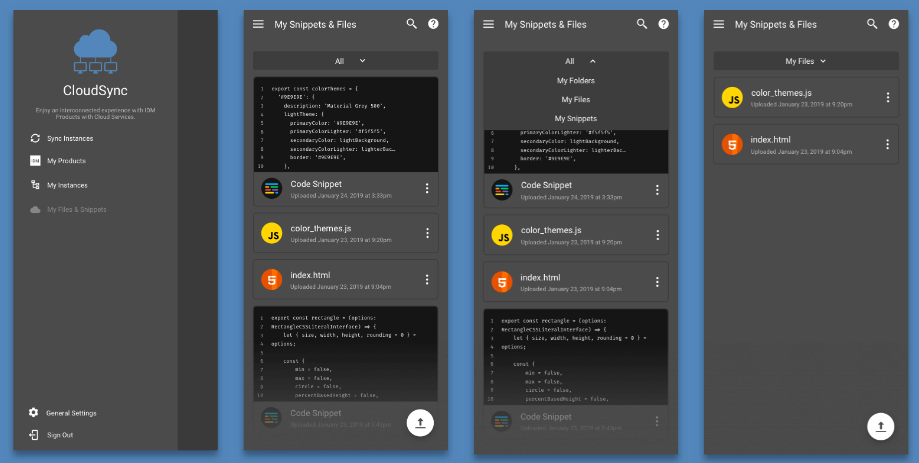
Expanded Cloud Services
As part of the v27 series, Cloud Services will expand to include not only cloud sync, but file and snippet sharing as well. Quickly and securely share project assets, such as files, folders, and code snippets with other instances of UltraEdit and IDM applications. Simply drag-and-drop your text or file to the Cloud Services window, then access the asset in your other instances.
Want to sync settings PLUS share snippets and files across all your instances? We have a plan for that!
Cloud Sync is part of our Cloud Services plans, available only as an option for IDM subscription products.
© Copyright 2000-2025 COGITO SOFTWARE CO.,LTD. All rights reserved