Users can encounter a scenario where they need to convert PDF files to another format. As devices like Mac or Windows don't have built-in software for this purpose, you need assistance from a third-party PDF tool. The number of PDF converters present on the web is not limited, and mostly used ones are UPDF and Online2PDF. You cannot work with both tools, so you need to know which one holds the upper hand. That is why this article will cover a detailed comparison of Online2PDF vs. UPDF. By the end of this discussion, you will know which tool is more effective and assistive.
Part 1. What is Online2PDF?
Online2PDF is a free, web-based PDF tool developed by Thomas Embrich in 2007. It offers a comprehensive suite of features for managing PDF files directly through your browser, without the need for installation. The platform supports a wide range of functionalities, including converting, merging, unlocking, compressing, extracting, rearranging, splitting, and rotating PDF files.
Part 2. What is UPDF?
UPDF - PDF editor is one of the top-rated and intuitive PDF tools developed by Superace Software Technology Co., Ltd in 2022. It offers free and paid versions, but the user experience on both versions is beyond expectations. There is a diverse range of assistive features in UPDF, such as "Edit," "Annotate," "AI Summarize/Translate/Expxlain", "Convert," "Organizing," "OCR," "Encrypt," and "Flatten PDF." From the user interface to its blazing-fast performance, everything in this tool is very satisfactory.
It is an offline PDF tool that can be operated on several major platforms, including Mac, Windows, iOS, and Android. It also offers an online version of its AI assistant.
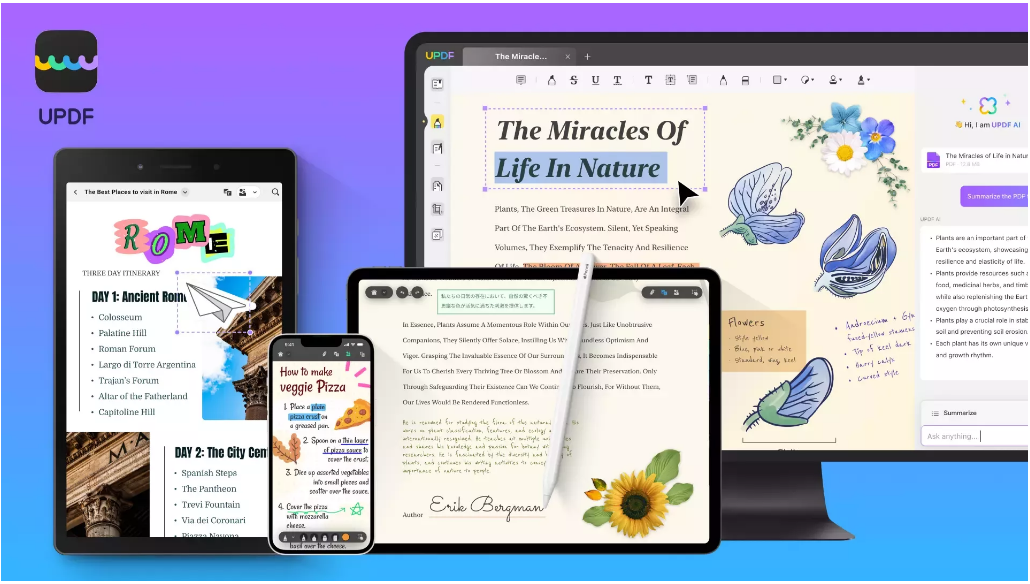
Part 3: Comparison Between Online2PDF and UPDF
Users use a tool to make their workflow smooth and swift, so they need to work with an app that has more features. Both Online2PDF and UPDF have features for making PDF files more productive, but several limitations can lead to a problematic scenario. Maybe you need to add annotations in a PDF file, and the tool you are using for this purpose doesn't support this feature.
Therefore, here is a comparison table of UPDF and Online2PDF so you can know which tool has more features and is rich than the other one.
|
|
|
|||
|
Items |
Features |
Online2PDF |
UPDF |
|
|
System |
Work on platforms |
Online |
Windows, Mac, iOS, Android |
|
|
File |
Size |
100 – 150 MB |
No Limitation |
|
|
|
Numbers |
20 Files |
No Limitation |
|
|
Read PDF |
Open and read PDFs |
√ |
||
|
|
Add and manage bookmarks. |
√ |
√ |
|
|
|
Search text in PDFs |
× |
√ |
|
|
|
Display PDF as a slideshow |
× |
√ |
|
|
AnnotatePDF |
Highlight, Strikethrough, Underline, Squiggly line, Text Comment, Text Box, Sticky Note, Text Callout, Shapes, Pencil, Stamps, Signatures, Stickers, |
× |
√ |
|
|
Edit PDF |
Add and edit text in PDF |
× |
√ |
|
|
|
Add, delete, extract, rotate, crop, and replace images |
× |
√ |
|
|
|
Add and edit links, watermarks, background, and header & footer |
× |
√ |
|
|
OCR |
Turn scanned documents into searchable and editable PDFs |
√ |
√ |
|
|
Convert PDF |
Convert PDF to Microsoft Office files (.docx, .pptx, .xlsx), RTF, and Text |
√ |
√ |
|
|
|
Convert PDF to JPG and PNG |
√ |
√ |
|
|
|
Convert PDF to GIF, BMP, and TIFF |
× |
√ |
|
|
|
Convert PDF to CSV, XML, HTML, and PDF/A |
× |
√ |
|
|
|
Convert Scanned PDFs with OCR |
√ |
√ |
|
|
Organize PDF |
Insert, replace, crop, and delete pages |
× |
√ |
|
|
|
Select, rearrange, split, rotate, extract |
√ |
√ |
|
|
Protect and Share |
Add an Open Password for PDF |
√ |
√ |
|
|
|
Set a Permissions Password to prevent editing, copying, and printing of PDFs |
× |
√ |
|
|
|
Create, remove, and change password |
√ |
√ |
|
|
|
Send a PDF by Email as an attachment. |
√ |
√ |
|
|
|
Share PDF via a link |
× |
√ |
|
|
Create PDF |
Create a blank PDF |
× |
√ |
|
|
|
Create a PDF from a photo, multiple photos, capture |
× |
√ |
|
|
|
Scan to PDF |
× |
√ |
|
|
|
Create PDF from other file types (Word, PPT, Excel) |
√ |
√ |
|
|
Print PDF |
Print PDF files |
√ |
√ |
|
|
Form |
Fill out Form |
× |
√ |
|
|
|
Create PDF Forms |
× |
√ |
|
|
|
Edit PDF Forms |
× |
√ |
|
|
Compress |
Compress PDF file size |
√ |
√ |
|
|
Flatten |
Flatten PDF files |
× |
√ |
|
Part 4: Why UPDF is More Preferable than Online2PDF?
The table above shows that in comparison with Online2PDF, UPDF is more feature-fled. Many basic features that are a must in any PDF tool are absent in Online2PDF. However, features are not the only points that show the higher functionality of UPDF. Some other notable points play a part in showing the reliability of UPDF, which are described below:
4.1 Budget-Friendly Tool
No doubt that Online2PDF is a free PDF converter, but there is a price that you have to pay to use this tool. That price compromises the quality of your PDF files because this tool has very irritable restrictions. Whereas UPDF does offer its features with a price, that price is worth it. For a very low amount, you can use this tool's customary features without any issues.
There are two pricing plans in UPDF, including the Annual plan and the Lifetime plan. The annual plan can be implemented for a year; however, the perpetual plan is for a lifetime. Moreover, you don't have to face limitations like file size, number, time limit, or features with this tool.
4.2 One License for All Platforms
Buying a license for every platform, like Windows or Mac, would cost lots of money. However, UPDF is an assistive PDF tool that never fails to help out its users. That is why this tool allows you to use one license of UPDF on separate platforms. In short, with one license, you can use UPDF on every device, such as Mac, Windows, iOS, and Android, without any limitation.
Furthermore, there are also no restrictions on the paid version. At the same time, the Online2PDF tool can cause multiple types of problems with or without a license.
4.3 Feature-Rich Tool – UPDF
UPDF is a more feature-rich tool than Online2PDF, and all of its features are upgraded. There are many features that UPDF supports, but Online2PDF does not. Some of those worth mentioning featured are discussed here:
4.4 Higher-Efficiency
The efficiency ratio of UPDF is far better than Online2PDF for several distinctive reasons. UPDF is an offline tool, so you can work with it without worrying about a slow internet connection. Above all, large files can also be operated smoothly with this PDF converter. The algorithms used in this tool are very advanced, so they eliminate all the lag risks.
However, Online2PDF is an online tool that can only work with a good internet connection, so you need to have fast internet to work with this tool. Above all, it can support 100 to 150 MB file size, and you can work with 20 files simultaneously, which is a great restriction.
Part 5: FAQs about Online2PDF and UPDF
1. Is Online2PDF Free to Use?
Yes, it is free to use the tool, but it is not a reliable one. While working with this tool, you need to compromise on several points like PDF file size or numbers.
2. Can You Annotate PDF with Online2PDF?
No, you cannot annotate PDF files by using this tool because it does not support this feature. However, you can add several types of annotations like stamps, stickers, highlights, comments, and sticky notes in a PDF by using UPDF.
3. Is Online2PDF Safe to Use?
It is an online tool, and it does not have to restrict data policies, so the risk of data leakage is still there. Comparatively, UPDF has reliable security algorithms, so even if you are working with a confidential file, you don't have to worry about its leakage.
4. Why is UPDF among the Best PDF Editor?
There are many points that help to make UPDF a better and more reliable PDF editor. From its user interface to the performance speed, everything in this tool is exceptional. It is also very cost-effective and offers a diverse range of features to its users. However, in comparison with UPDF, Online2PDF is not a very reliable PDF editor.
In concluding remarks, this article shows a great comparison between Online2PDF and PDF. This comparison helps to determine the higher functionality of UPDF. You can use this tool for converting, editing, printing, annotating, or organizing PDF files. Every feature of it offers a satisfactory outcome, so you don't have to compromise on the file's quality and quantity.