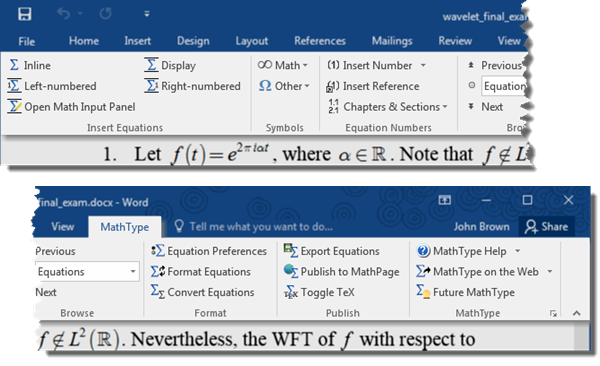Works with 800+ Applications & Websites:
Microsoft Office
Apple iWork apps
Adobe InDesign
iBooks Author
WordPress
Maple
GMail
Blackboard
Evernote
Moodle
More Ways to Create Equations:
- Entering Math by Hand: Enter equations as easily as you would write math with paper and pencil! This feature uses the built-in handwriting recognition in Windows 7 and later.
- Point-and-Click Editing with Automatic Formatting: Create equations quickly by choosing templates from MathType's palettes and typing into their empty slots. MathType applies mathematical spacing rules automatically as you type.

- Keyboard Shortcuts: Save time using keyboard shortcuts. MathType has customizable keyboard shortcuts for virtually every symbol, template, and command.
- Type TeX or LaTeX: If you already know the TeX typesetting language, you can enter equations directly into MathType or Microsoft Word documents. TeX editing can be mixed with point-and-click editing so you get the best of both worlds. You can even paste in equations from existing TeX documents.
- Copy and Paste: If you created a MathType equation for use in another application or found one on a website, why take the time to create it by hand again? Simply copy and paste it directly into MathType, and it is ready to edit or use in your work.

- Save Expressions in the Toolbar: Drag frequently used equations and expressions to the MathType toolbar so they can be inserted later with just a click or a keystroke.
- Supports Microsoft Office:
- Office 2016: MathType 6.9 is fully compatible with Office 2016 and Office 365.
- Office 2013, 2010, 2007, 2003, & XP: MathType 6.9 is fully compatible.
- Office Web Apps, Office Mobile, and Office RT: MathType equations cannot be edited in these Office versions but equations created in other versions of Office will display and print.
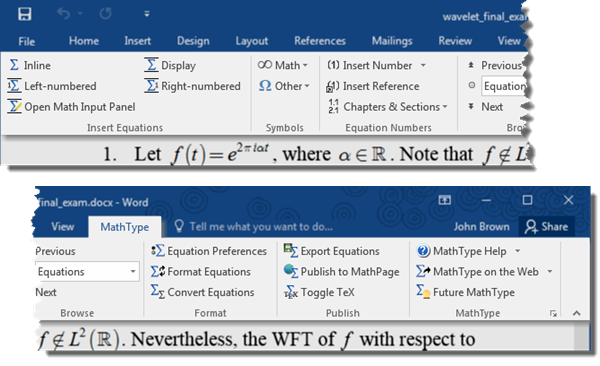
- Microsoft Office 365, 2016, 2013, 2010 & 2007 — MathType Ribbon Tab in Word and PowerPoint: MathType takes full advantage of Office's Ribbon User Interface making it easier than ever to do equation operations in documents and presentations. New equation numbering and browse features work with all Word equation types.
- Microsoft Office 2003 and XP (2002) — MathType Toolbar and Menu in Word and PowerPoint: MathType adds a toolbar and menu to Microsoft Word and PowerPoint, allowing quick access to its features and powerful commands to do equation numbering, produce great-looking math web pages, presentations, and much more.
- Find Symbols: MathType's Insert Symbol dialog allows you to explore the available symbols and insert them with a click or keystroke
More Control:
- Color: Use color to highlight part of an equation and focus your audience's attention on just the portions you want. Show what changed in each step of a multi-step procedure and make those equations really come to life.
- More Fonts: MathType has hundreds more symbols and templates than Equation Editor. Besides our exclusive Euclid™ math fonts, you can also make use of the 1000s of math symbols in fonts already on your computer, as well as other math fonts you can download from the Internet.

Work with MathML and LaTeX:
- Work in standard math notation: LaTeX and MathML are computer languages for representing mathematical notation.
- LaTeX is used by many mathematicians but has a steep learning curve and its abundance of braces and keywords make typing it extremely tedious and error-prone. Most people find it much easier to work directly with standard math notation in MathType.
- MathML was created in 1998 by the World Wide Web Consortium (W3C) and defines math in HTML5, EPUB3, DAISY, DITA, NLM/JATS, and many other publishing standards. It is not intended to be typed by humans but created and edited with tools like MathType.
- Copy as MathML or LaTeX: Complex mathematical equations can be entered easily in MathType and then copied to the clipboard as LaTeX or MathML to be pasted into applications and websites that use those languages.
- Paste MathML or LaTeX into MathType:Many websites contain equations expressed in LaTeX or MathML and can be pasted directly into MathType for use in your own work or to convert them to a different format (eg, LaTeX to MathML).