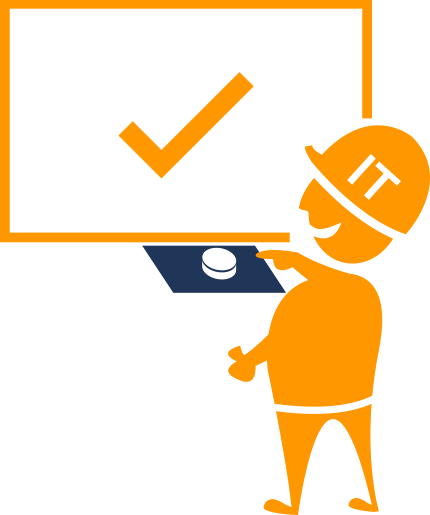
Easily manage your print architecture with ThinPrint Management Services. Create thousands of printers, add entire print environments of new branch offices within minutes and make sure that your print servers and workstations are kept up-to-date, all thanks to Management Services. Automated, scripted sequences reduce the burden on IT departments and allow reliable setup, maintenance and flexible management of any printing environment. Management Services are based on Windows PowerShell, which has established itself as a standard among administrators.
Is print server migration planned? No problem with Management Services. Within just a few minutes, completely set up a new print server with all settings. This allow Management Services to ensure that your system is completely clean and avoids any negative effects from previous configurations.

To keep print servers and workstations up-to-date is a complex task. That finally changes with Management Services: All processes that administrators previously had to carry out manually or with different, printer-specific tools are fully automated. Based on scripts, Management Services create network printers, printer drivers, printer objects and printer ports with their properties. The real highlight is that as many PowerShell scripts can be started and run in parallel as necessary. This means that even the most complex printing environments are created or updated in seconds.
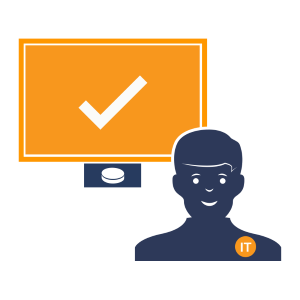
Management Services are multi-user capable: Several administrators can work simultaneously on multiple tasks (delegated administration) without any disruption. Along with automation of print management processes, multi-user capability significantly reduces the burden on IT departments.
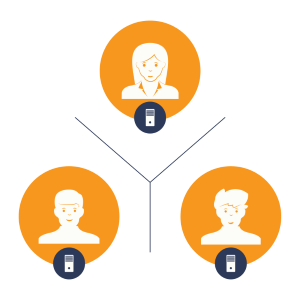
Automated configuration prevents manual entry errors when creating printers and the resulting printing problems. This significantly reduces print-related helpdesk requests to an absolute minimum. And even if errors occur, they are easily identified via logging and quickly resolved.
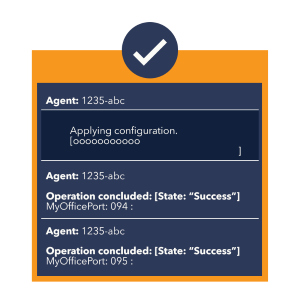
In case of major emergencies, print servers are set up again immediately, including all settings, ensuring your printing environment is once again fully functional.
