
List & Label 22:
Reporting Component for Developers
Discover the reporting tool of choice for thousands of developers. The extraordinary, feature-rich report designer is popular with clients the world over.
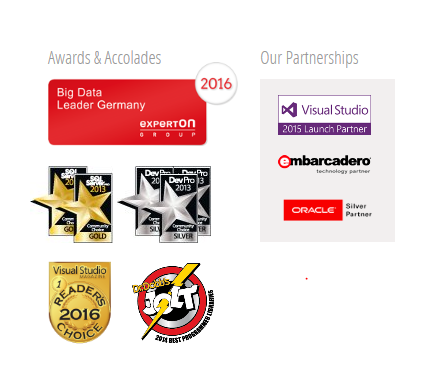
Highlights
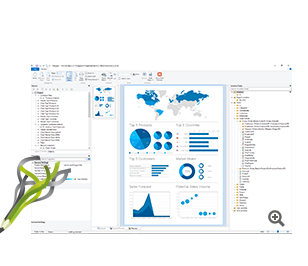
Features That Will Rock Your Reports!
Designer Included For End Users
The Designer can be redistributed free of charge. You can deploy it with any application to provide end users with intuitive output functionality – in the form of reports, subreports, lists, multi-tables, crosstabs, graphs, charts, Gantt charts, gauges, forms, labels, mail merges, barcodes and web reporting. The Designer integrates seamlessly into any application and supports multiple operating systems, from Windows 2000 right up to the most recent version.

More Designer details
Simple Linking To Data Source
You can combine data fields and database fields, include List & Label as an encapsulated component or DLL, use data binding or choose to work without a database, or place the Designer in a separate control. What’s more, you can launch the Designer directly from the .NET development environment via a smart tag link, without a single line of code. The reporting tool supports a wide range of data sources, including SQL, Oracle, XML, LINQ and NoSQL. And you can easily combine multiple data sources, such as SQL data, business objects, and CSV data.
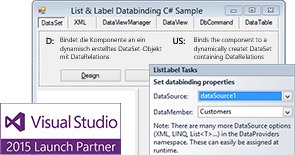
Choice of Development Environment
With List & Label you are free to select the development environment. And you can choose the language that’s best for your project, such as NET, Visual Studio, C#, C/C++, Delphi and many more!
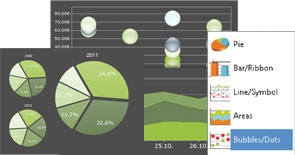
Sophisticated Reports
The report generator integrates into software with minimal programming effort, delivering professional-quality crosstabs, lists and reports. Users can employ a wide variety of charts and gauges to enhance their reports with powerful visuals. What’s more, List & Label supports batch printing of labels, forms, and more, without the need for word processing tools. More about charts and gauges
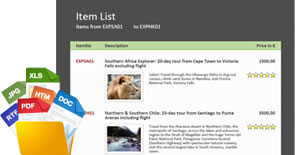
Comprehensive Export Options
Clients can integrate a broad range of export options to enhance their applications with zero additional effort. That includes formats such as PDF, HTML, RTF, Excel, MHTML, XML, XPS, JPEG, EMF, TIFF/Multi-page TIFF, TTY, CSV, ZIP and PNG.

Easy Deployment
Because List & Label supports xcopy, integrating it into your application is as easy as 1, 2, 3. No special database drivers and setups are needed; it can simply be copied to where you want it, leaving an exceptionally small memory footprint. Developers love this straightforward process – not even registration is required (unless you’re using OCX). And should there be a glitch, the integrated auto-debugging function sets things straight right away.
Rich Designer Objects
List & Label enables everything from simple tables to comprehensive master-detail reports/ subreports, crosstabs, charts, RTF text, barcodes, graphics, PDF objects and more. Designer components enable a host of custom objects to be seamlessly integrated.

List & Label 21 Turns up Your Success
List & Label 21 brings numerous new features and improvements e.g. Conditional Formatting, enhanced Drag and Drop, consolidating formula errors, improved handling of default fonts and a brandnew color picker in the Designer. .NET devolopers get e.g. support for Nested Tables, native aggregate functions, new and enhanced data providers, a new Web Designer and a thumbnail view in the HTML5 viewer at their fingertips.