
Shape, Sculpt, Refine, with the ultimate flexible light source
Introducing the Lumi-Curve
This brand-new light type, available in HDR Light Studio 9, is a game-changer for artists who want complete control over reflections, falloff, and illumination. Unlike fixed-shape lights, Lumi-Curve is literally flexible, you can draw, bend, and sculpt your lighting with precision, creating seamless reflections, flowing highlights, stylised glows, and dramatic trails. It’s intuitive, powerful, and opens up entirely new creative possibilities. If you've ever wished you could paint with light, now you can.
Shape the light
Fixed-shape lights can fall short when working with complex surfaces like those found in cars. Lumi-Curve can replicate simple light types, such as a round light cut in half, then take things further.
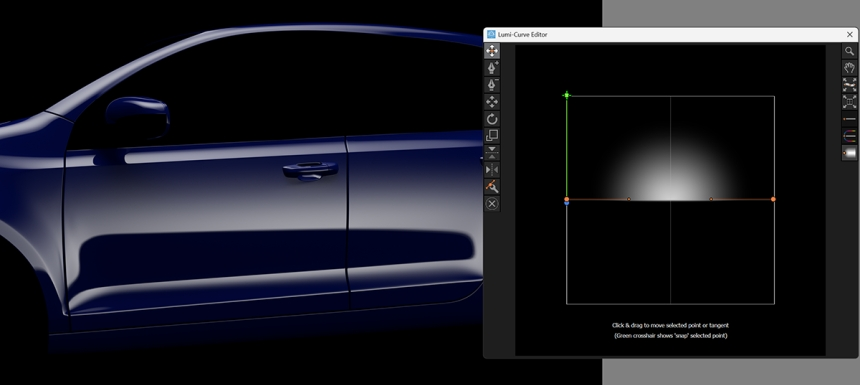
Lumi-Curve with settings replicating a soft round light cut in half.
“Lumi-Curve lets me sculpt the light so that it fits the surface and creates the exact reflection I need, without the guesswork.”
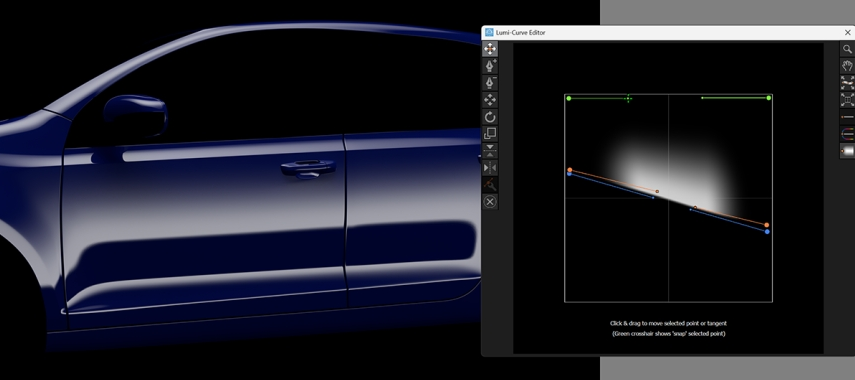
By adjusting the Freeform settings, you can bend the light's edge, shape its falloff, and align it perfectly with your model's surface.
Combining Lights
Ever placed several lights in alignment and wished you could blend them into one seamless light stroke? Lumi-Curve can replace multiple lights with a single flowing shape that enhances surface continuity.
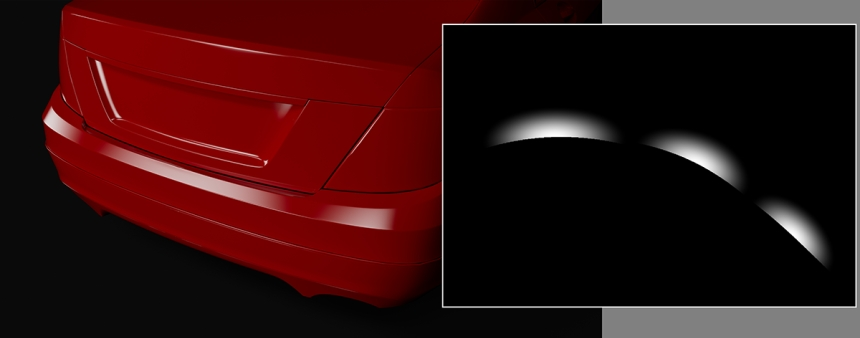
Start with 3 soft round lights across the car bumper.

Replace them with a single Lumi-Curve light flowing naturally across the surface. It looks polished, easier to manage, and quicker to iterate.
“This light flows naturally along the surface and can be adjusted to create a perfect fit in the reflection. You can trace key points on the HDR Canvas to shape your initial curve.”
Background Glow Shapes
Create stylised background glows using Lumi-Curve. Draw smooth, soft arcs behind your 3D object by clicking key points directly in the Render View.

Create stylised background glow
“It’s a powerful way to add atmosphere or emphasise shape without overwhelming the subject.”
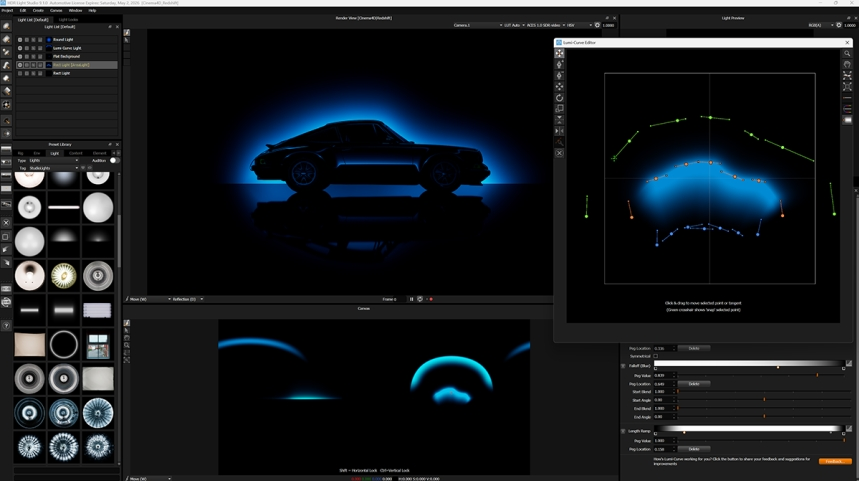
Lighting Design in HDR Light Studio
Projection Lighting
Lumi-Curve can be applied to area lights with a spread of 0, turning them into projected light sources. This lets you sculpt and draw light, similar to a Light Brush used in photography, and adjust it in real time to highlight specific details.

In this car example, five projecting lights with Lumi-Curve were used to create precise, beautiful illumination with total control.
“Using Lumi-Curve for projection lighting gives you total control, it's like using a light brush to highlight every detail of your model.”
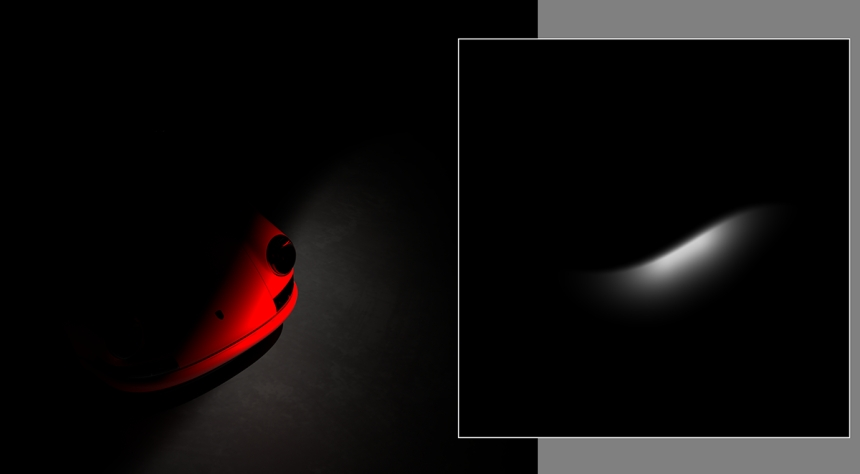
This shows the projection of the Lumi-Curve onto the front of the car - total control over the illumination.
This approach offers total control over how light interacts with the model’s form, and updates in real time as you adjust the curve.
Light Trails
One of the most dramatic uses of Lumi-Curve is for dynamic light trails.
These eye-catching effects can:
Endless creative directions, all under your control.

Trail example
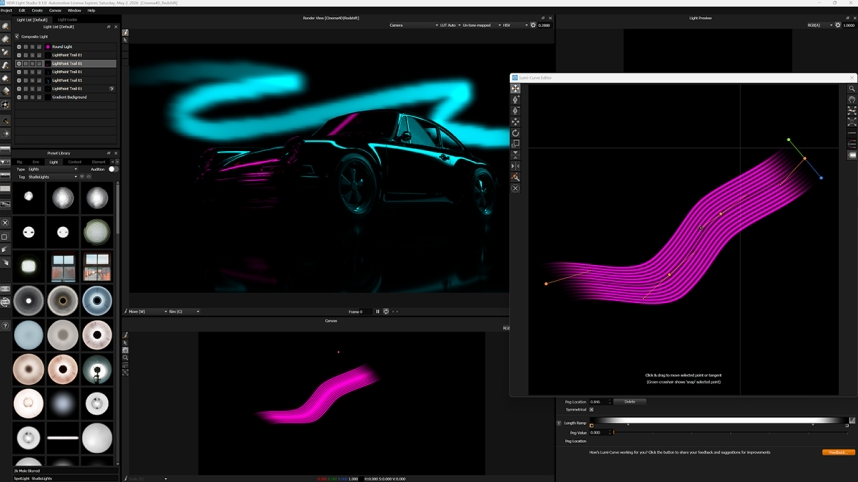
Trail lighting design in HDR Light Studio

Trail example

Trail example

Trail example
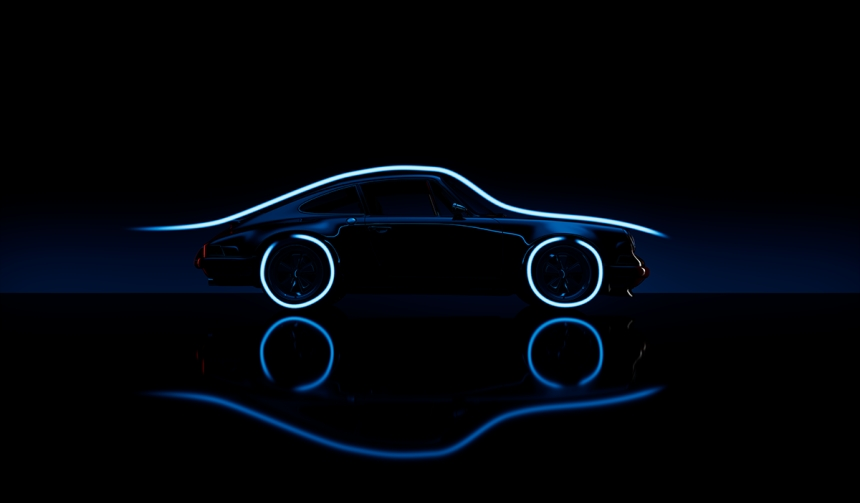
Trail example
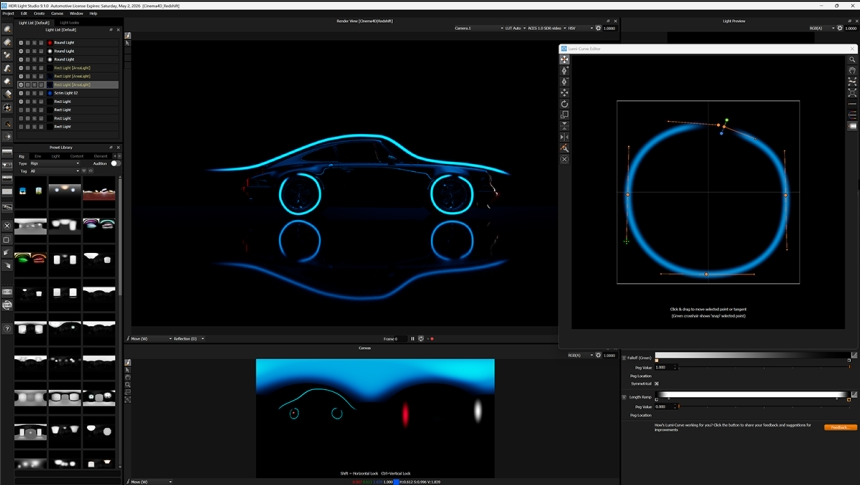
Trail lighting design in HDR Light Studio
Non-Linear Horizon Lines
Lumi-Curve isn’t just for shaping highlights; it can also be used creatively across the entire HDRI canvas. By stretching a Lumi-Curve to fill the width of the HDRI map, you can create non-linear horizon lines that bring a unique structure to your lighting design.
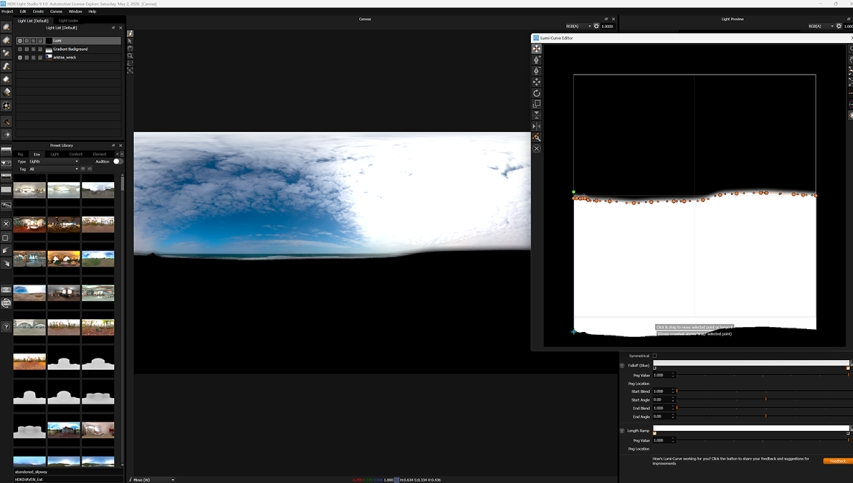
Use Lumi-Curve on a flat mapped light filling the canvas, use Over blend mode and zero brightness to add blackness to the lighting design.
“It’s a powerful way to break up the lighting and create non-linear transitions across your scene, perfect for more complex HDRI designs.”
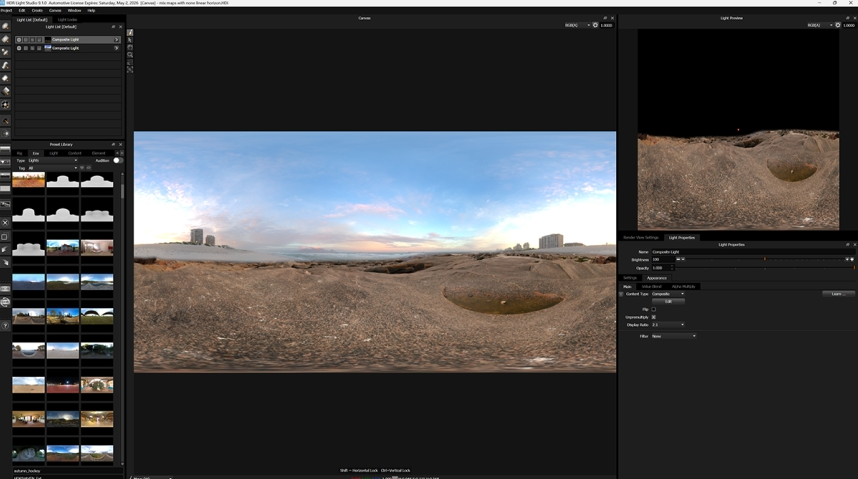
Create masks with non-linear horizon line to mix low and upper parts of HDRI maps together.
Background Visual Effects
Whether you want soft ambient curves or hard-edged graphic lighting, Lumi-Curve makes it easy to create striking backgrounds. These effects can enhance the subject, or become the star of the scene.

Background effects
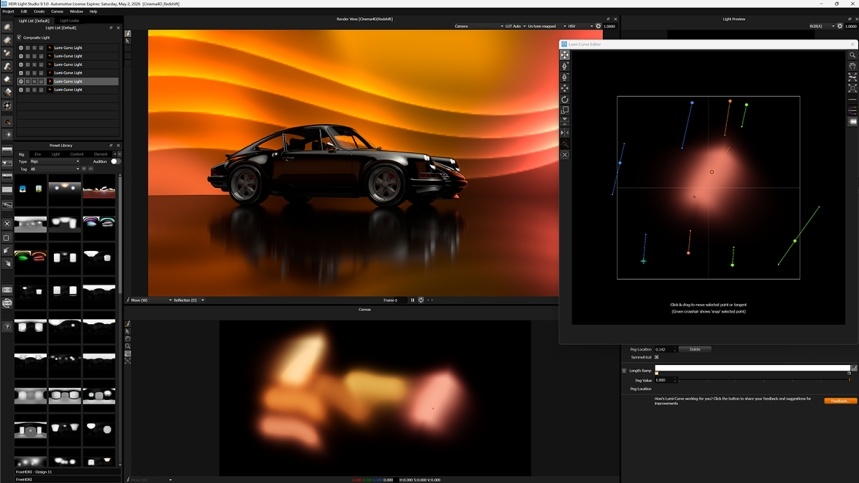
Background effects in HDR Light Studio

Background effects
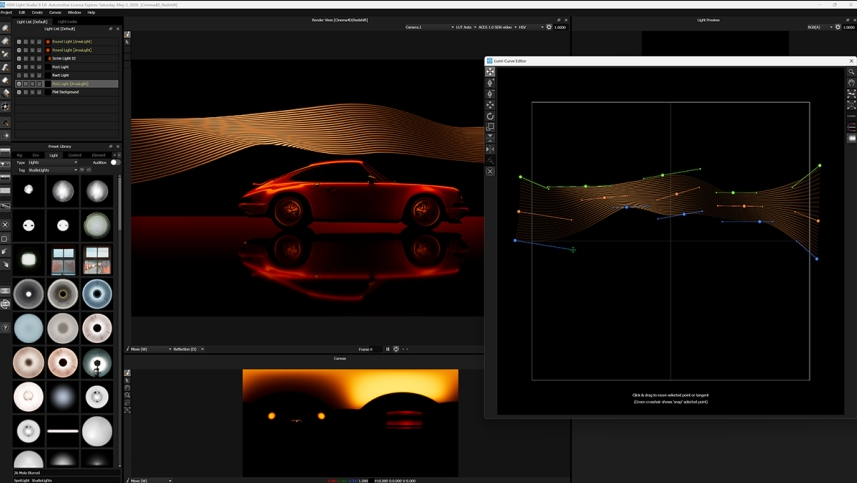
Background effects in HDR Light Studio
Creativity Unleashed
From soft reflections to sharp graphic light trails, Lumi-Curve turns your lighting into a creative brush. It's not just a new feature, it’s a new way to think about lighting design in HDR Light Studio.
Ready to start shaping light your way? We can’t wait to see what you create.
Porsche Singer model kindly provided by Szymon Kubicki (https://www.behance.net/kubicki3d)
Release Notes
For full release notes see HDR Light Studio documentation.
Compatibility
For full details of compatibility and features for each HDR Light Studio 9 plug-in, see our Compatibility Chart.