Feature-Rich JavaScript Scheduler - Event Calendar
JavaScript Scheduler is a Google-like event calendar component with 10 views and numerous features for booking appointments.
Clean UI and customizable appearance. Perfect solution for scheduling with all required functionality out-of-the-box.
Scheduler JS Features
PRO Features Overview
Timeline view
One of the most demanded PRO features of our JavaScript event calendar is the Timeline view. With the help of the Timeline view, you can visualize events horizontally with separate timelines arranged from left to right.

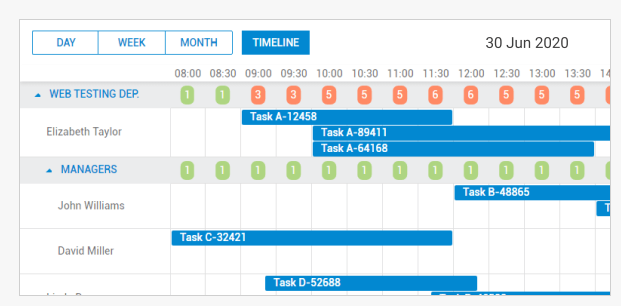
Custom HTML content in all Timeline modes
The PRO edition allows you to specify a custom template for the content of cells in all modes of the Timeline view. For example, you can add a total of all the assigned tasks per each employer in the parent row of the Tree mode.
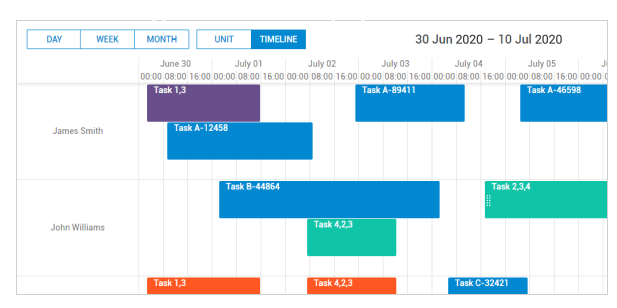
Multisection events
With the PRO edition of our JavaScript calendar scheduler you can create multisection events that will be assigned for several sections of the Timeline and Units views. Thus, users will be able to create one task for several team members or one event for several office locations.
JavaScript Scheduler Release History
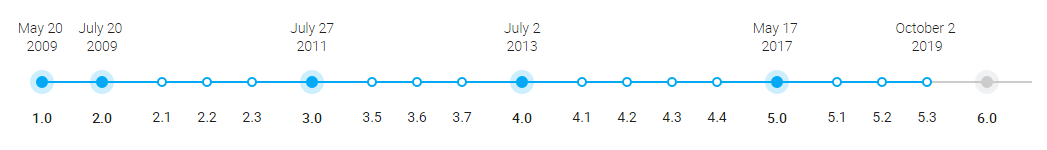
Use with Different Frameworks and Technologies
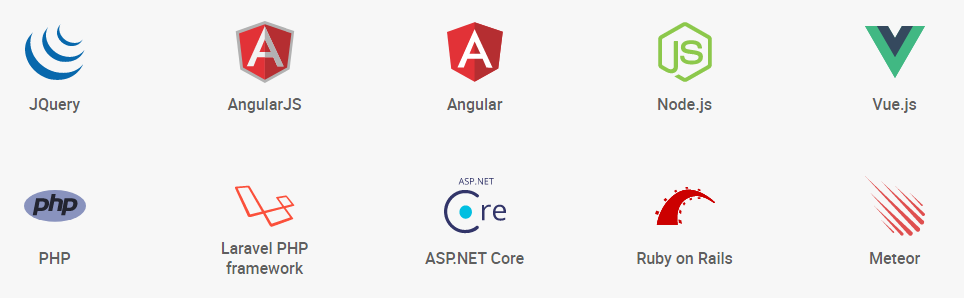
Why Choose DHTMLX JavaScript Scheduler?

Completely Customizable
You can change virtually every aspect of the JavaScript scheduler look and feel, including colors, texts, scales, and much more. A popup form for editing event details can be configured to contain custom fields and match the exact needs of your project. You can mark specific dates or date ranges with custom styles.

Simple API
DHTMLX Scheduler has an extensive API and a wide range of events giving you full control over the appearance and behavior. You can easily manage events, change the date format or localization. You can set up various views like a JavaScript agenda view or create your own custom views, for example, the work week view.

Cross-browser Support
DHTMLX JavaScript scheduling calendar provides smooth and seamless work in all modern web browsers including Google Chrome, Internet Explorer (11+), Safari, Firefox, and MS Edge.

Smooth Server-Side Integration NEW
DHTMLX Scheduler works equally well with any back-end technology due to a simple and efficient implementation of REST API on the server side and our client-side library dhtmlxDataProcessor.

Recurring Events
DHTMLX Scheduler features the ability to display recurring events, which can be repeated on a daily, weekly, monthly, or yearly basis. You can equip your JavaScript events calendar with a popup editor that provides detailed parameters to set up recurrence.

Support for Touch Screens
This event calendar provides full support for touch screen devices (iOS, Android, Windows 8), including desktop monitors, tablets, and smartphones. All JavaScript schedule features are working on touch screens, including drag-and-drop, scrolling, and editing.

Scheduler Views
Our JS scheduler includes 10 event calendar views, which answer various needs of end users. The most common views like Day, Week, and Month are added by default. Extension views like Agenda, Week Agenda, Grid, Map, Timeline, Units, and Year view allow you to tailor-make your scheduler easily.

Accessibility
To make your js event calendar accessible, you can enable accessibility features like WAI-ARIA support, high-contrast themes and keyboard navigation.
2 Ways to Export Your JS Event Calendar

Online Export
Make use of our online export service for the export of your event calendar to PDF and PNG formats. The service is provided for free under your active license subscription.
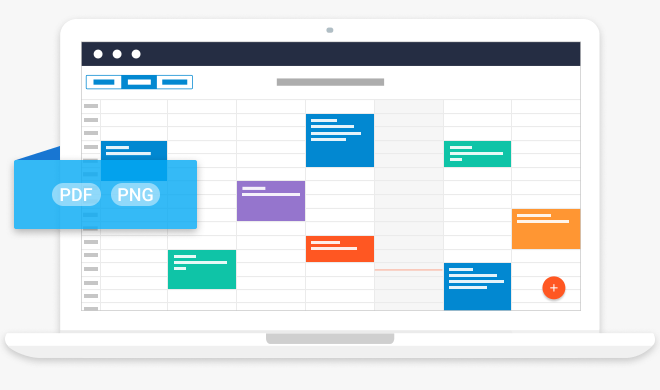
Local module
Get your own local export module to be installed on your server for a fast and safe export of Scheduler to PDF and PNG. You may choose to deploy the module via Docker image, VM image for Amazon cloud or a standalone export module.
DHTMLX Scheduler Licensing