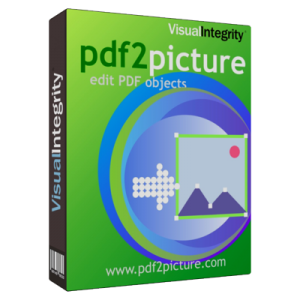
With Pdf2picture you can edit PDFs in Visio, for networks and other high-fidelity imagery, it can convert a large number of PDF, EPS and AL files into countless editable drawings, scalable images, just a program you can make A perfect format for the project.
Pdf2picture is an ideal companion for Visio, Microsoft Office, Publisher, Google Apps, SketchUp.
First select the carrier or image mode, and then select the output format, you can choose for Visio WMF format, or for the page SVG format can also be used for marketing brochures EPS. No matter what format you choose, you can guarantee high-quality fast conversion.
If you want to extract the target object or text to edit, you can select modes such as WMF, EMF, EPS, or SVG. Picture mode JPEG, GIF, PNG, TIFF, these models for reset the image size and use the page is very easy to use.
Pdf2picture features
Convert PDF, EPS and Adobe Illustrator (.ai) formats
There are two modes: vector (WMF, EMF, EPS and SVG), pictures (JPEG, GIF, TIFF, BMP)
Built-in batch mode can convert single-page or multi-page files
The target object can be copied correctly in the local Windows vector format
Can produce a large number of HTML5 standard scalable images (SVG) for applications or web pages
You can export editable EPS files for publishing and printing
Save the searchable PDF text for editable text output
Integrate characters into text and lines of text for editing and searching again
Match the correct font in the conversion
Automatically save the original PDF paper size
Can be rotated for any angle output
Eliminate the white area for the output product
Conversions can ignore the specified carrier, image, and text
The user can define the order in which the multi-page file is named
Simplified pages make conversion WMF more straightforward
Includes free WMF browser
Useful errors and warning reports
Expanded support for nonstandard font coding
General performance and compatibility
Applies to all Microsoft Windows systems (32-bit, 64-bit OS compatible with 32-bit mode) Supports Windows10 system
Support PDF files at all levels via current Adobe PDF
Simple Wizard mode Windows interface
The resulting images are compatible with Microsoft PowerPoint, Microsoft Word, Microsoft Publisher, Microsoft Excel, Microsoft Visio, Google Apps
© Copyright 2000-2023 COGITO SOFTWARE CO.,LTD. All rights reserved